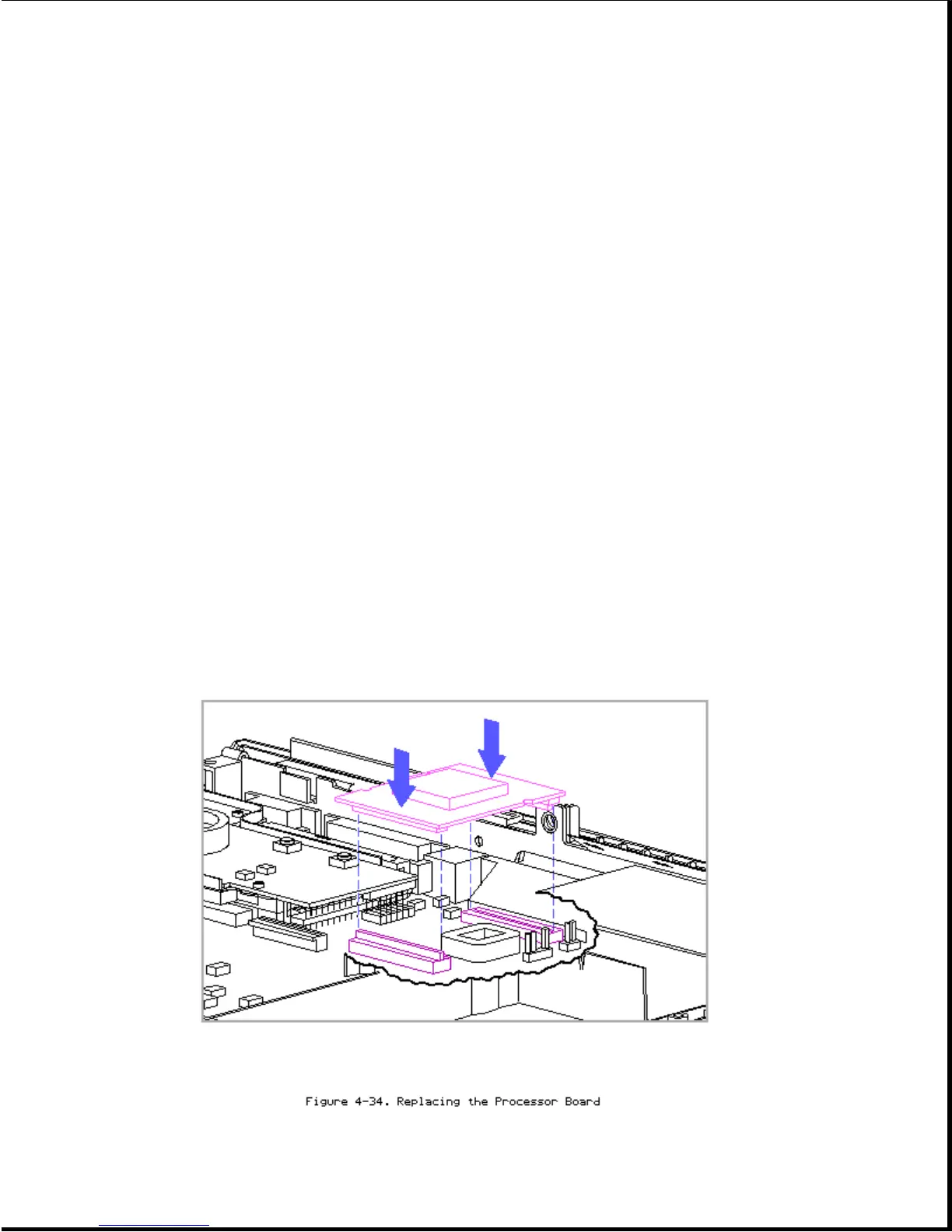Replacing the Processor Board
To replace the processor board, complete the following steps:
1. Position the processor board over the connectors on the system board,
ensuring that it is aligned correctly (Figure 4-34).
>>>>>>>>>>>>>>>>>>>>>>>>>>>>>>>>> CAUTION <<<<<<<<<<<<<<<<<<<<<<<<<<<<<<<<<
The two connectors on the processor board are similar in appearance, but
they are keyed so that you can only insert them in the proper manner. To
avoid damage to the processor board and the system board, be sure that you
are aligning the correct connectors.
To avoid damage to the processor board, do not press on the middle of the
processor board or on the processor heat sink. Press only in the area
directly over the connectors. Be sure that both connectors on the
processor board snap into place.
>>>>>>>>>>>>>>>>>>>>>>>>>>>>>>>>>>>>><<<<<<<<<<<<<<<<<<<<<<<<<<<<<<<<<<<<<<
2. Press down on the connector sides of the processor board (Figure 4-34).