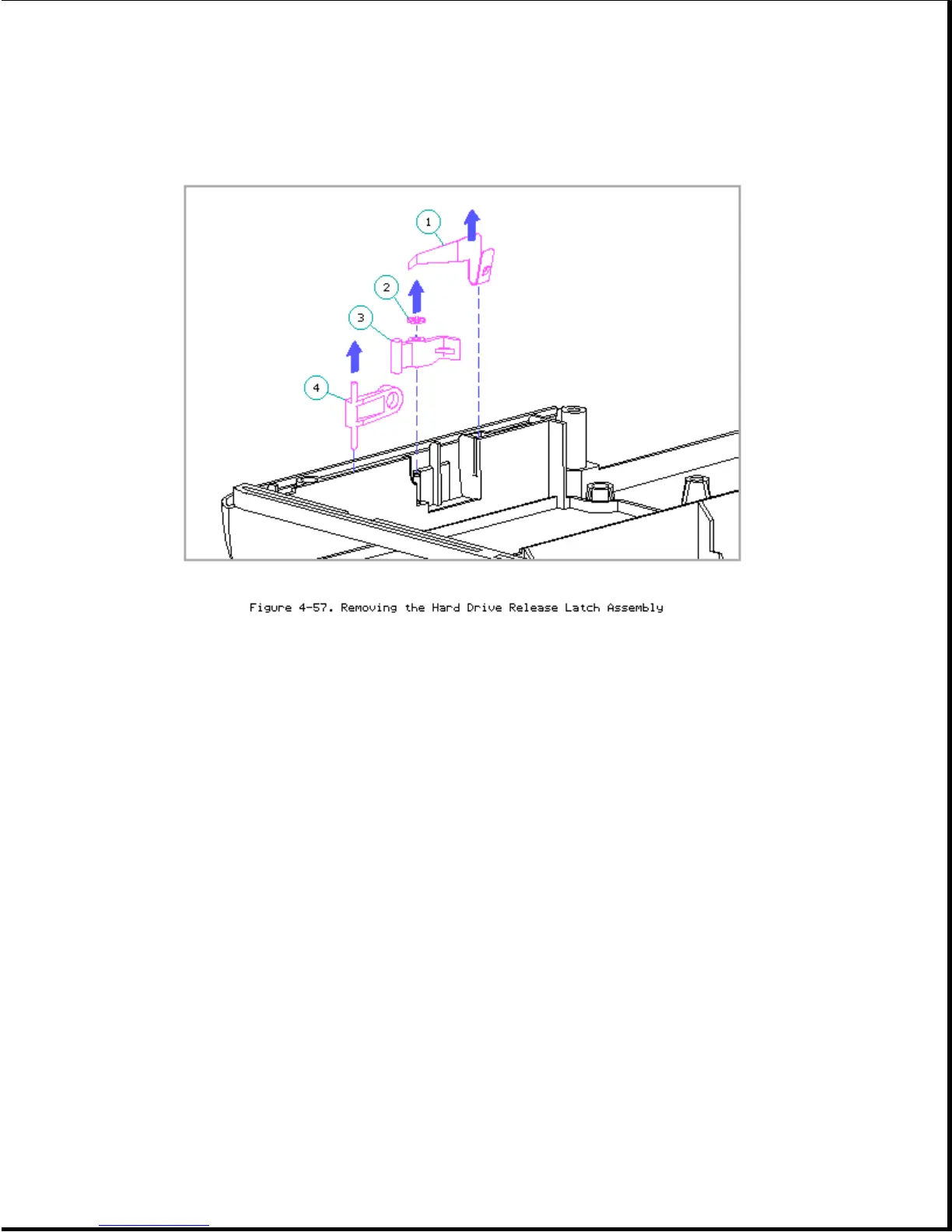Replacing the Release Latch Assembly
IMPORTANT: The parts for the battery release latch and hard drive release
latch assemblies are similar in appearance. However, note that
the battery latch is color-coded white, and the hard drive latch
is color-coded black. Be sure to use the correct set of parts
for this procedure.
To replace the release latch assembly, complete the following steps:
1. Replace the release button [1] (Figure 4-58).
2. Replace the latch [2] by sliding the latch onto its post (Figure 4-58).
NOTE: If the existing latch spring was left in place prior to replacing
the latch, move the free end of the spring slightly out of the way
to allow the latch to be at the bottom of the post.
>>>>>>>>>>>>>>>>>>>>>>>>>>>>>>>>> CAUTION <<<<<<<<<<<<<<<<<<<<<<<<<<<<<<<<<
To avoid damage to the computer base enclosure, do not attempt to replace
the latch spring unless it is necessary, since the spring is firmly