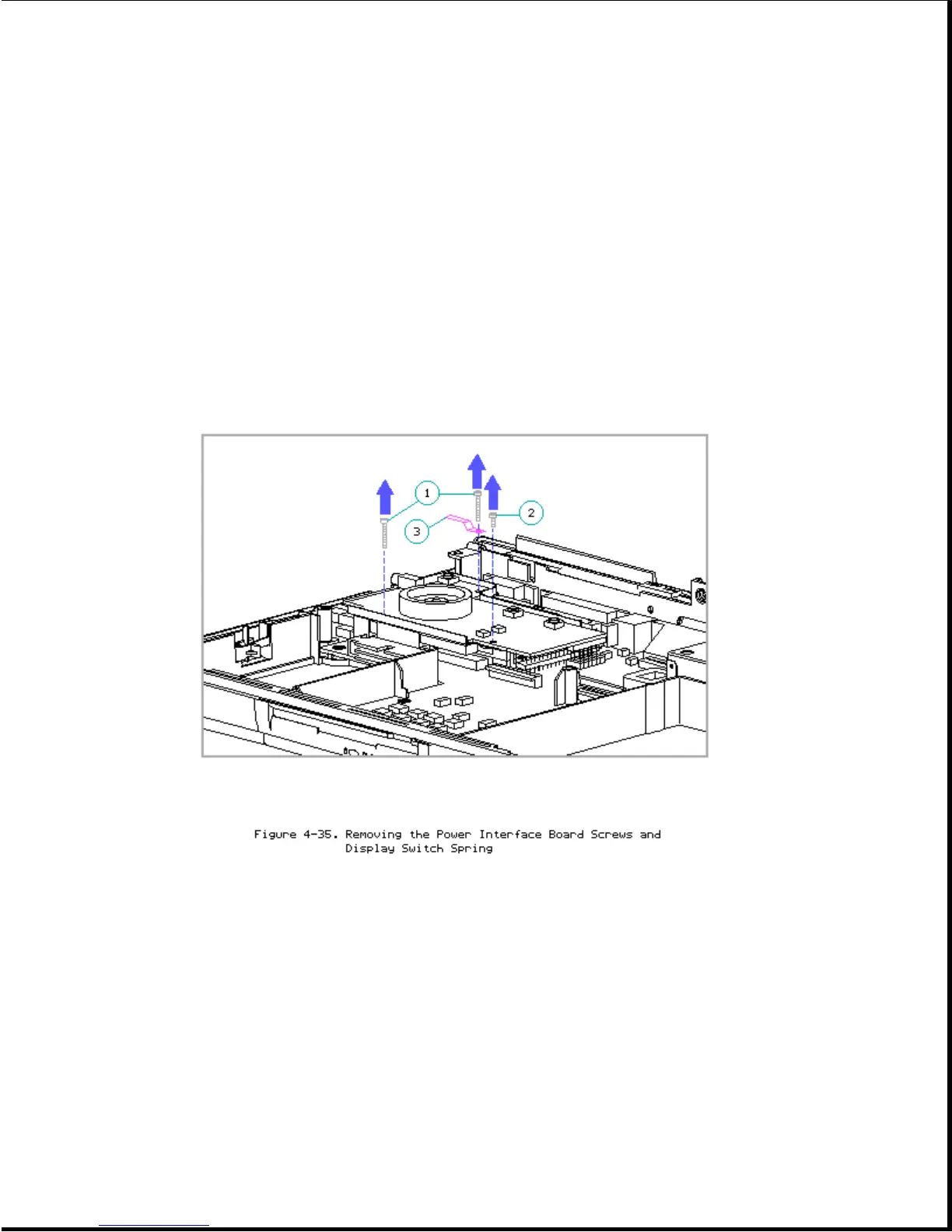4.14 Power Interface Board (PIB)
To remove the power interface board (PIB), complete the following steps:
1. Remove the keyboard cover (Section 4.7).
2. Remove the three PIB screws [1] [2] and the display switch spring [3],
which is secured by the back left PIB screw (Figure 4-35).
IMPORTANT: When replacing the PIB, be sure to align the display switch
spring in its alignment hole before replacing the back left
screw.
>>>>>>>>>>>>>>>>>>>>>>>>>>>>>>>>> CAUTION <<<<<<<<<<<<<<<<<<<<<<<<<<<<<<<<<
To avoid damage to the computer base enclosure when replacing the PIB, be
sure to install the screws in the correct holes. The three screws are
different lengths (two long screws and one short screw). The short
screw goes in the hole in the front right of the PIB.