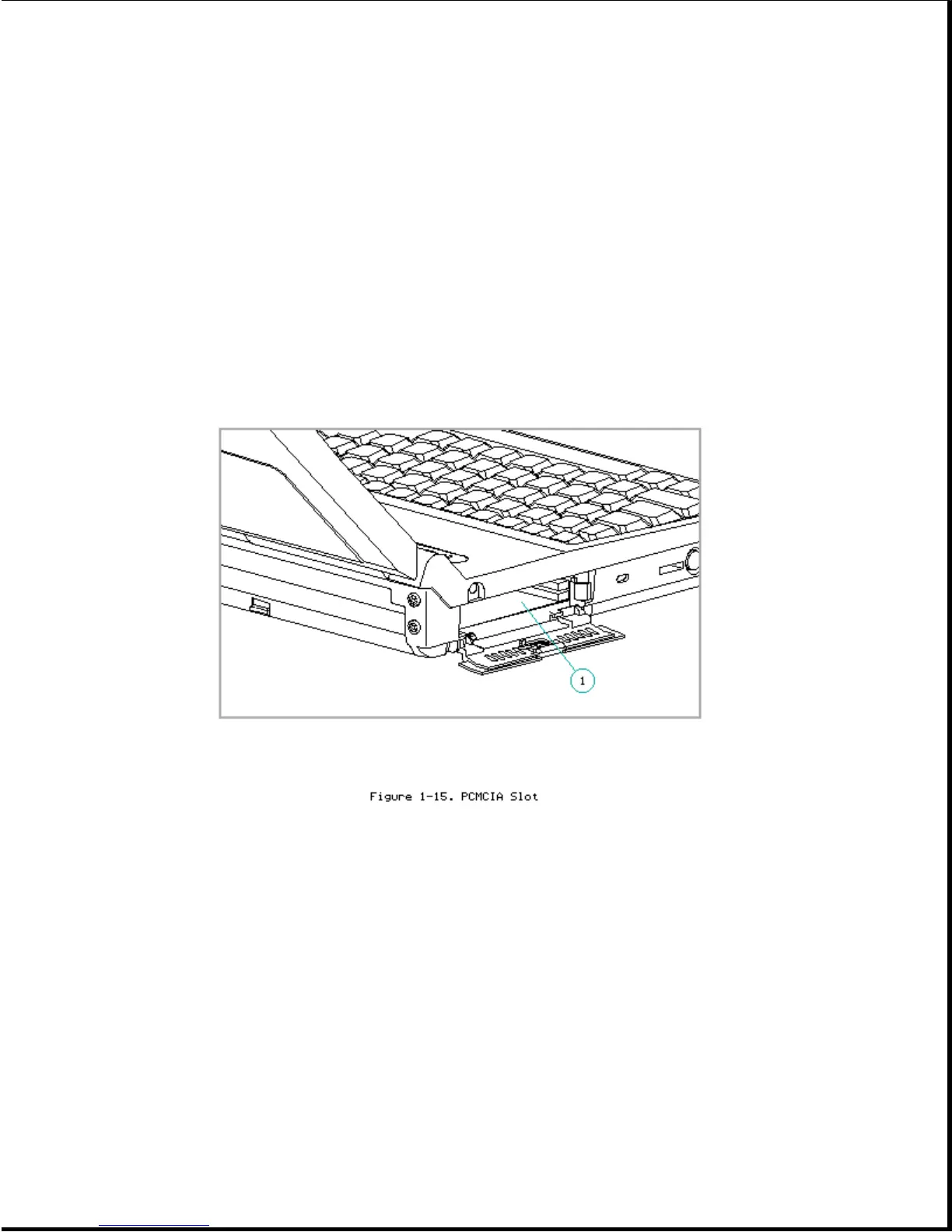Refer to Section 5.4 for display specifications.
NOTE: A certain number of pixels in the display panel are allowed to be
nonfunctional due to limitations in LCD technology.
PCMCIA Slot
The PCMCIA connector is mounted to the system board. The connector is
accessible through the PCMCIA slot [1], (Figure 1-15), which is covered by
a PCMCIA compartment door. The slot accommodates one of the following card
combinations:
o Two PCMCIA Type I or Type II cards
o One PCMCIA Type III card
The PCMCIA slot supports both 5 volt and 3.3 volt PCMCIA cards in
accordance with PC Card Standard Release 2.1 or later and the Exchangeable
Card Architecture (ExCA) Specification 1.10.