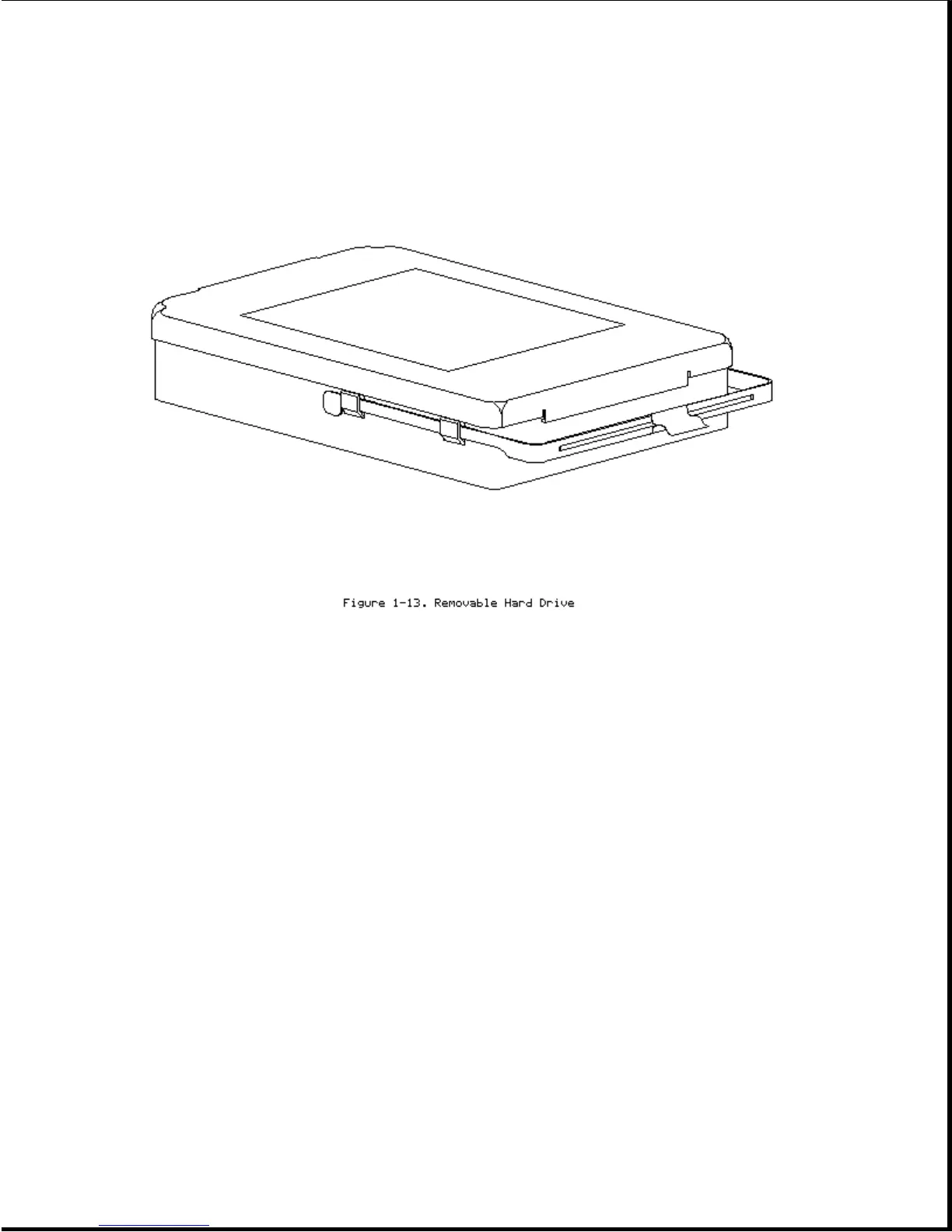The 2.5-inch hard drive (Figure 1-13) is user-removable from the front of
the computer (Section 4.12). The hard drive release button allows the drive
to be removed without disassembling the computer. A connector on the hard
drive enclosure mates to a connector on the system board.
NOTE: The hard drive may have either a metal handle (Figure 1-13) or a
plastic pull tab that is attached directly to the hard drive
enclosure.
Hard drive security clips can be installed to prevent the hard drive from
being removed (refer to Section 4.12). When the security clips are
installed, a lock label should be attached to the front of the hard drive
to indicate that the drive is locked in place. The computer must be
partially disassembled to remove the security clips before the hard drive
can be removed.
NOTE: The Compaq Diagnostics utilities (which include Computer Setup)
reside in a hidden partition on the Compaq LTE Elite hard drive (not
in the ROM). There is no preinstalled software on a new spare hard
drive. When installing a new spare hard drive, the hidden partition
must be created, the diagnostics utilities must be installed, and the
C: partition must be formatted before restoring any data
(Section 4.12). On the option kit hard drives, the hidden partition