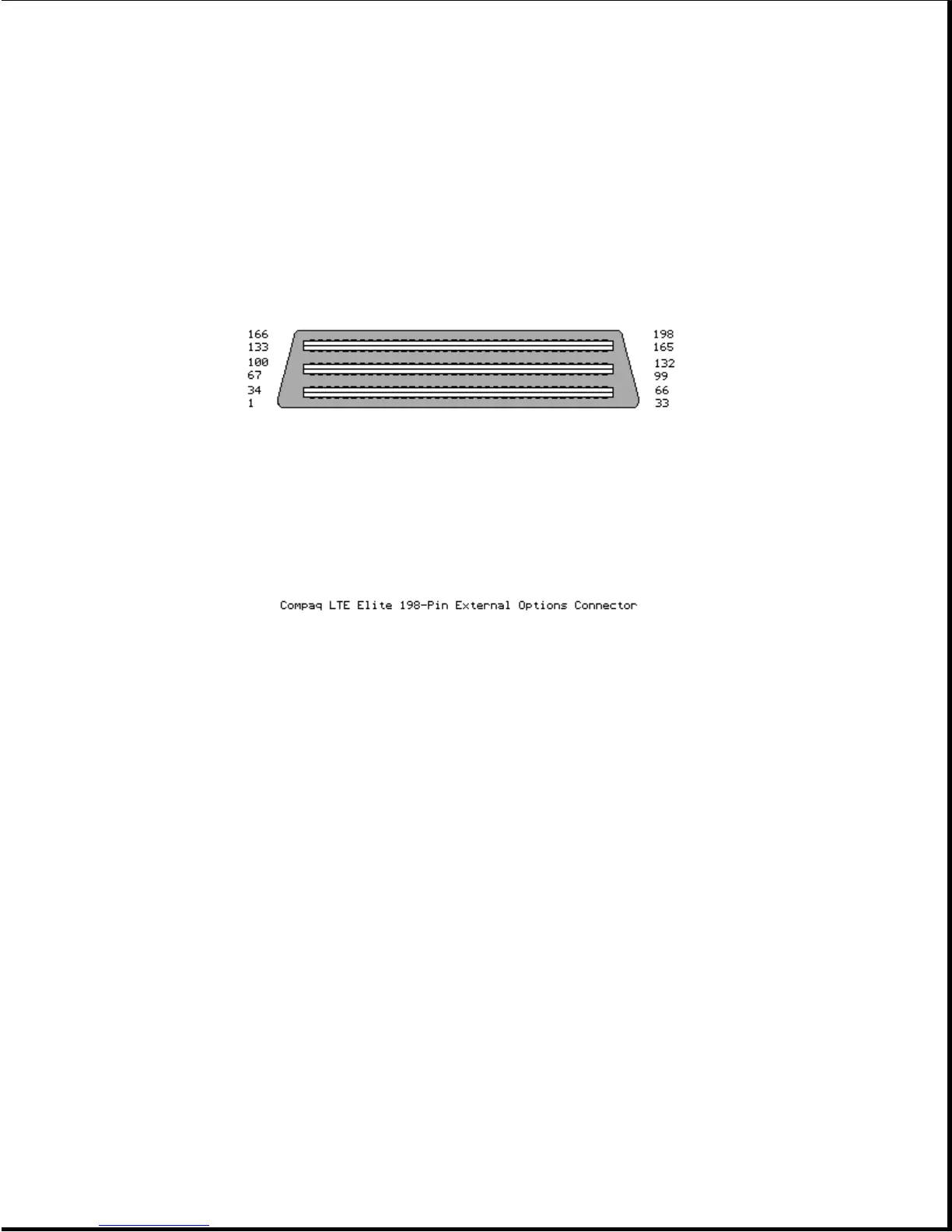Table A-6. Compaq LTE Elite 198-Pin External Options Connector
===========================================================================
Pin Signal Pin Signal
===========================================================================
1 Printer Select 100 +5V Fused (computer)
2 Printer Busy 101 Printer Auto Line Feed *
3 Printer Data Bit 7 102 Printer Error *
4 Printer Data Bit 5 103 Ground
5 Ground 104 Printer Initialize *
6 Printer Data Bit 3 105 Diskette Write Gate *
7 Printer Data Bit 1 106 Diskette Read Data *
8 Printer Strobe * 107 Ground
9 Spare 108 Power On *
10 Battery Voltage 109 Exp Device Connected *
11 Power Good Exp. Base 110 I/O Error Check *
12 Standby 111 Ground
13 Mouse Data 112 System Address Bit 4
14 Battery Voltage 113 System Address Bit 5
15 CRT-Red Analog 114 System Address Bit 6
16 CRT-Green Analog 115 Ground
17 CRT-Blue Analog 116 System Address Bit 7
18 CRT Horizontal Sync 117 System Address Bit 8
19 CRT Vertical Sync 118 System Address Bit 9
20 Ground 119 Ground
21 Serial-Data Term Ready 120 System Address Bit 10