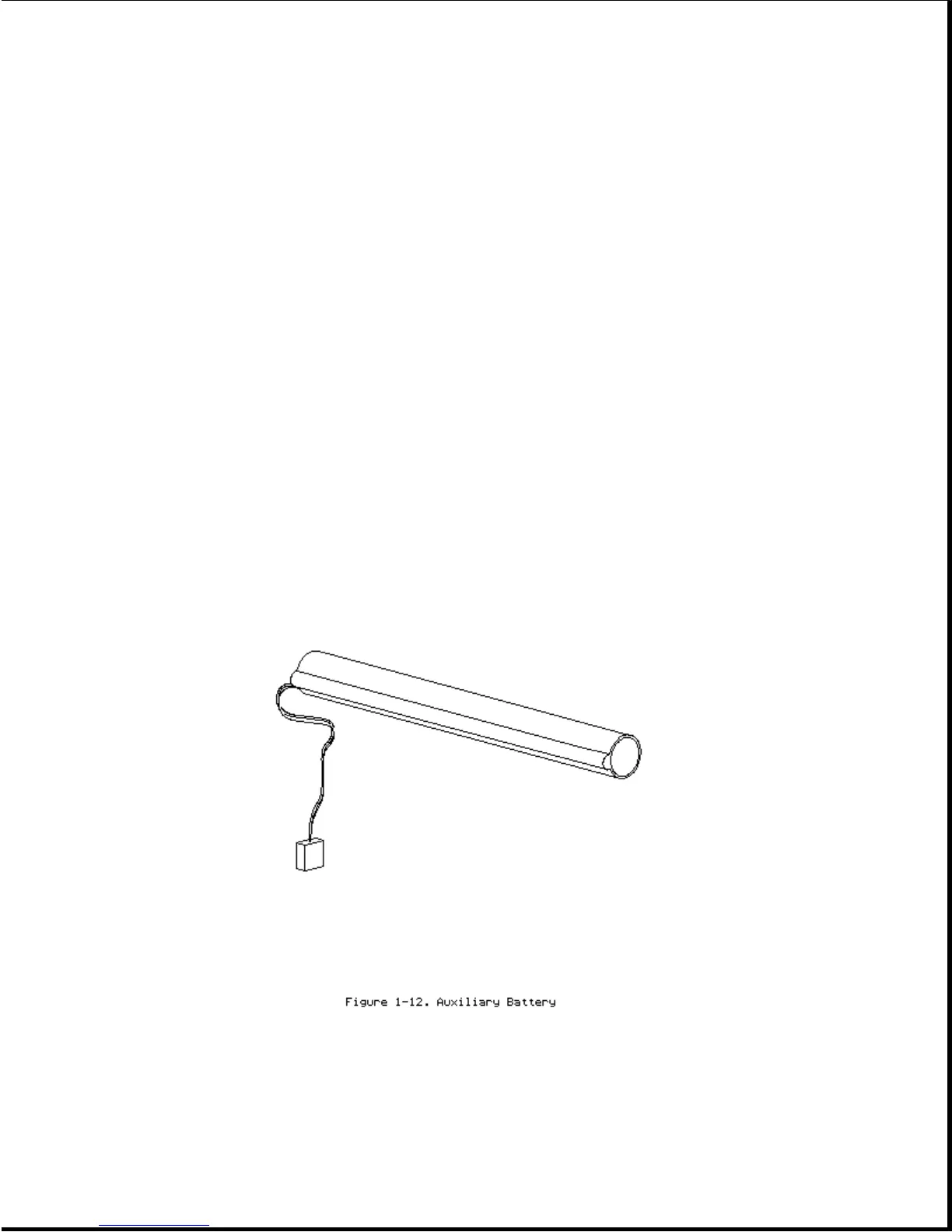The removable internal nickel metal hydride (NiMH) battery pack connects to
the computer through a set of battery contacts mounted on the system board.
Battery charging functions are controlled by the DC-to-DC converter on the
system board. The battery pack contains RAM memory that saves the last
recorded battery operating time and battery fuel gauge values.
Refer to Appendix B for information on increasing battery pack operating
time, ensuring battery gauge accuracy, conditioning the battery pack, and
disposal of a used battery pack.
>>>>>>>>>>>>>>>>>>>>>>>>>>>>>>>>> WARNING <<<<<<<<<<<<<<<<<<<<<<<<<<<<<<<<<
Do not crush, puncture, or incinerate the battery pack or short the battery
pack external contacts. Do not open a battery pack, as this damages the
pack, makes it unusable, and exposes potentially harmful battery
components. There are no field-serviceable parts located inside the battery
pack.
>>>>>>>>>>>>>>>>>>>>>>>>>>>>>>>>>>>>><<<<<<<<<<<<<<<<<<<<<<<<<<<<<<<<<<<<<<
Auxiliary Battery
The internal auxiliary battery (Figure 1-12), mounted on the I/O bracket,
supplies voltage to the system real-time clock and maintains alarm, time,
date, and configuration information when the battery pack and external
power sources are removed. In addition, the auxiliary battery protects RAM