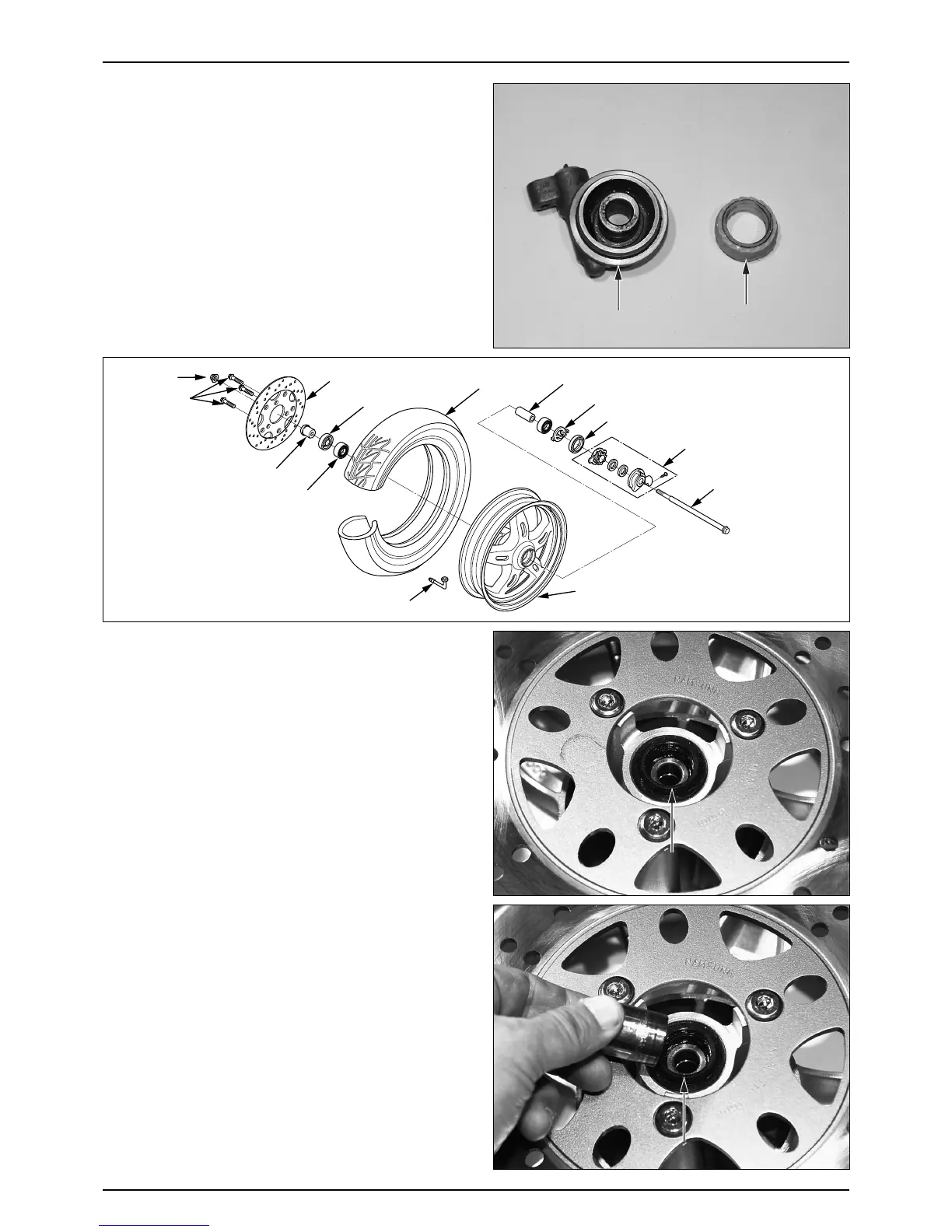SPEEDOMETER GEAR REPLACEMENT
● Remove the speedometer gear and washer from the
speedometer gear box.
● Check the gear for wear or damage.
● Install the washer.
● Apply grease to the speedometer gear prior to
assembling.
FRONT WHEEL ASSEMBLY
● Apply grease to the right side dust seal rim.
● Install the right side dust seal.
● Install the brake disk.
● Install disk bolts.
TORQUE VALUE : 4.0~4.5kgf
·
m
● Install the RH. side collar.
