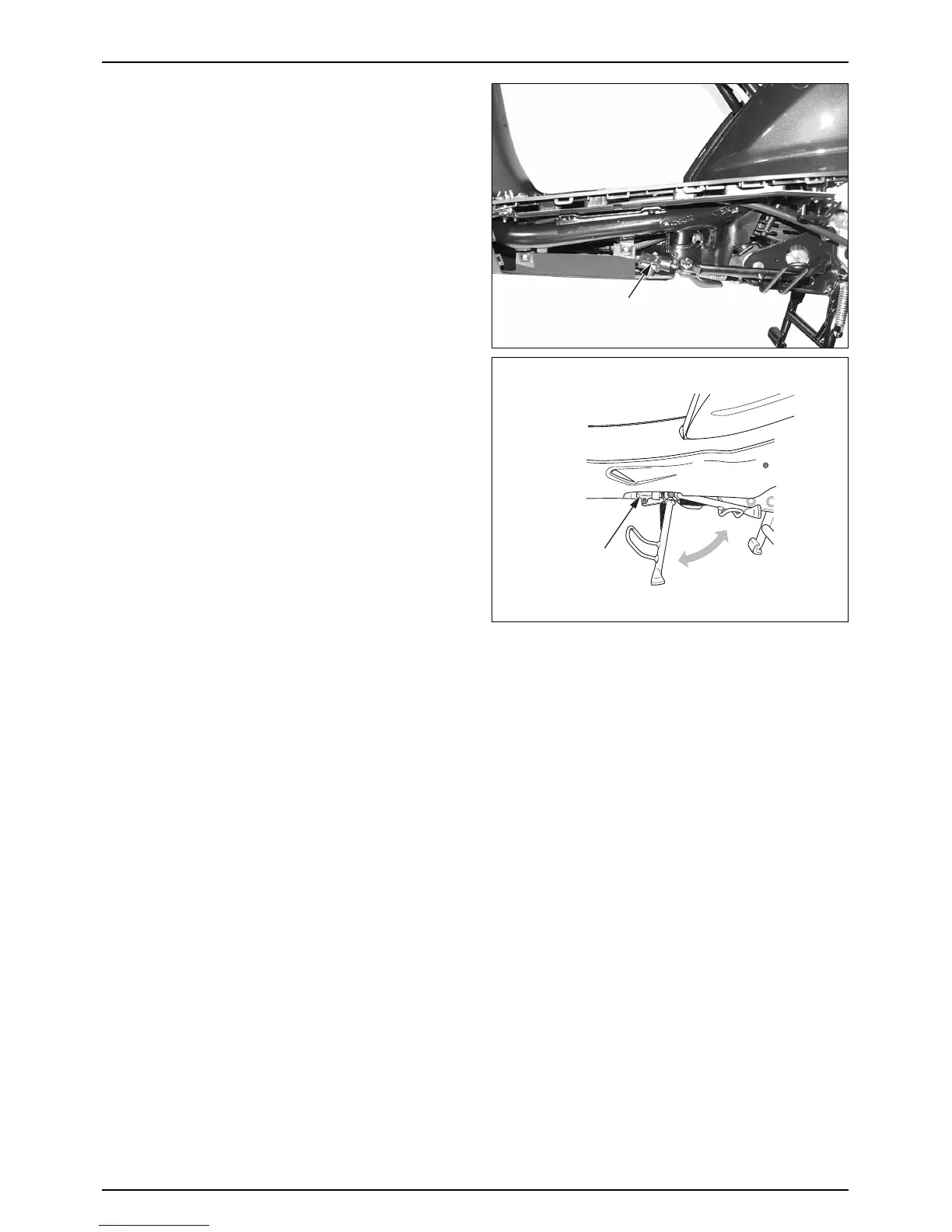REMOVAL
● Remove the floor mat.
● Remove the center cover. (⇨4-5)
● Remove the RH. floor side cover. (⇨4-7)
● Remove the coupler of the side stand switch.
● Remove the LH. floor side cover. (⇨4-7)
● Loosen the side stand switch mounting 2 bolts.
● Release the wire clamps and remove the side stand
switch.
INSTALLATION
● Install in the reverse order of removal.
● Check the side stand ignition cut-off switch.
- Put the side stand up.
- Start the engine.
- Lower the side stand. The engine should stop as you
put the side stand down.
16-7
IGNITION SYSTEM
