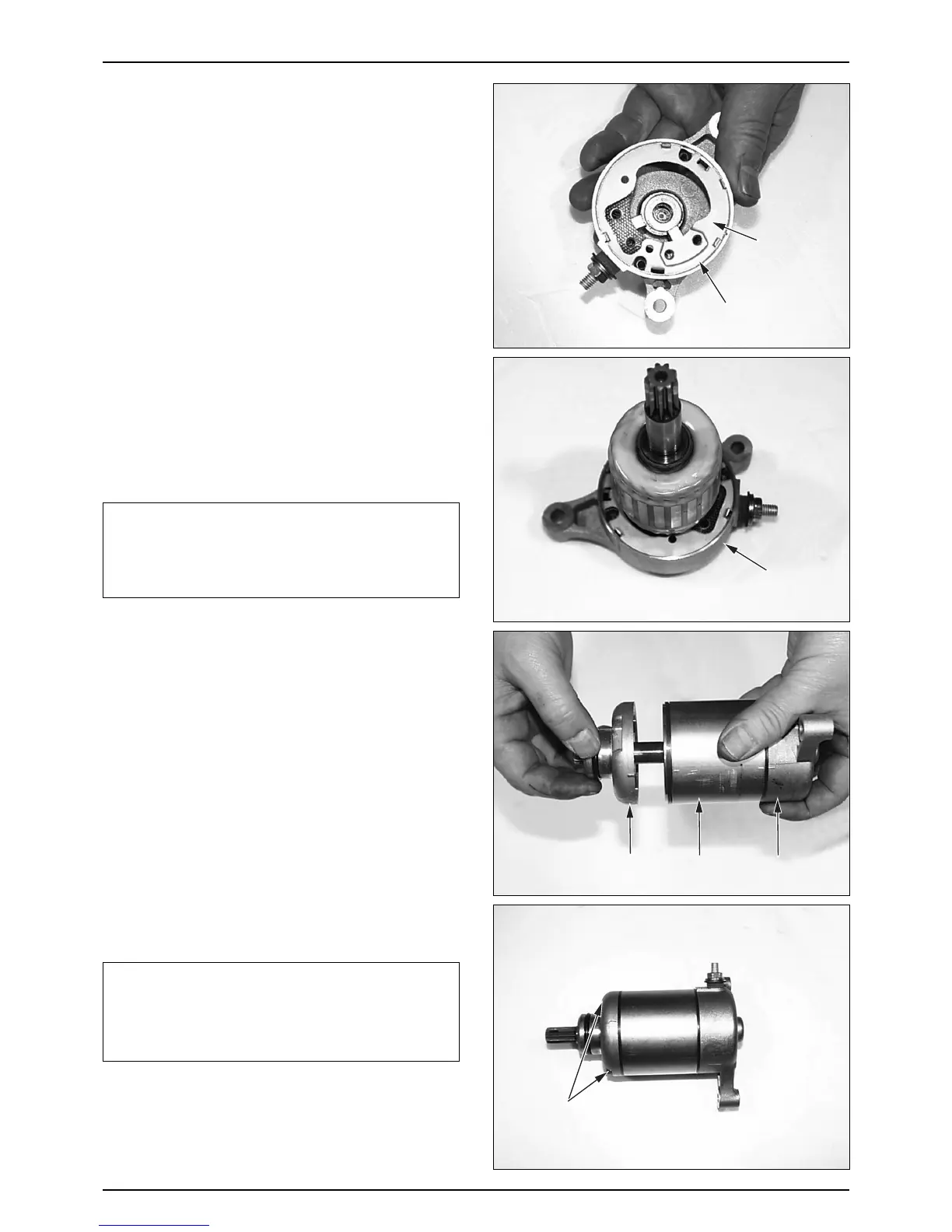STARTER MOTOR ASSEMBLY
● Install the brush and brush spring to the brush hold set.
● Insert the brush terminal into the rear bracket, and
install the terminal set and flange nut.
● Align the brush holder set with the rear bracket groove,
and install the brush holder set.
● Apply grease to both ends of the armature shaft, and
install the 2 washers.
● Push and hold the brush inside the rear bracket, and
insert the armature into the rear bracket groove.
● Align the case mark with the rear bracket mark, and
install the case.
● Insert the thrust washer (0.5t), thrust washer (0.2t), slip
washer and thrust support.
CAUTION
·The sliding surfaces of the brushes can be damaged if
they are not installed properly.
·When inserting the armature into the case, hold the
armature tightly to keep the magnet from pulling the
armature against the case.
● Align the front bracket with the case mark, and install
the front bracket.
● Tighten the motor cover bolts.
CAUTION
·When installing the cover, take care to prevent
damaging the oil seal lip with the shaft.
·Overtightening the starter motor cable terminal nuts
may cause the inside the starter motor, resulting in
serious damage to the inner connectors.
17-6
STARTER SYSTEM
