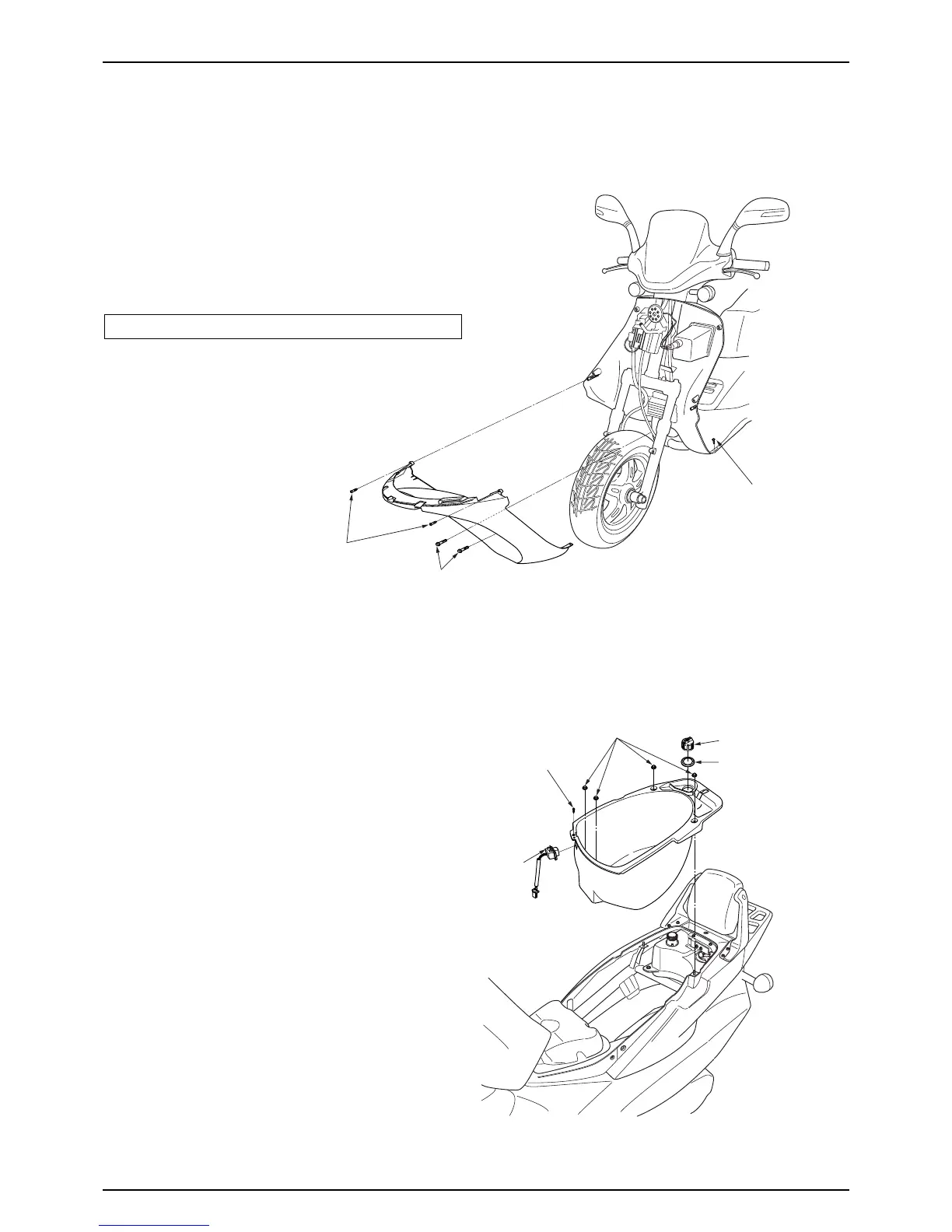FRONT UNDER COVER
● Remove the front fender. (⇨4-3)
● Remove the front wheel. ( ⇨12-5)
● Loosen the 4 tapping screws securing the inner box.
● Remove the floor mat, and loosen the 2 special screws
securing the front of the floor panel.
● Loosen the 2 flange bolts securing the frame under
cover bracket.
● Remove the front under cover.
● Install in the reverse order of removal.
NOTE
•Pay attention not to turn over the vehicle.
LUGGAGE BOX
● Release the seat lock by turning the main switch key to
open the seat.
● Loosen the 4 open stay nuts.
● Loosen the fuel tank cap, remove the fuel guide rubber.
● Disconnect the trunk lamp wiring.
● Remove the luggage box.
● Loosen the tapping screw securing the luggage box,
remove the trunk lamp.
● Install in the reverse order of removal.
