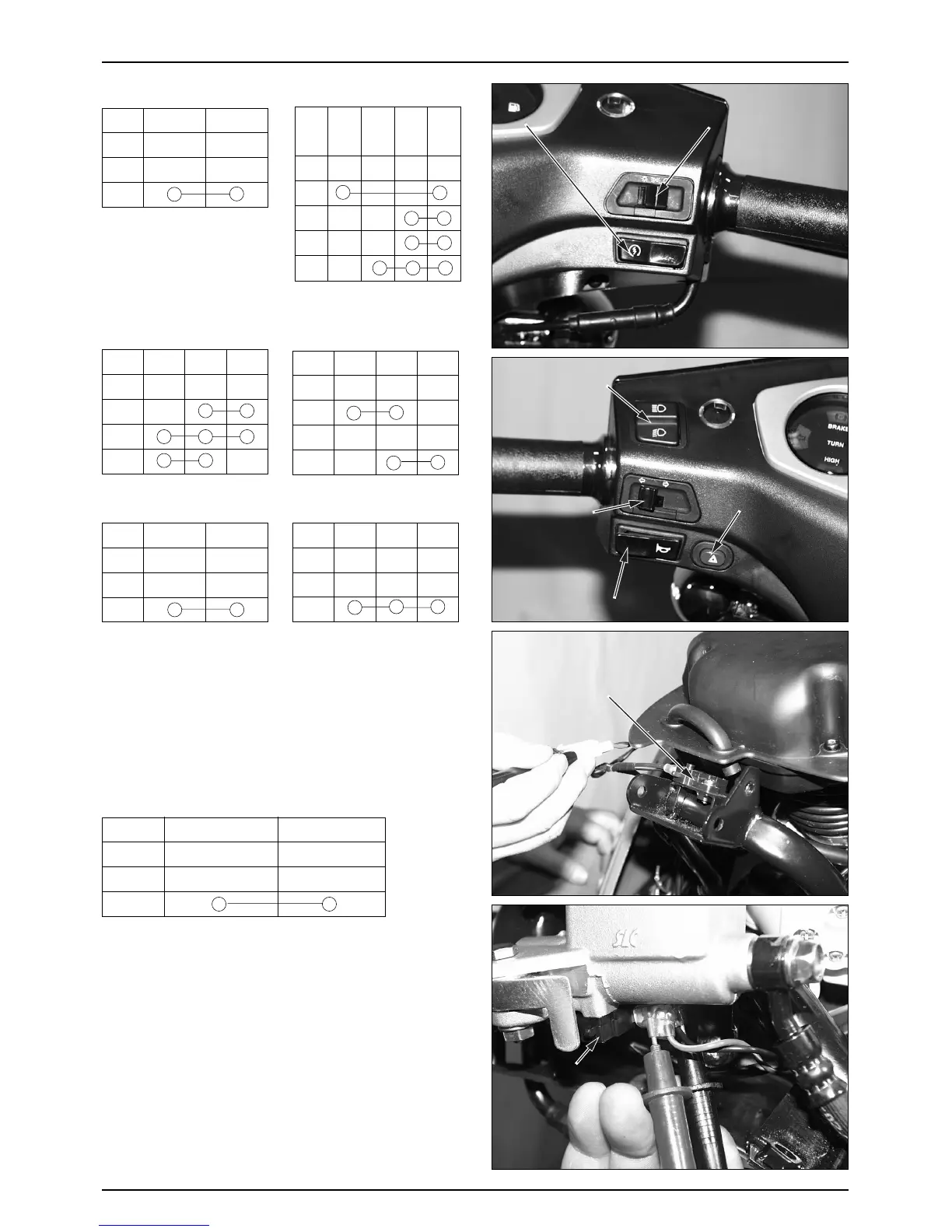18-5
LIGHTS/METER/SWITCHES
RE HL TL
BAT
● Install in the reverse order of removal.
TRUNK LAMP SWITCH
INSPECTION
● Release the seat lock with the main key, open the seat.
● Disconnect the trunk lamp switch, check for continuity
between the terminals.
FRONT/REAR STOP SWITCH
INSPECTION
● Remove the wind screen. (⇨4-10)
● Remove the front handle cover. (⇨4-10)
● Check for continuity between the black and green /
yellow wire terminals inside the speedometer assembly.
-When the brake lever is pulled - CONTINUITY.
-When the brake lever is released - NO CONTINUITY.
● Install in the reverse order of removal.
