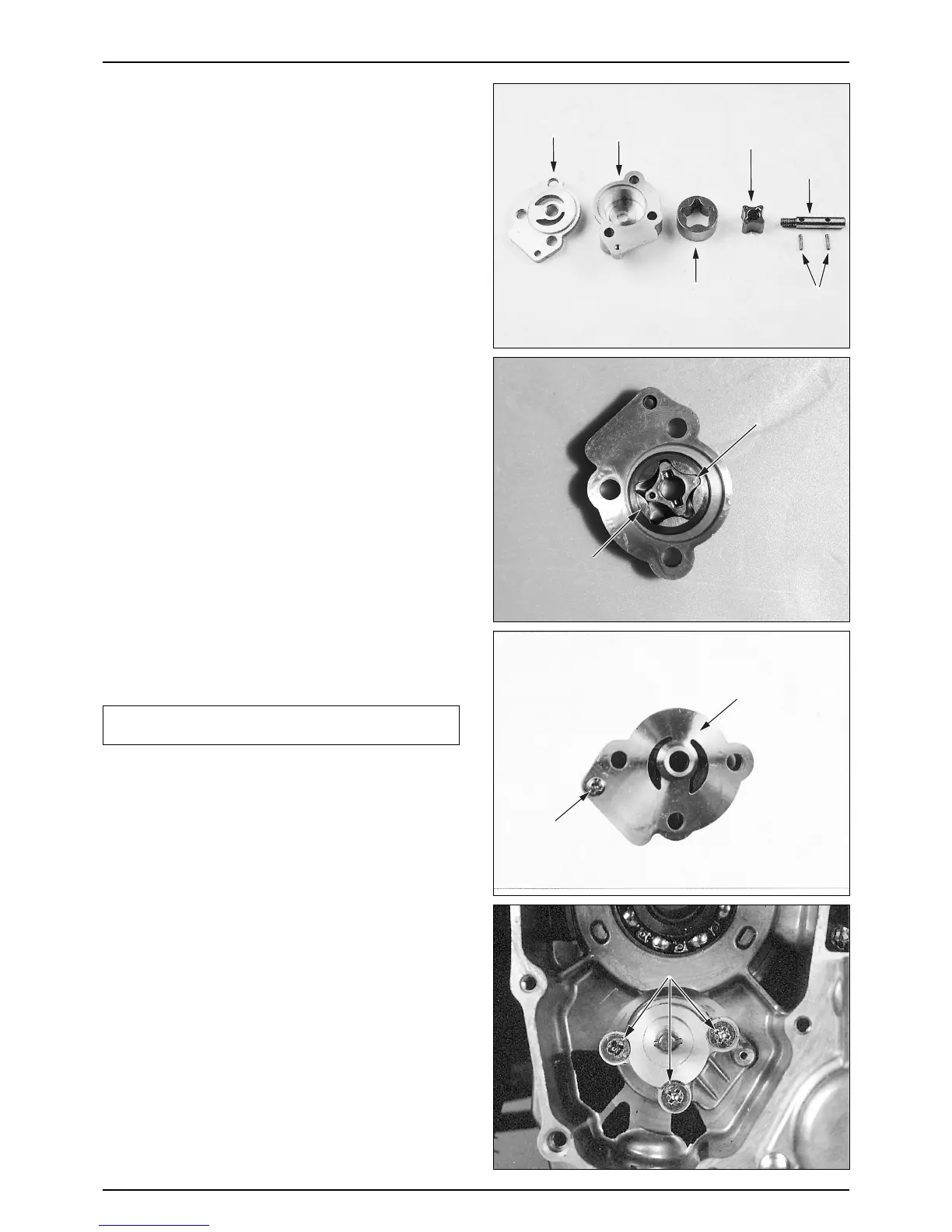OIL PUMP ASSEMBLY
●Clean all parts with fresh cleaning oil.
●Install the inner and outer rotors to the pump body.
●Assemble the pump shaft with setting pin.
●Install the oil pump plate to the pump body.
●Tighten the pan screw.
NOTE
•After installing, check the oil pump to operate
smoothly.
OIL PUMP INSTALLATION
●Install the oil pump to the RH. crankcase.
●Install the following parts.
-Oil pump drive gear and driven gear.
-Starting clutch assembly. (⇨8-8)
-Starter driven gear and reduction gear (⇨8-6)
-A.C. generator (⇨8-2)
-RH. crank case cover (⇨8-6)
-Shroud and cooling fan (⇨8-2)
-Rear swing arm (⇨13-8)
-Rear caliper (⇨14-6)
-Muffler (⇨4-12)
