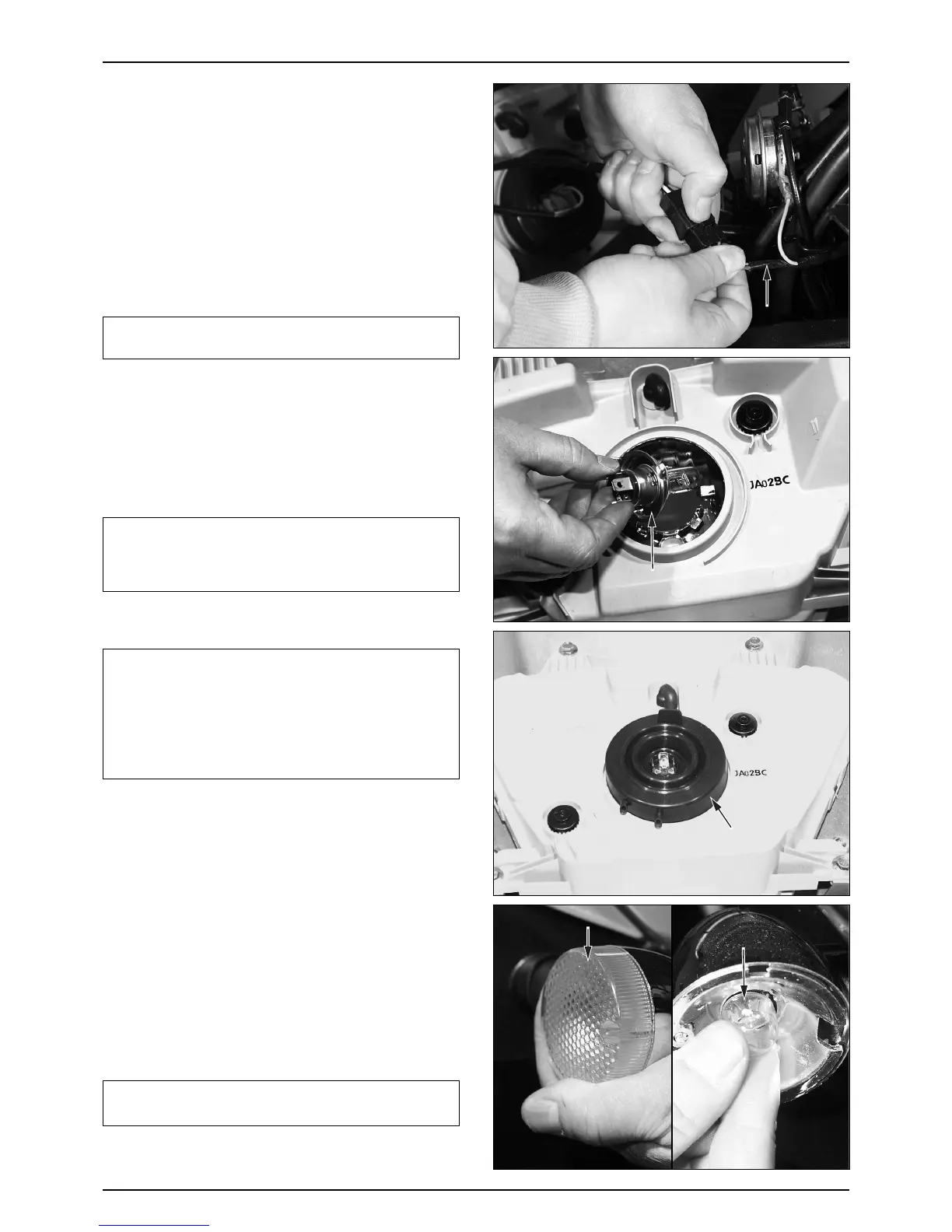HEADLIGHT
REMOVAL
● Remove the front cover. (⇨4-3 )
● Disconnect the headlight wiring.
● Loosen the 4 setting bolts securing the front cover.
● Remove the headlight assembly.
● Install in the reverse order of removal.
BULB REPLACEMENT
NOTE
·Before replacing the bulb, be sure to check the
switches for loose connection of the connectors.
● Pull off the headlight socket without turning.
● Remove the rubber cover A.
● Release the steel wire and remove the headlight bulb.
● Replace with a new bulb.
● Install in the reverse order of removal.
WARNING
·Headlight bulbs become very hot while the headlight
is ON, and remain hot for a while after they are
turned OFF. Be sure to turn the ignition switch OFF
and let the bulb cool down before replacement.
CAUTION
·If you touch the bulb with your bare hands, clean it
with a cloth moistened with denatured alcohol to
prevent early bulb failure.
·Avoid touching Halogen headlight bulb. Finger
prints can create hot spots that cause a bulb to break.
·Be sure to install the dust cover after replacing the
bulb.
FRONT/REAR WINKER
BULBS REPLACEMENT
● Loosen the tapping screw and remove the winker lens.
● Remove the bulb from the socket.
● Replace with a new bulb.
● Install in the reverse order of removal.
NOTE
·Pay attention not to damage the lens.
·Do not apply excessive force when removing the lens.
