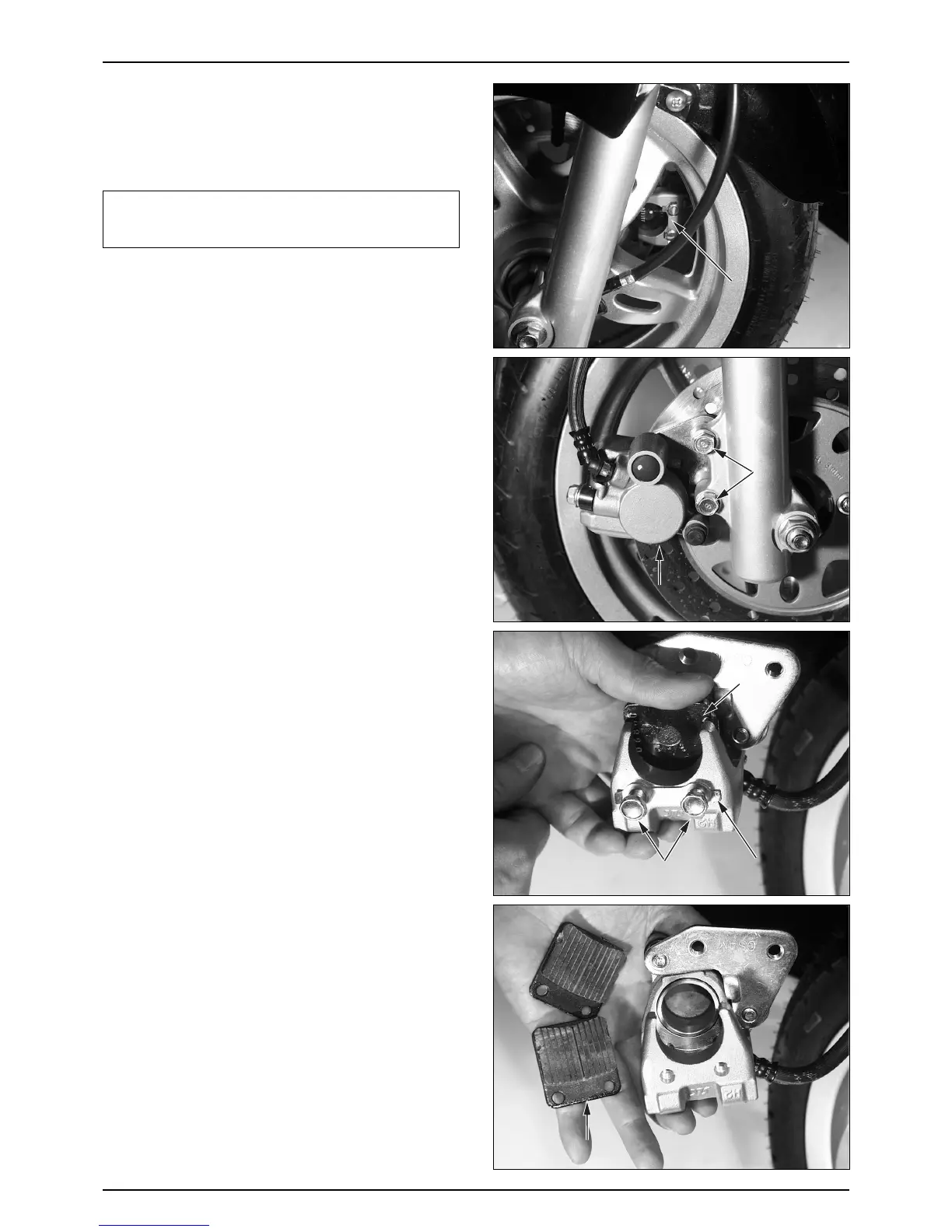BRAKE PAD
REPLACEMENT
FRONT BRAKE PAD
NOTE
·When replacing brake pads, replace whole set.
·Do not remove the brake hose when replacing brake
pads.
● Open the lock plate tangs, and loosen the hanger pin.
● Loosen the 2 front brake caliper setting bolts from the
front fork.
● Remove the front caliper from the RH. front fork.
● To install a new brake pad into the brake, press the
piston to return to the original position.
● Remove the hanger pin, lock plate, and brake pad.
● Verify that the pad spring is installed in specific
position.
