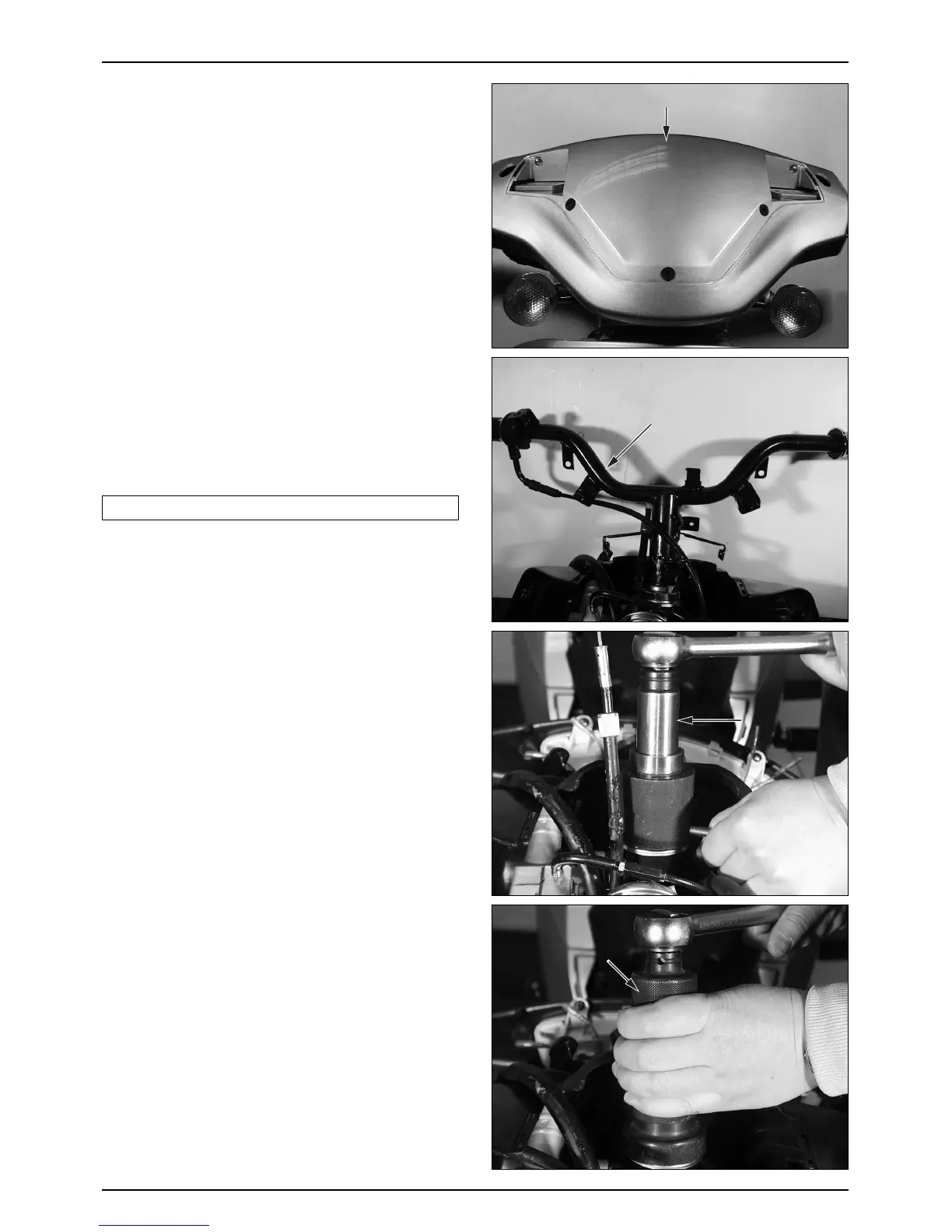STEERING STEM
REMOVAL
● Remove the following parts.
- Back mirror
- Front cover (⇨4-3 )
- Wind screen (⇨4-10 )
- Front handle cover (⇨4-10 )
- Rear handle cover (⇨4-10 )
- Steering handle (⇨12-3 )
- Front caliper (⇨14-6 )
- Front fender (⇨12-3 )
- Front wheel (⇨12-5 )
- Front fork (⇨12-10 )
● Loosen the front brake hose clamp setting bolt securing
the steering stem, remove the front brake hose from the
brake hose guide on the steering stem.
● Remove the speedometer cable from the steering stem
setting guide.
NOTE
·Be careful not to turn over the vehicle.
● Remove the steering stem nut using the steering stem
nut socket.
TOOL : STEERING STEM NUT SOCKET
● Remove the steering top thread nut using the steering
stem socket.
TOOL : STEERING STEM SOCKET