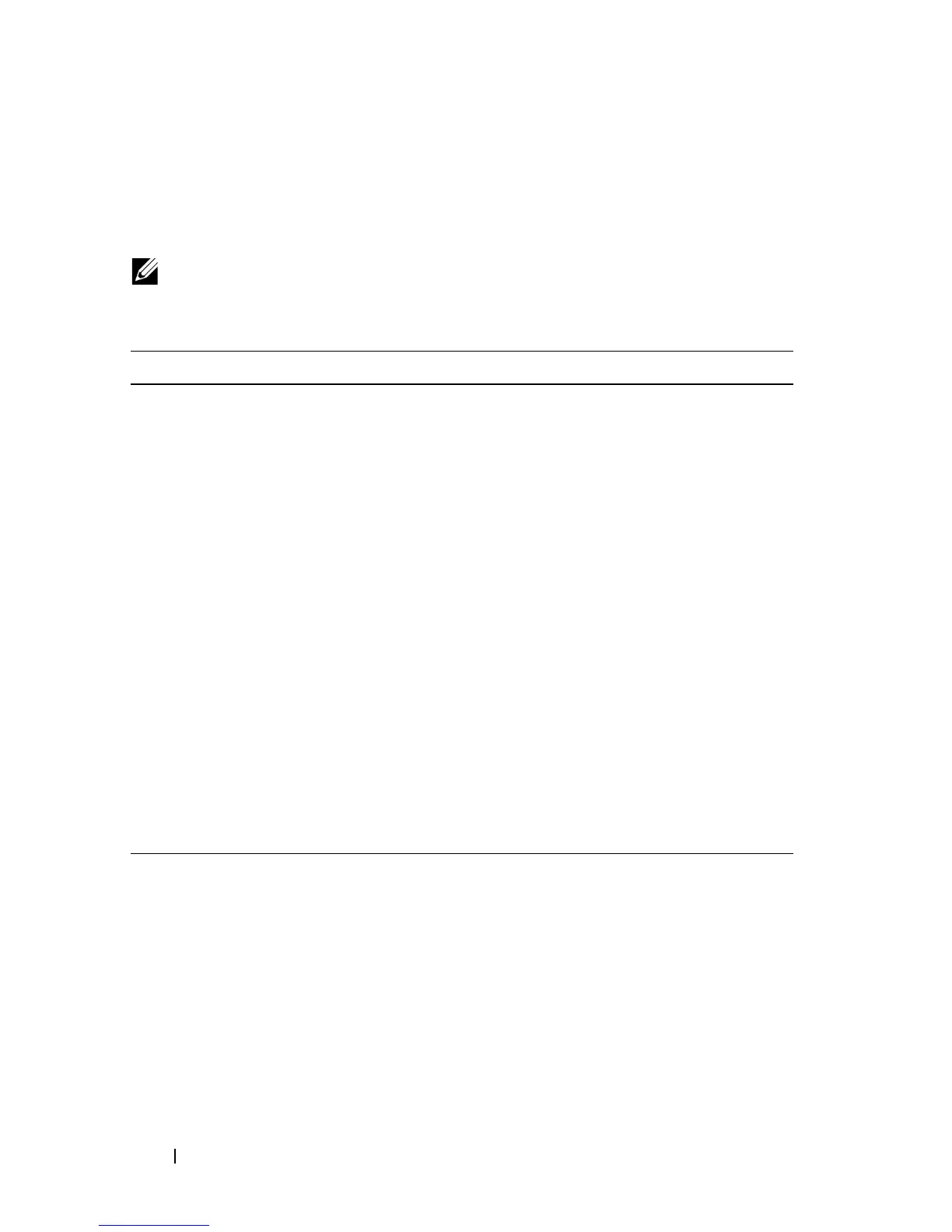1036 Configuring Routing Interfaces
Configuring Tunnels
Beginning in Privileged EXEC mode, use the following commands to
configure a loopback interface.
NOTE: For information about configuring the IPv6 interface characteristics for a
tunnel, see "Configuring IPv6 Routing" on page 1241.
Command Purpose
configure Enter Global Configuration mode.
interface tunnel
tunnel-id
Create the tunnel interface and enter Interface
Configuration mode for the specified tunnel.
tunnel mode ipv6ip [6to4] Specify the mode of the tunnel. If you use the 6to4
keyword, the tunnel is an automatic tunnel. If you omit
the keyword, the tunnel is a point-to-point (configured)
tunnel.
ipv6 enable Enable IPv6 on this interface using the Link Local
address.
tunnel source {
ipv4addr
|
vlan
vlan-id
}
Specify the source transport address of the tunnel,
either, which can be an IPv4 address or a VLAN routing
interface.
tunnel destination
ipv4addr
Specify the destination transport IPv4 address of the
tunnel.
CTRL + Z Exit to Privileged EXEC mode.
show interfaces tunnel
[
tunnel-id
]
View configuration information for all tunnels or for the
specified tunnel.