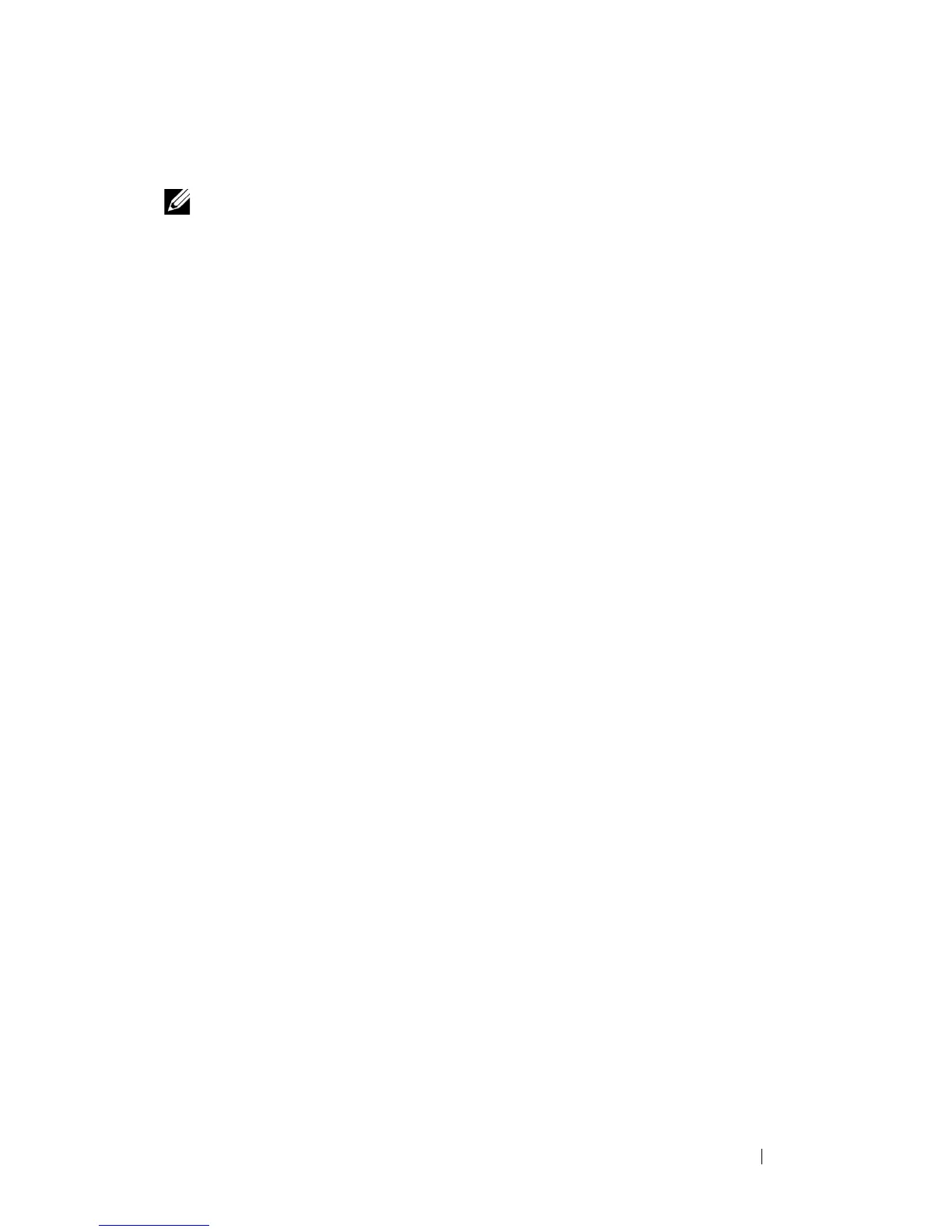Hardware Overview 115
Dell Networking N4000 Series Switch Hardware
NOTE: PowerConnect 8100 has been renamed N4000. Both PowerConnect 8100
and N4000 can run firmware versions 6.1 and beyond. N4000 cannot run firmware
prior to version 6.1.
This section contains information about device characteristics and modular
hardware configurations for the N4000 series switches.
Front Panel
The N4000 series front panel includes the following features:
•Switch ports
• Module bay that supports the following modules:
– 2 x 40 Gig QSFP (each QSFP may be configured as 4 x 10 Gig ports)
–4 x SFP+ module
– 4 x 10GBaseT module
See "Hot-Pluggable Interface Modules" on page 117 for more information.
•USB port
• Reset button
• Port and system LEDs
•Stack LED
The N4032 front panel provides 32 x 10GbE copper ports that support up to
100M of CAT-6A UTP cabling. The N4032F provides 32 SFP+ ports
supporting SFP+ and SFP transceivers.
