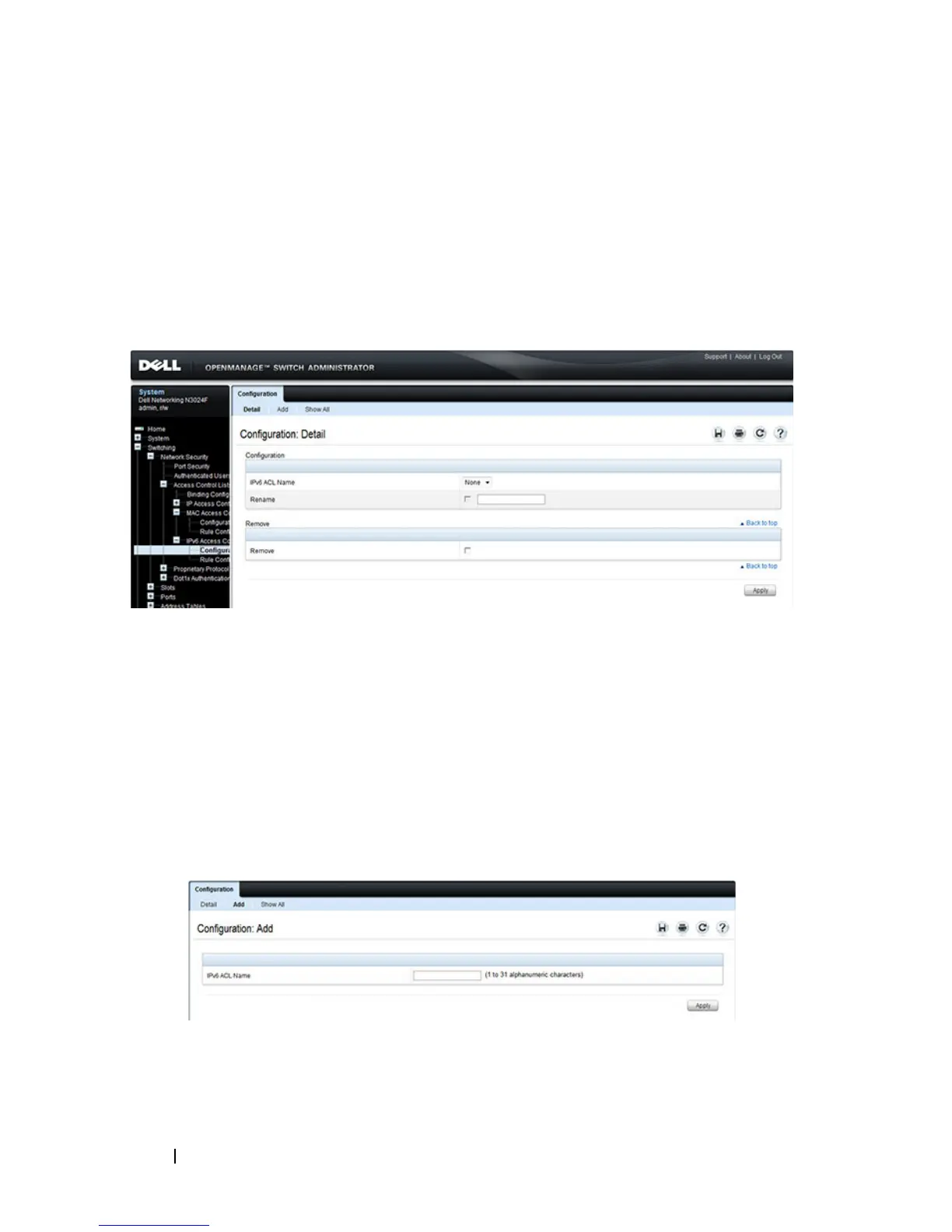606 Configuring Access Control Lists
IPv6 ACL Configuration
Use the IPv6 ACL Configuration page to add or remove IP-based ACLs. To
display the IP ACL Configuration page, click Switching
→
Network Security
→
Access Control Lists
→
IPv6 Access Control Lists
→
IPv6 ACL
Configuration in the navigation panel.
Figure 20-8. IPv6 ACL Configuration
Adding an IPv6 ACL
To add an IPv6 ACL:
1
Open the
IPv6 ACL Configuration
page.
2
Click
Add
to display the
Add IPv6 ACL
page.
3
Specify an ACL name.
Figure 20-9. Add IPv6 ACL
4
Click
Apply
.
