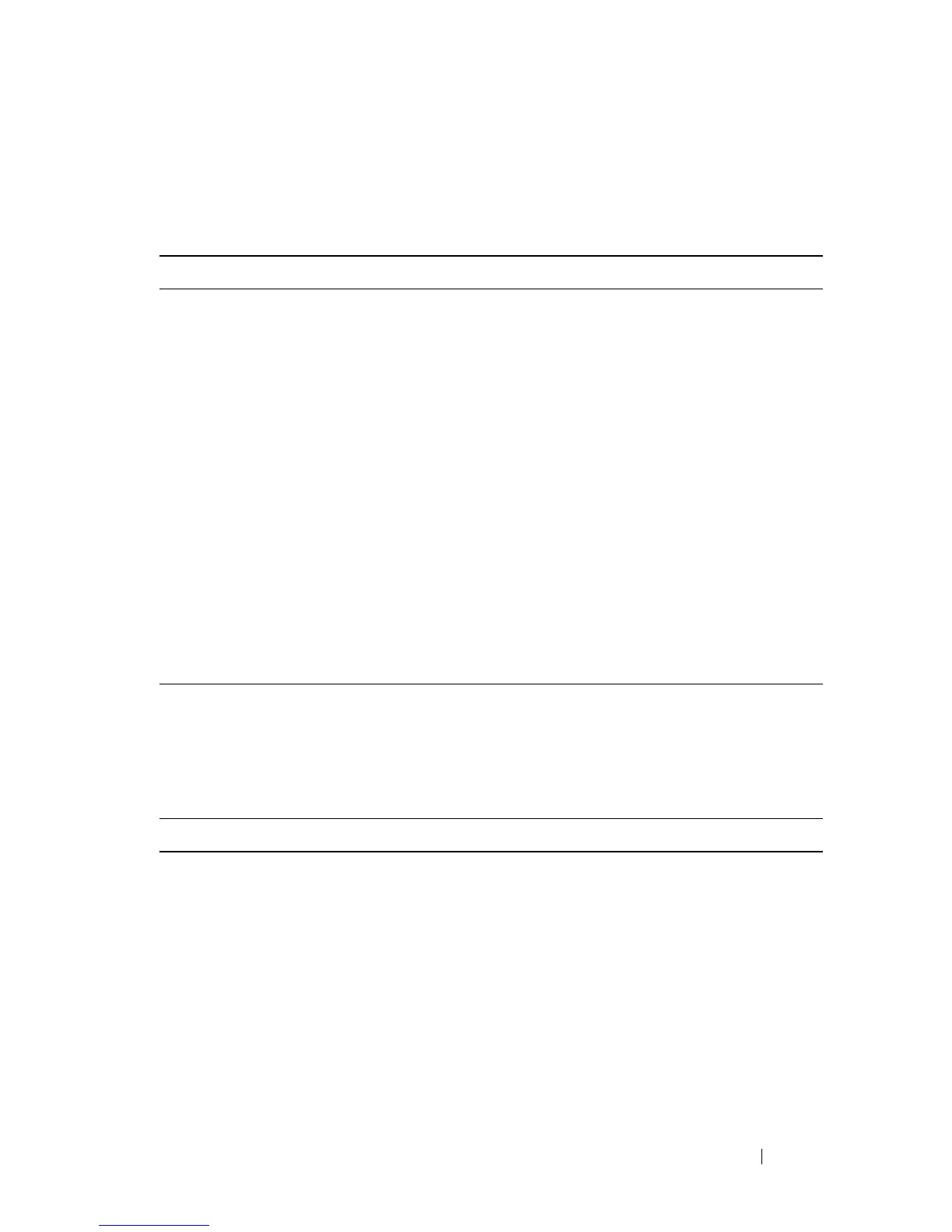Discovering Network Devices 779
Configuring Global LLDP Settings
Beginning in Privileged EXEC mode, use the following commands to
configure LLDP settings that affect the entire switch.
Configuring Port-based LLDP Settings
Beginning in Privileged EXEC mode, use the following commands to
configure per-port LLDP settings.
Command Purpose
configure Enter Global Configuration mode.
lldp notification-
interval
interval
Specify how often, in seconds, the switch should send
remote data change notifications.
lldp timers [interval
transmit-interval
] [hold
hold-value
] [reinit
reinit-
delay
]
Configure the timing for local data transmission on ports
enabled for LLDP.
•
transmit-interval —
The interval in seconds at which to
transmit local data LLDP PDUs. (Range: 5–32768
seconds)
•
hold-value —
Multiplier on the transmit interval used to
set the TTL in local data LLDP PDUs. (Range: 2–10)
•
reinit-delay —
The delay in seconds before re-
initialization. (Range: 1–10 seconds)
exit Exit to Privileged EXEC mode.
show lldp View global LLDP settings.
Command Purpose
configure Enter Global Configuration mode.
interface
interface
Enter interface configuration mode for the specified
Ethernet interface.
lldp transmit Enable the LLDP advertise (transmit) capability.
lldp receive Enable the LLDP receive capability so that the switch can
receive LLDP Protocol Data Units (LLDP PDUs) from
other devices.
lldp transmit-mgmt Include the transmission of local system management
address information in the LLDP PDUs.
