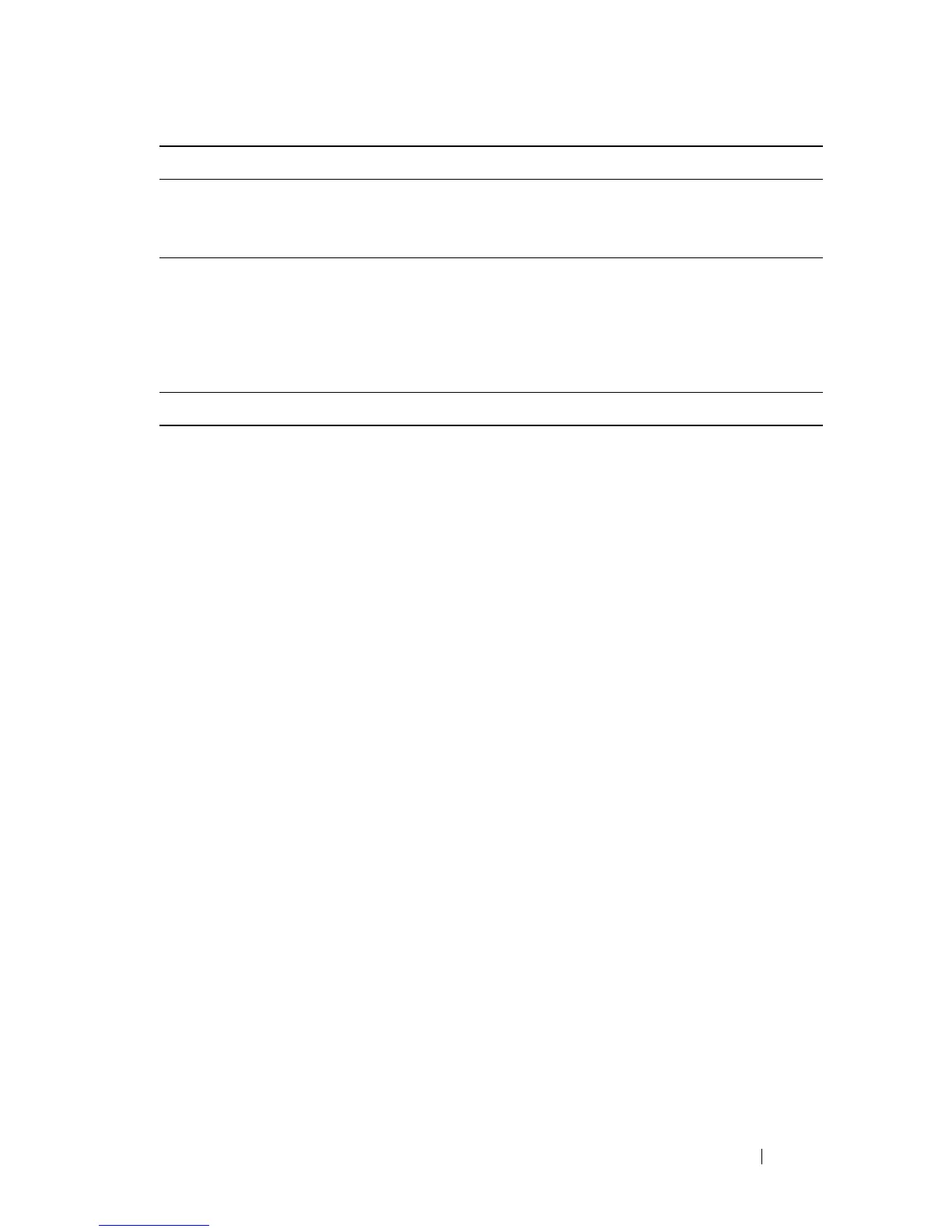Configuring the Spanning Tree Protocol 747
Configuring Optional STP Features
Beginning in Privileged EXEC mode, use the following commands to
configure the optional STP features on the switch or on specific interfaces.
show spanning-tree
[detail] [active |
blockedports]
View information about spanning tree and the spanning
tree configuration on the switch.
Command Purpose
configure Enter global configuration mode.
spanning-tree bpdu
flooding
Allow the flooding of BPDUs received on non-spanning-
tree ports to all other non-spanning-tree ports.
spanning-tree portfast Enable PortFast on all switch ports.
spanning-tree portfast
bpdufilter default
Prevent ports configured in PortFast mode from sending
BPDUs.
spanning-tree loopguard
default
Enable loop guard on all ports.
spanning-tree bpdu-
protection
Enable BPDU protection on the switch.
interface
interface
Enter interface configuration mode for the specified
interface. The
interface
variable includes the interface type
and number, for example tengigabitethernet 1/0/3 or port-
channel 4.
You can also specify a range of interfaces with the interface
range command, for example, interface range
tengigabitethernet 1/0/8-12 configures interfaces 8, 9, 10,
11, and 12. The range keyword is also valid for LAGs (port-
channels).
spanning-tree auto-
portfast
Set the port to auto portfast mode. This enables the port
to become a portfast port if it does not see any BPDUs for
3 seconds.
spanning-tree guard
{root | loop | none}
Enable loop guard or root guard (or disable both) on the
interface.
Command Purpose
