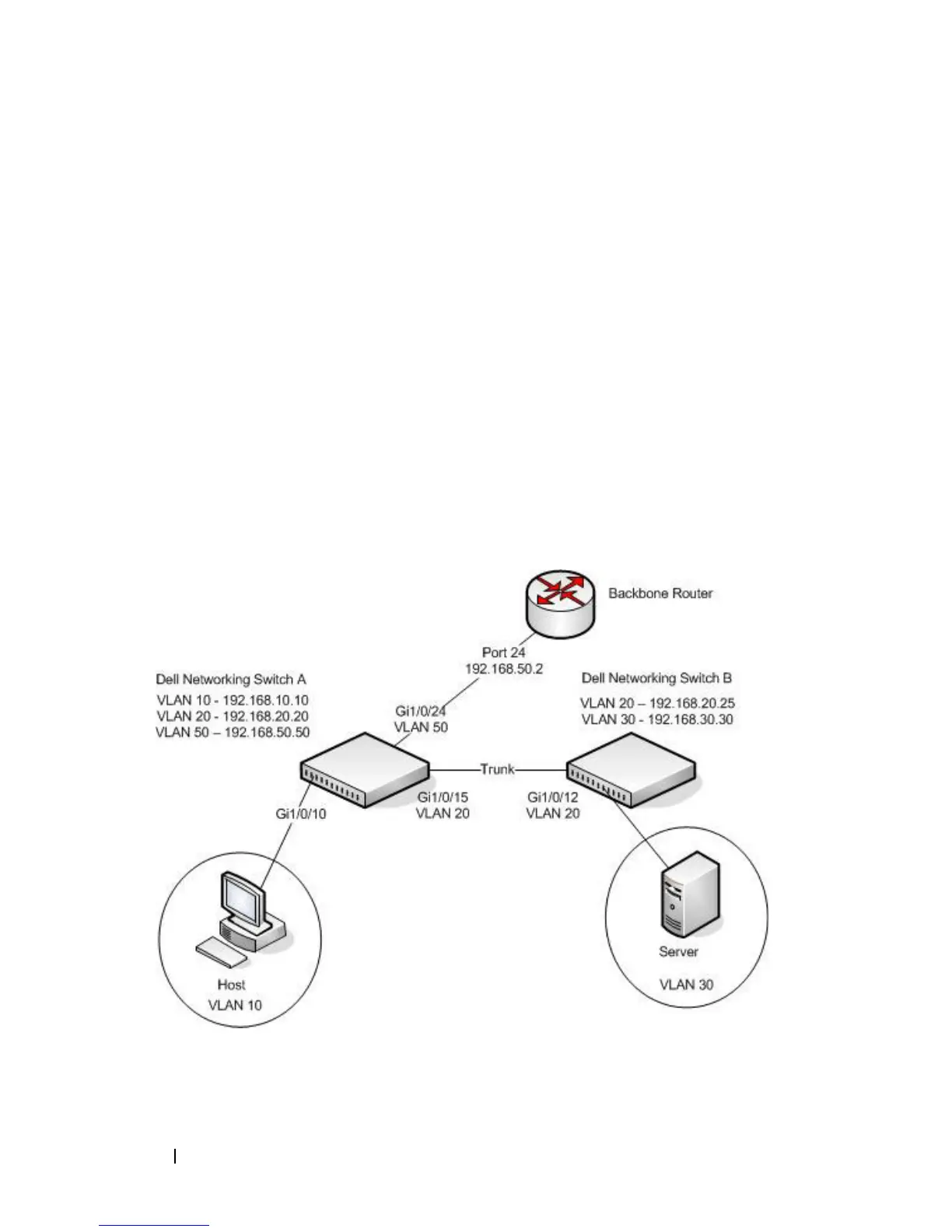1084 Configuring IP Routing
IP Routing Configuration Example
In this example, the Dell Networking switches are L3 switches with VLAN
routing interfaces. VLAN routing is configured on Dell Networking Switch A
and Dell Networking Switch B. This allows the host in VLAN 10 to
communicate with the server in VLAN 30. A static route to the VLAN 30
subnet is configured on Switch A. Additionally, a default route is configured
on Switch A so that all traffic with an unknown destination is sent to the
backbone router through port 24, which is a member of VLAN 50. A default
route is configured on Dell Networking Switch B to use Switch A as the
default gateway. The hosts use the IP address of the VLAN routing interface
as their default gateway.
This example assumes that all L2 VLAN information, such as VLAN creation
and port membership, has been configured.
Figure 33-13. IP Routing Example Topology
