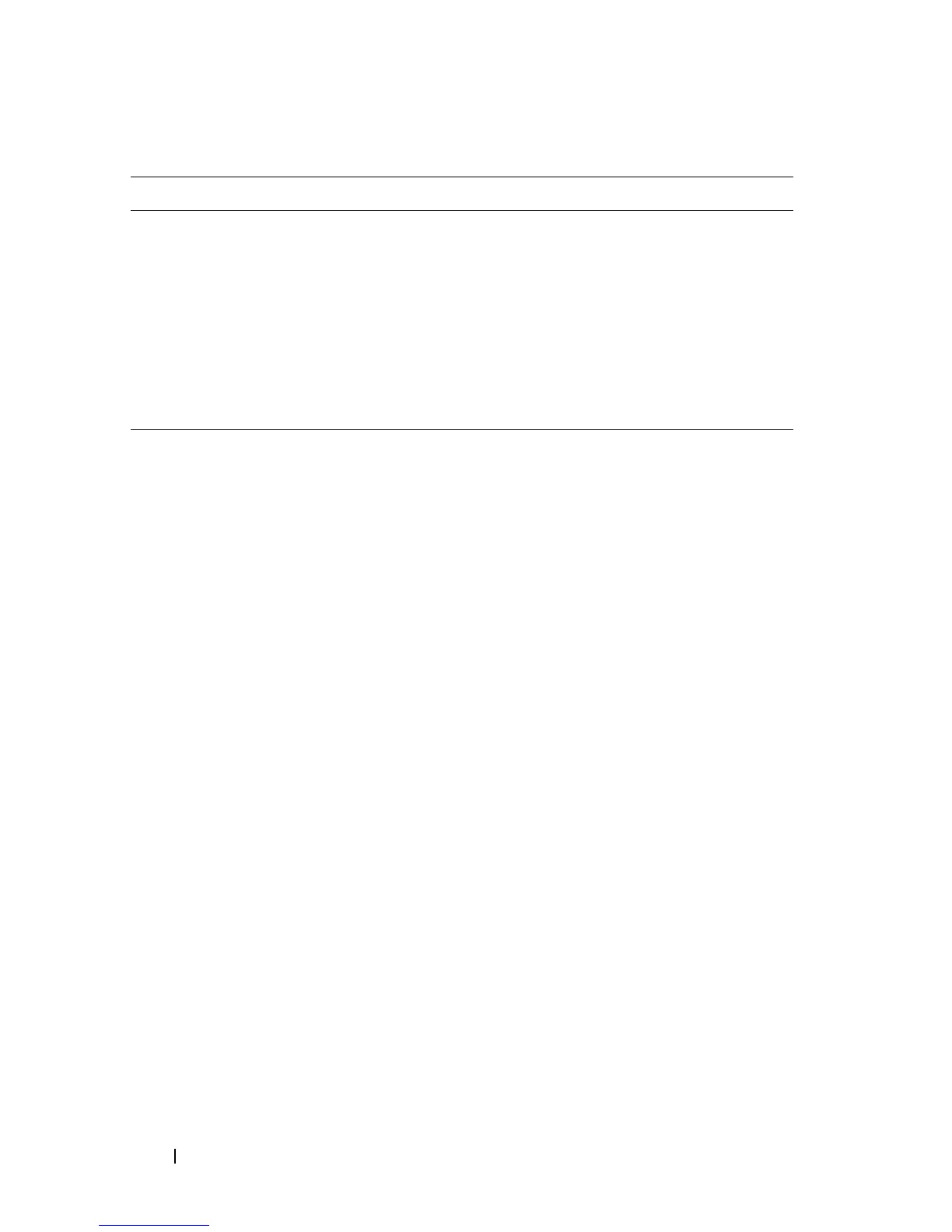1066 Configuring IP Routing
ARP Table
The router maintains an ARP table that associates a MAC address and
outgoing port with an IP address and VLAN. The ARP table is dynamically
updated with the host MAC address and outgoing port information. ARP
entries are associated with the VLAN on which the IP address or route is
known. The router broadcasts an ARP request in the associated VLAN for any
unknown MAC address to which it needs to route packets. The router also
refreshes an ARP entry by sending an ARP request before a dynamically
learned ARP entry times out and updates the ARP table if a response is
received. Host or VM movement within the same VLAN (L2 topology
change) does not trigger an ARP refresh. Only if the ARP entry is timed out or
the port associated with the ARP entry goes down does the ARP entry get
refreshed.
If the traffic to a host is bidirectional, it will result in the host ARP entry
pointing to the new port. Any gratuitous ARP request sent by a host or VM
results in an ARP entry update (including a change in the MAC address and
outgoing port).
Route Preference Values Preference values are as follows:
•Local—0
•Static—1
• OSPF Intra—110
•OSPF Inter—110
•OSPF External—110
• RIP—120
Table 33-2. IP Routing Defaults (Continued)
Parameter Default Value
