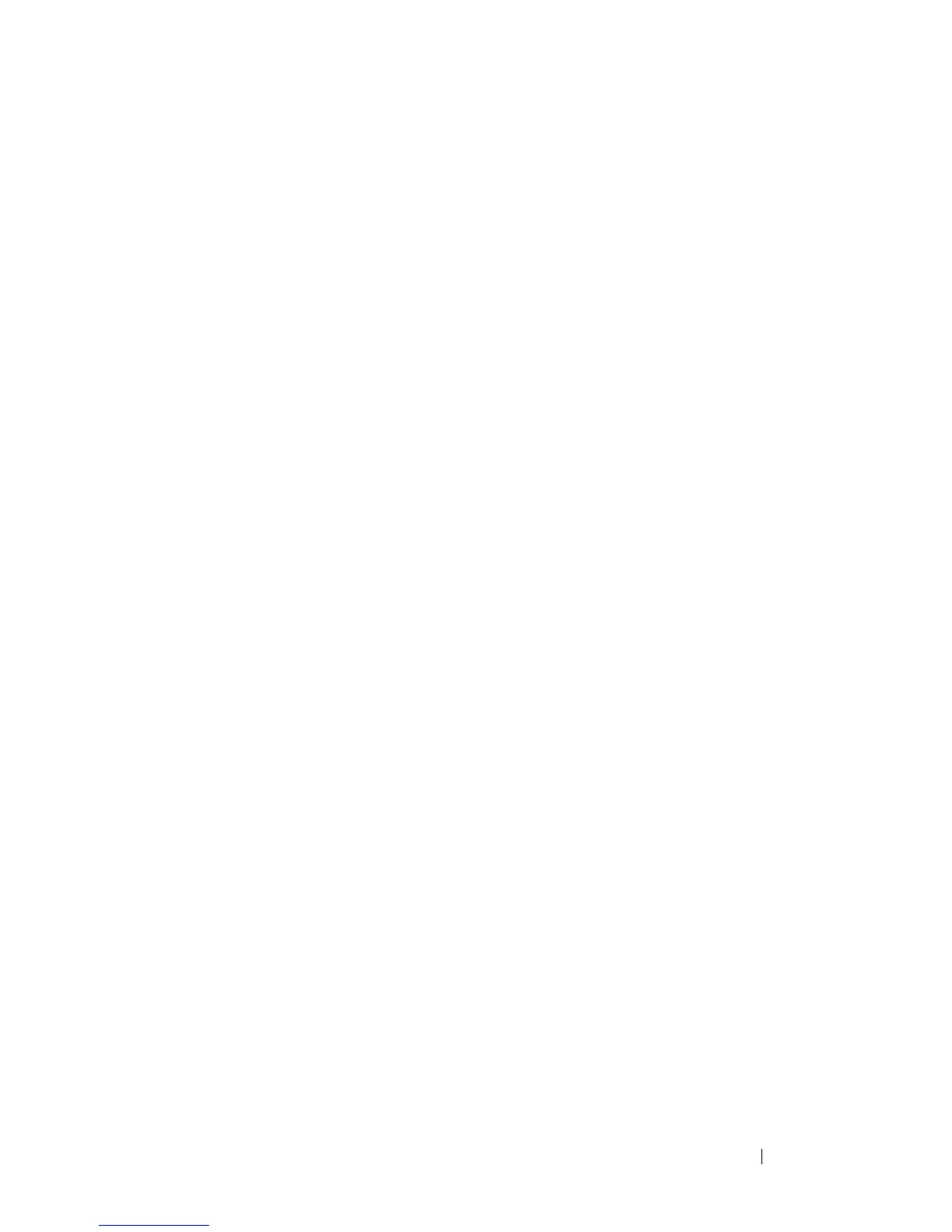Configuring Port Characteristics 501
Configuring a Link Dependency Groups
The commands in this example create two link dependency groups. Group 1
has port 3 as a member port that is dependent on port 4. The group uses the
default link action, which is down. This means that if port 4 goes down, port 3
goes down. When port 4 returns to the up state, port 3 is brought back up. In
Group 2, port 6 dependent on port-channel (LAG) 1, and the link action is
up. If port-channel 1 goes down, port 6 is brought up. This also means that
when port-channel 1 is up, port 6 is down.
To configure the switch:
1
Enter the configuration mode for Group 1.
console#configure
console(config)#link-dependency group 1
2
Configure the member and dependency information for the group.
console(config-linkDep-group-1)#add
tengigabitethernet 1/0/3
console(config-linkDep-group-1)#depends-on
tengigabitethernet 1/0/4
console(config-linkDep-group-1)#exit
3
Enter the configuration mode for Group 2
console(config)#link-dependency group 2
console(config-linkDep-group-2)#add
tengigabitethernet 1/0/6
console(config-linkDep-group-2)#depends-on port-
channel 1
console(config-linkDep-group-2)#action up
console(config-linkDep-group-2)#CTRL + Z
4
View the configured link dependency groups.
console#show link-dependency
GroupId Member Ports Ports Depended On Link Action
------- ------------- ----------------- ----------
1 Te1/0/3 te/0/4 Link Down
2 te/0/6 ch1 Link Up
