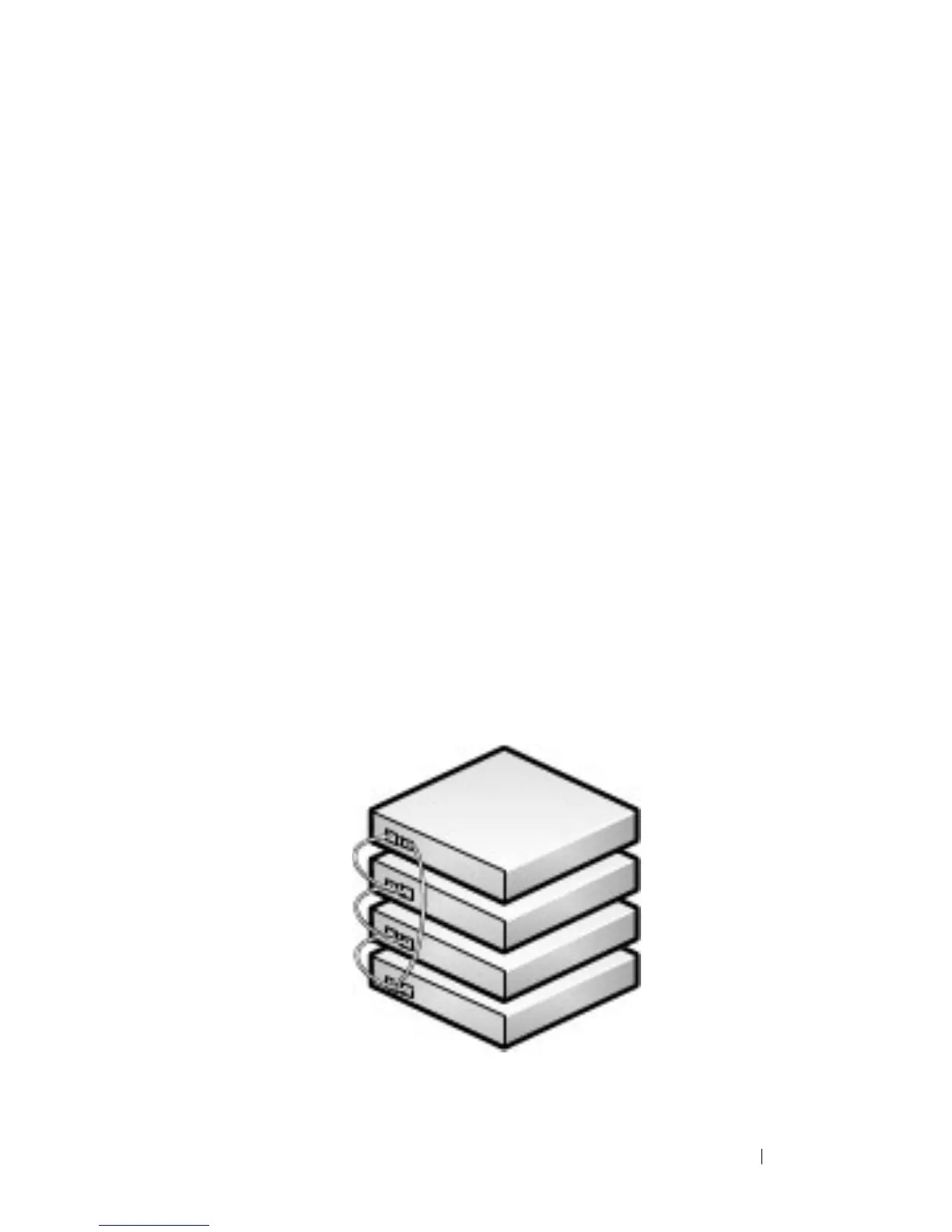Managing a Switch Stack 195
Stacking and NSF Usage Scenarios
Only a few settings are available to control the stacking configuration, such as
the designation of the standby unit or enabling/disabling NSF. The examples
in this section describe how the stacking and NSF feature act in various
environments.
This section contains the following examples:
• Basic Failover
• Preconfiguring a Stack Member
• NSF in the Data Center
• NSF and VoIP
• NSF and DHCP Snooping
• NSF and the Storage Access Network
• NSF and Routed Access
Basic Failover
In this example, the stack has four members that are connected in a ring
topology, as Figure 9-11 shows.
Figure 9-11. Basic Stack Failover
