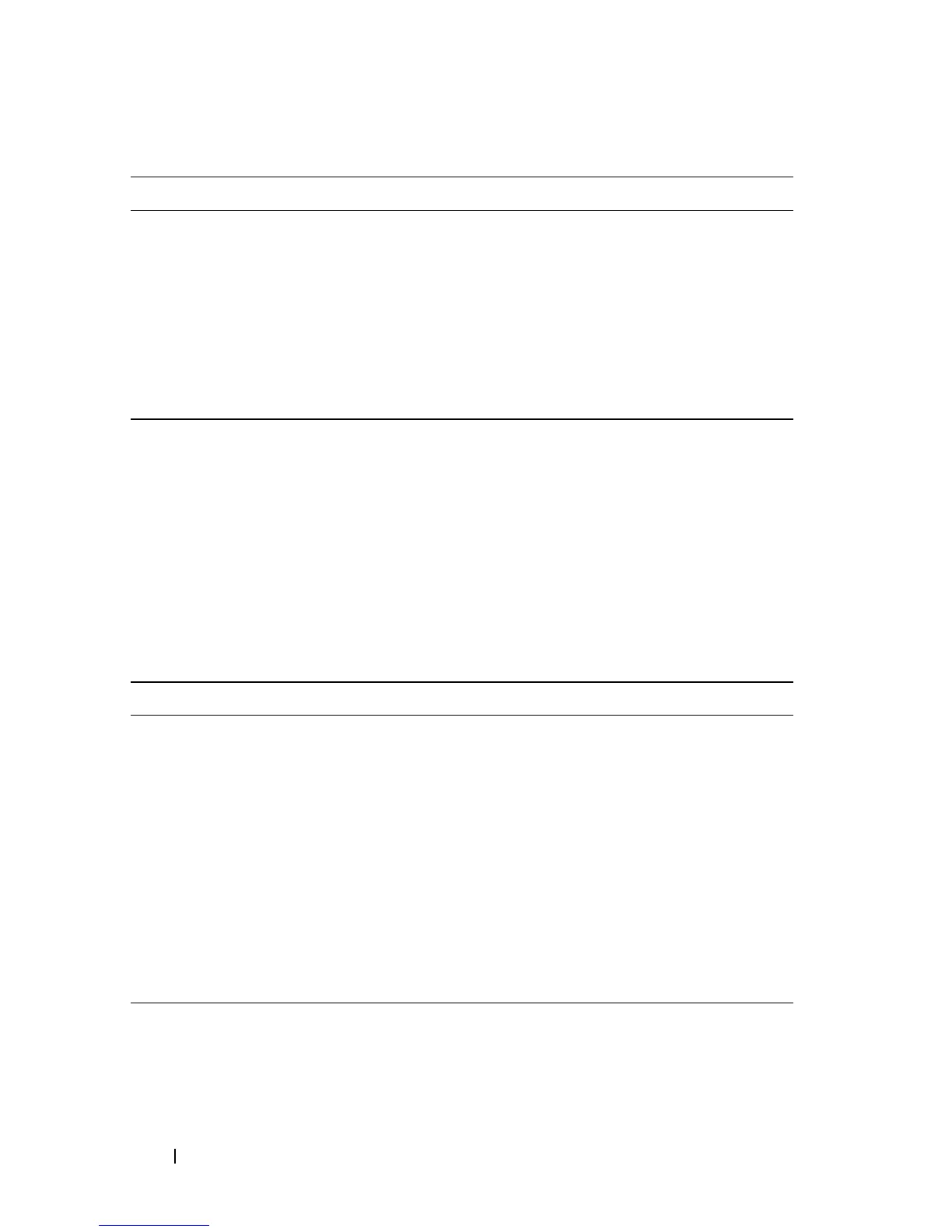286 Managing General System Settings
Default General System Information
By default, no system information or time information is configured, and the
SNTP client is disabled. The default SDM Template applied to the switch is
the Dual IPv4-IPv6 template.
The following table shows the default PoE Plus settings for the Dell
Networking N2024P /N2048P and N3024P/N3048P switches.
Powered Device (PD)
Disconnection
Detection Mode
Configurable setting to set the method that determines
when a PD has disconnected from a port:
• AC Disconnect—Assumes that when a valid PD is
connected to a port, the AC impedance measured on its
terminals is significantly lower than in the case of an open
port (disconnected PD)
• DC Disconnect—Measures current consumption to
determine when a PD stops consuming current.
Table 12-5. PoE Plus Key Features (N2024P, N2048P, N3024P, N3048P Only)
Feature Description
Global Usage Threshold 0%
Per-Port Admin Status Auto
Per-Port Power Prioritization Enabled (globally, per-port priority is Low
Per-Port Power Limit None
Power Management Mode Dynamic
Power Detection Mode 802.3af Only
Powered Device (PD) Disconnection
Detection Mode
AC
Power Pairs alternative-a
Table 12-4. PoE Plus Key Features (Continued)
Feature Description
