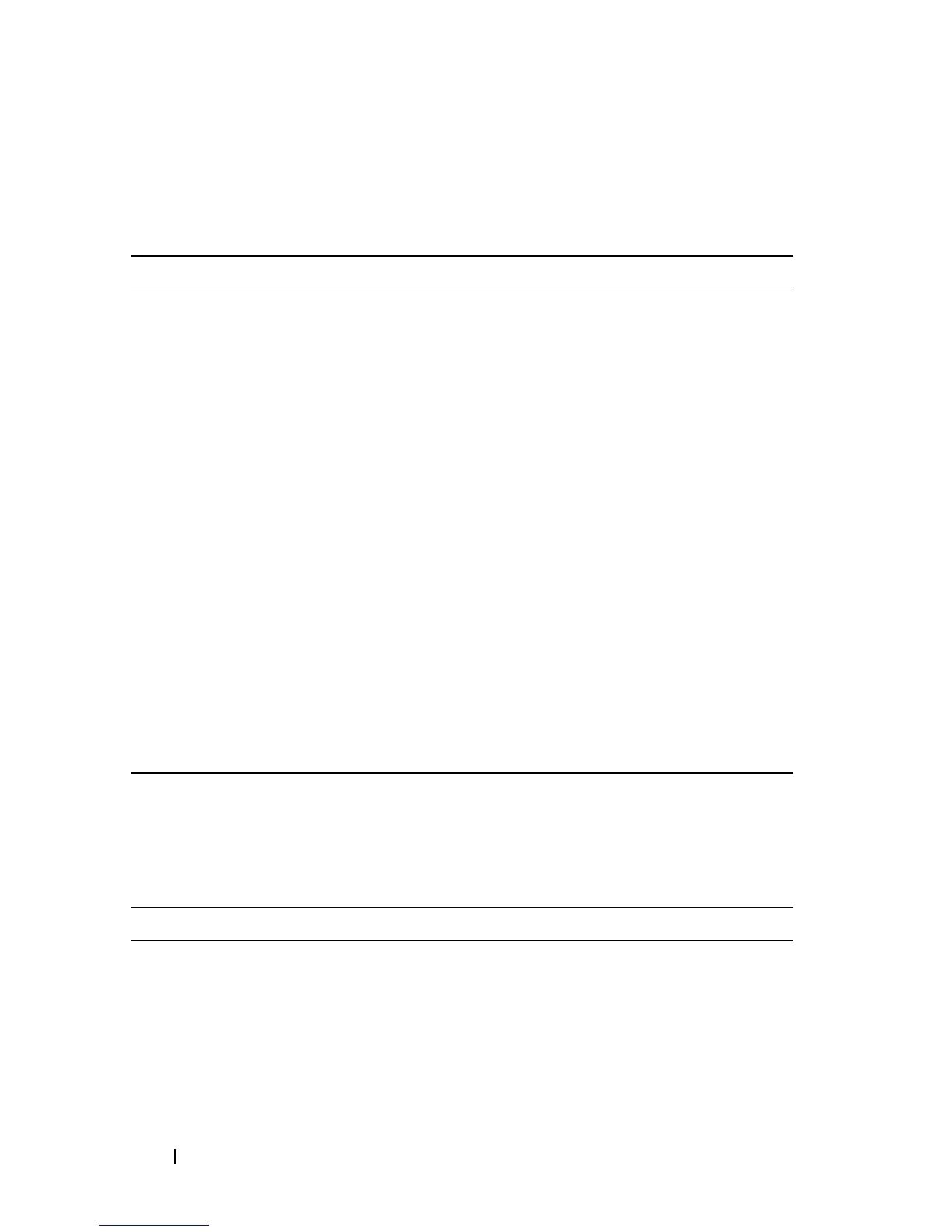1164 Configuring OSPF and OSPFv3
Configuring OSPF Area Range Settings
Beginning in Privileged EXEC mode, use the following commands to
configure an OSPF area range.
Configuring OSPF Route Redistribution Settings
Beginning in Privileged EXEC mode, use the following commands to
configure OSPF route redistribution settings.
Command Purpose
configure Enter global configuration mode.
router ospf Enter OSPF configuration mode.
area
area-id
range
ip-address mask
{summarylink |
nssaexternallink}
[advertise
|not-advertise]
Configure a summary prefix for routes learned in a given area.
•
area-id
— Identifies the OSPF NSSA to configure. (Range: IP
address or decimal from 0–4294967295)
•
ip-address
— IP address.
•
subnet-mask
— Subnet mask associated with IP address.
•
summarylink
— Specifies a summary link LSDB type.
•
nssaexternallink
— Specifies an NSSA external link LSDB
type.
•
advertise
— Advertisement of the area range.
•
not-advertise
— Suppresses advertisement of the area range.
exit Exit to Global Config mode.
exit Exit to Privileged EXEC mode.
show ip ospf range
area-id
View information about the area ranges for the specified
area-id
.
Command Purpose
configure Enter global configuration mode.
router ospf Enter OSPF configuration mode.
