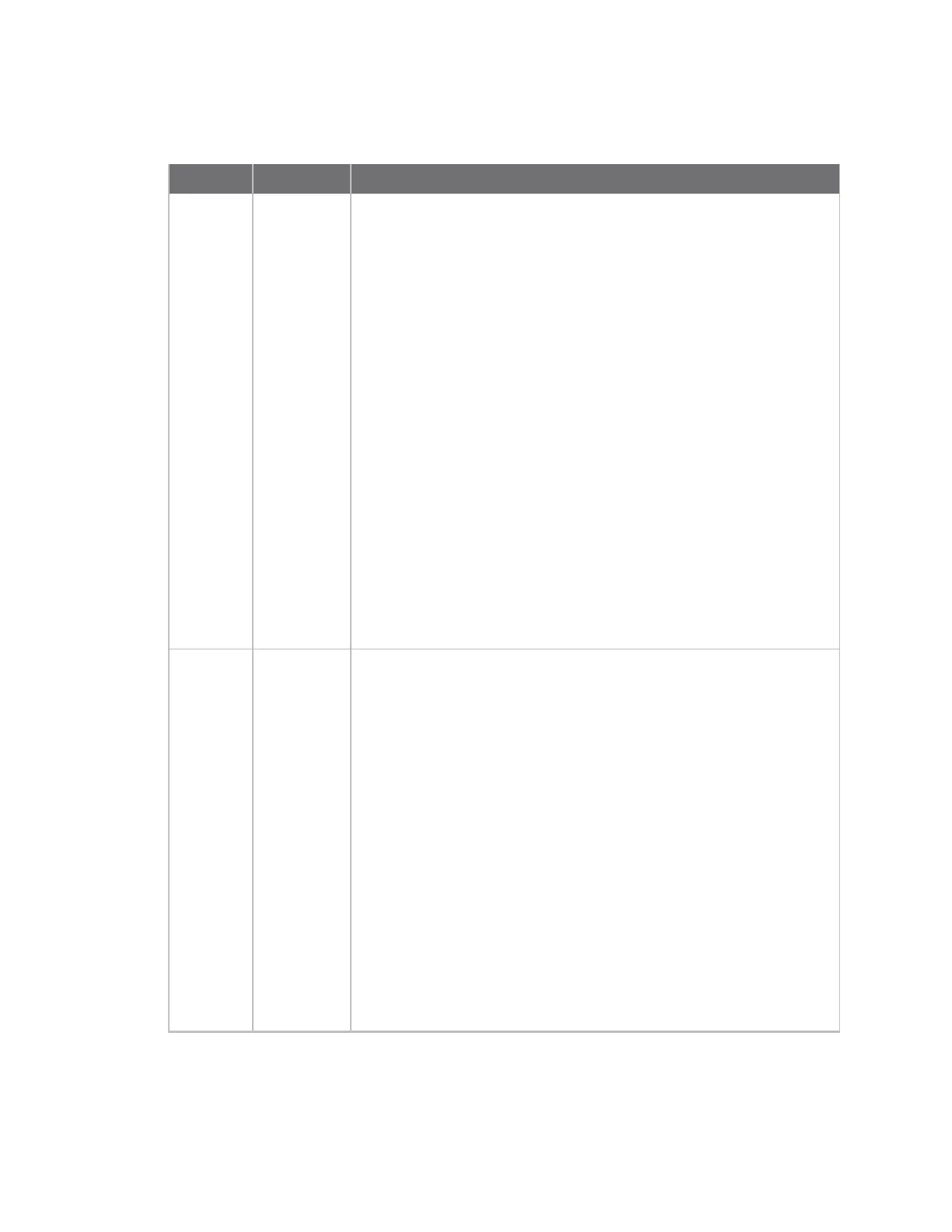Revision history—90002355
Revision Date Description
W May 2023
Release of Digi Connect IT 4 firmware version 23.3:
n Surelink:
l Redesigned Surelink configuration settings.
l Added show surelink state Admin CLI command to display
the overall pass/fail status of enabled Surelink tests.
n Added a AT&T LWM2M support setting to enable or disable AT&T
lightweight M2M on cellular modems.
n VPN:
l DMVPN phase 1 spoke support with NHRP or mGRE, including
compatibility with Cisco DMVPN hubs.
l Added support for SHA2 ciphers for IKEv2 IPsec tunnels.
n If the device has a configured System > Name, it is now displayed
on the Dashboard.
Additional changes
n Added serial port logging configuration documentation for these
serial port modes: Login, Remote Access, and UDP Serial.
n Updated serial port logging information. See Review the serial
port message log.
V December
2022
Release of Digi Connect IT 4 firmware version 22.11:
n Updated the Linux kernel to version 5.19.
n The intelliFlow feature now integrates with Digi Remote
Manager to provide aggregated insights and analytics for all Digi
devices in your environment.
n Added support for Next-hop routing protocol (NHRP).
n Added support for mGREtunnels.
n Added support for ICMP redirect messages.
n Added a polling interval to control how often the cellular modem
is polled for signal strength and other status.
n New commands: tail and grep.
n Add Timeout option to modem Carrier Scan window in the Web
UI.
n Added advanced watchdog to:
l Monitor critical services and reboot the device if those
services fail.
Digi Connect IT® 4 User Guide
2
