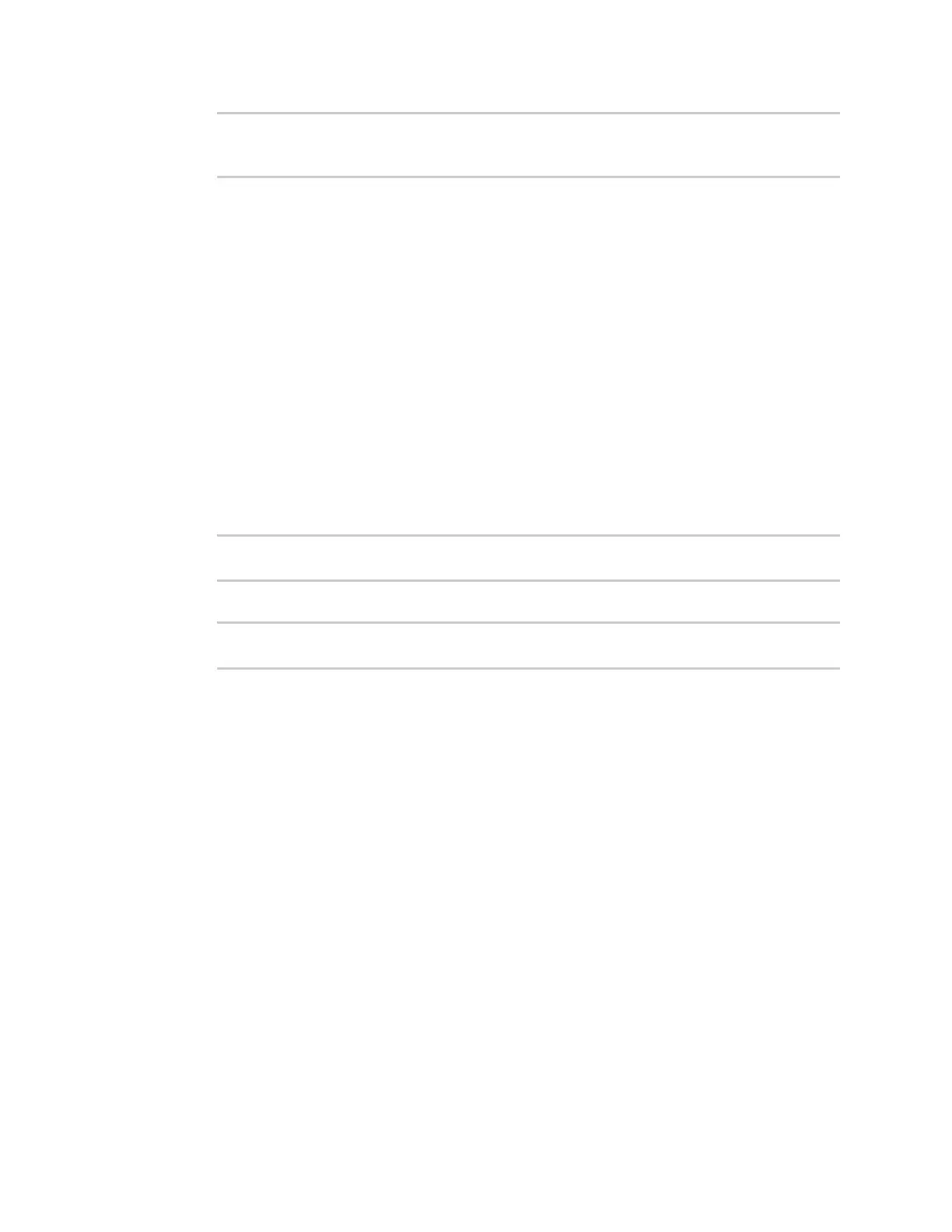Services Network Time Protocol
Digi Connect IT® 4 User Guide
560
0.000487 sec
NTP sync to time.devicecloud.com successful
>
3. Type exit to exit the Admin CLI.
Depending on your device configuration, you may be presented with an Access selection
menu. Type quit to disconnect from the device.
Manually set the system date and time
If your network restricts access to NTP servers, use this procedure to set the local date and time.
This procedure is available at the Admin CLIonly.
Command line
1. Select the device in Remote Manager and click Actions > Open Console, or log into the
Connect IT 4 local command line as a user with full Admin access rights.
Depending on your device configuration, you may be presented with an Access selection
menu. Type admin to access the Admin CLI.
2. Set the device's local date and time:
> system time set value
>
where value is the The date in year-month-day hour:minute:second format. For example:
> system time set 2023-05-03 21:24:00
>
3. Type exit to exit the Admin CLI.
Depending on your device configuration, you may be presented with an Access selection
menu. Type quit to disconnect from the device.
Network Time Protocol
Network Time Protocol (NTP) enables devices connected on local and worldwide networks to
synchronize their internal software and hardware clocks to the same time source. The Connect IT 4
device can be configured as an NTPserver, allowing downstream hosts that are attached to the
device's Local Area Networks to synchronize with the device.
When the device is configured as an NTP server, it also functions as an NTP client. The NTP client will
be consistently synchronized with one or more upstream NTP servers, which means that NTP packets
are transferred every few seconds. A minimum of one upstream NTP server is required. Additional
NTP servers can be configured. If multiple servers are configured, a number of time samples are
obtained from each of the servers and a subset of the NTP clock filter and selection algorithms are
applied to select the best of these.
See Configure the device as an NTP server for information about configuring your device as an NTP
server.
