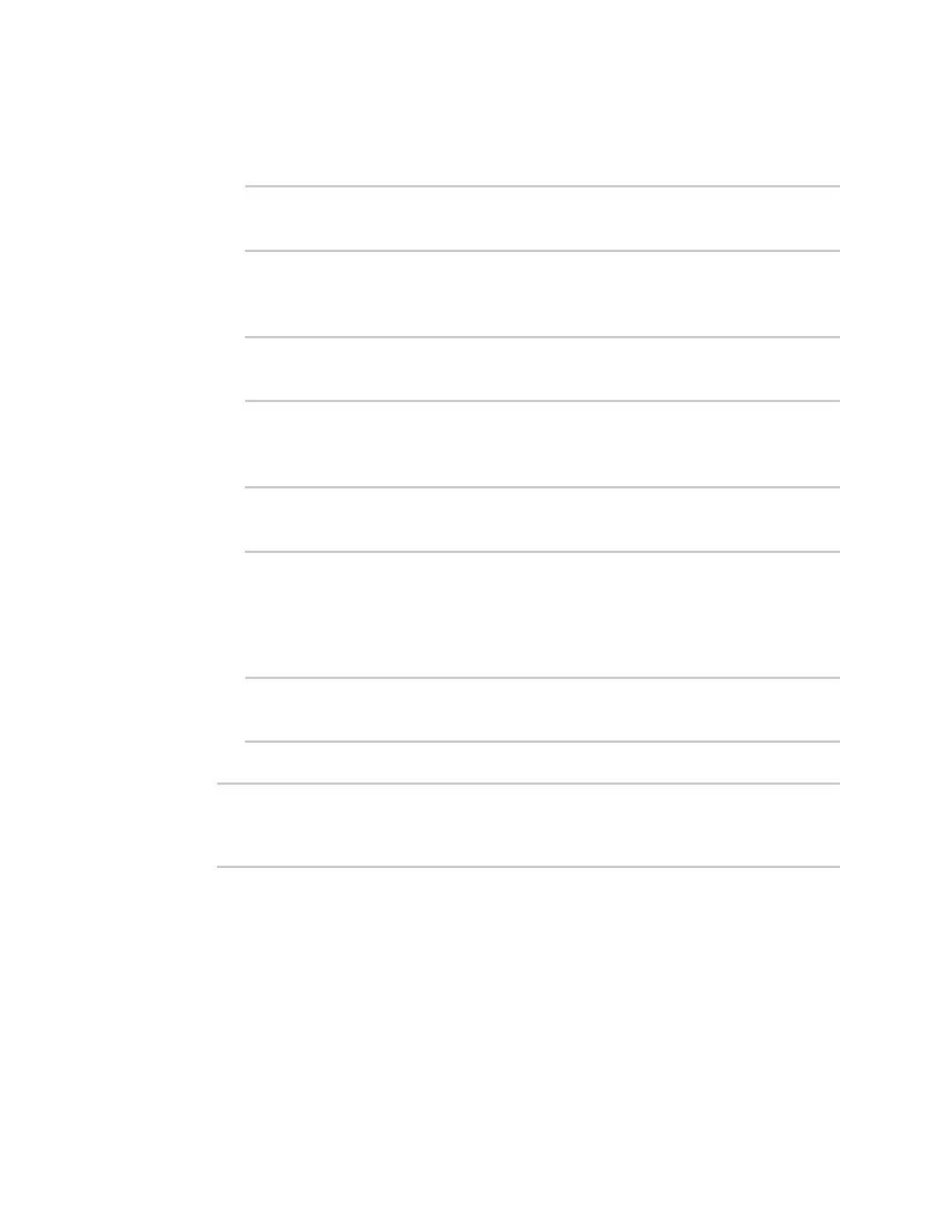Virtual Private Networks (VPN) OpenVPN
Digi Connect IT® 4 User Guide
409
where value is any number of weeks, days, hours, minutes, or seconds, and takes the
format number{w|d|h|m|s}.
For example, to set delayed_start to ten minutes, enter either 10m or 600s:
(config)> vpn openvpn client openvpn_client1 surelink advanced delayed_
start 600s
(config)>
The default is 300s.
g. Set the time to add to the test interval when restarting the list of actions. This option is
capped at 15 minutes.
(config)> vpn openvpn client openvpn_client1 surelink advanced backoff_
interval value
(config)>
where value is any number of weeks, days, hours, minutes, or seconds, and takes the
format number{w|d|h|m|s}.
For example, to set backoff_interval to ten minutes, enter either 10m or 600s:
(config)> vpn openvpn client openvpn_client1 surelink advanced backoff_
interval 600s
(config)>
The default is 300 seconds.
h. The interface_gateway parameter is used by the Interface gateway Ping test as the
endpoint for traceroute to use to determine the interface gateway. The default is 8.8.8.8,
and should only be changed if this IP address is not accessible due to networking issues. To
set to an alternate host:
(config)> vpn openvpn client openvpn_client1 surelink advanced
interface_gateway hostname/IP_address
(config)>
8. Save the configuration and apply the change:
(config vpn openvpn client openvpn_client1 connection_monitor target 0)>
save
Configuration saved.
>
9. Type exit to exit the Admin CLI.
Depending on your device configuration, you may be presented with an Access selection
menu. Type quit to disconnect from the device.
See Show SureLink status and statistics for information about showing Surelink status for OpenVPN
clients.
Show OpenVPN server status and statistics
You can view status and statistics for OpenVPN servers from either the web interface or the
command line:
Web
