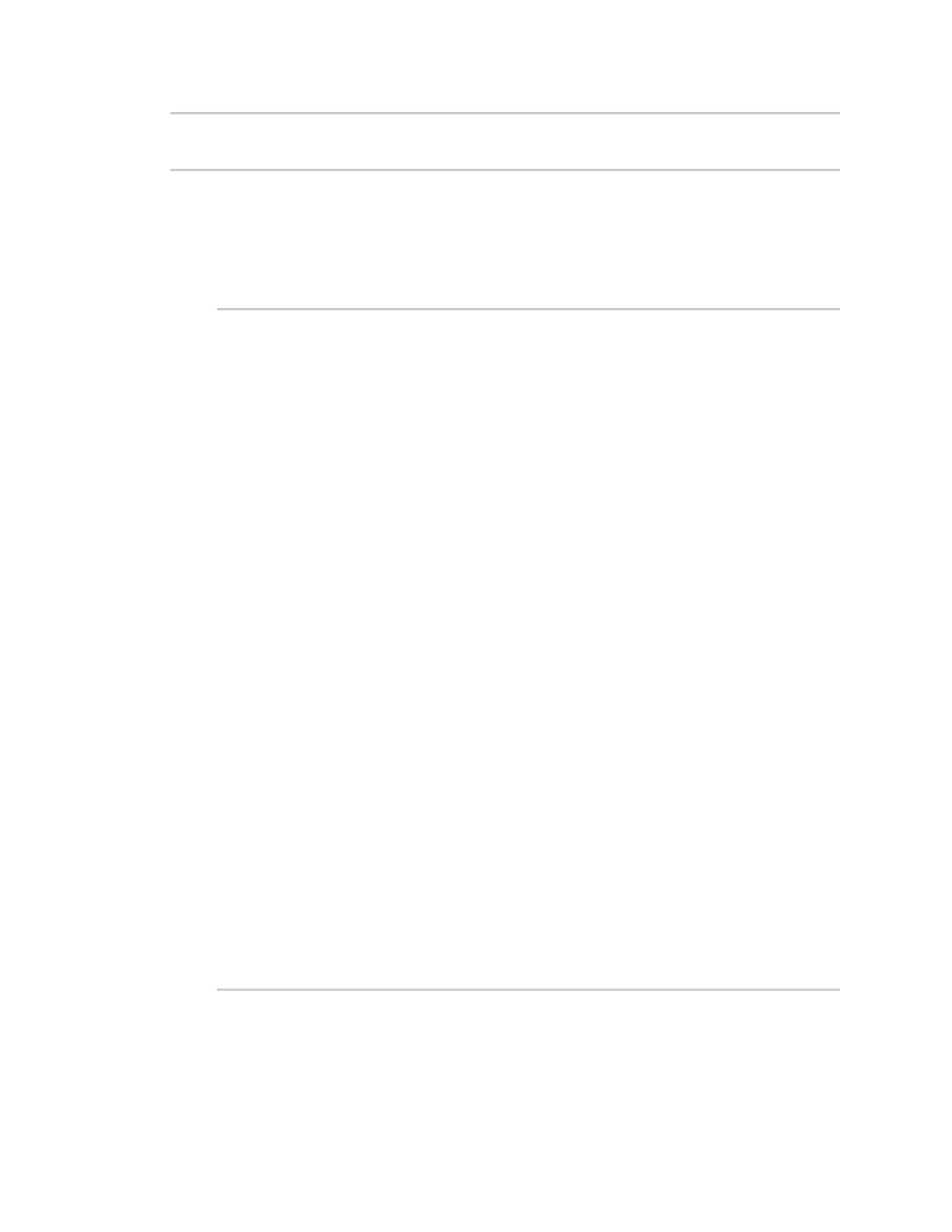Command line interface Display help for commands and parameters
Digi Connect IT® 4 User Guide
915
update Update firmware.
>
Display help for individual commands
When included with a command name, both ? and help provide further information about the
command. For example:
1. To display further information about the show command, type either show ? or show help:
> show ?
Commands
--------------------------------------------------------------------------
arp Show ARP tables
cloud Show drm statistics
config Show config deltas.
containers Show container statistics.
dhcp-lease Show DHCP leases.
dns Show DNS servers.
event Show event list
ipsec Show IPsec statistics.
l2tp Show L2TP statistics.
l2tppeth Show L2TPv3 ethernet statistics.
location Show loction information.
log Show syslog.
manufacture Show manufacturer information.
modbus-gateway Show modbus gateway status & statistics.
modem Show modem statistics.
mqtt Show MQTT broker information
nemo Show NEMO statistics.
network Show network interface statistics.
ntp Show NTPinformation.
openvpn Show OpenVPN statistics.
route Show IP routing information.
scep-client Show SCEP client statistics.
scripts Show scheduled scripts.
serial Show serial statistics.
surelink Show Surelink statistics.
system Show system statistics.
version Show firmware version.
vrrp Show VRRPstatistics.
web-filter Show web filter information.
> show
