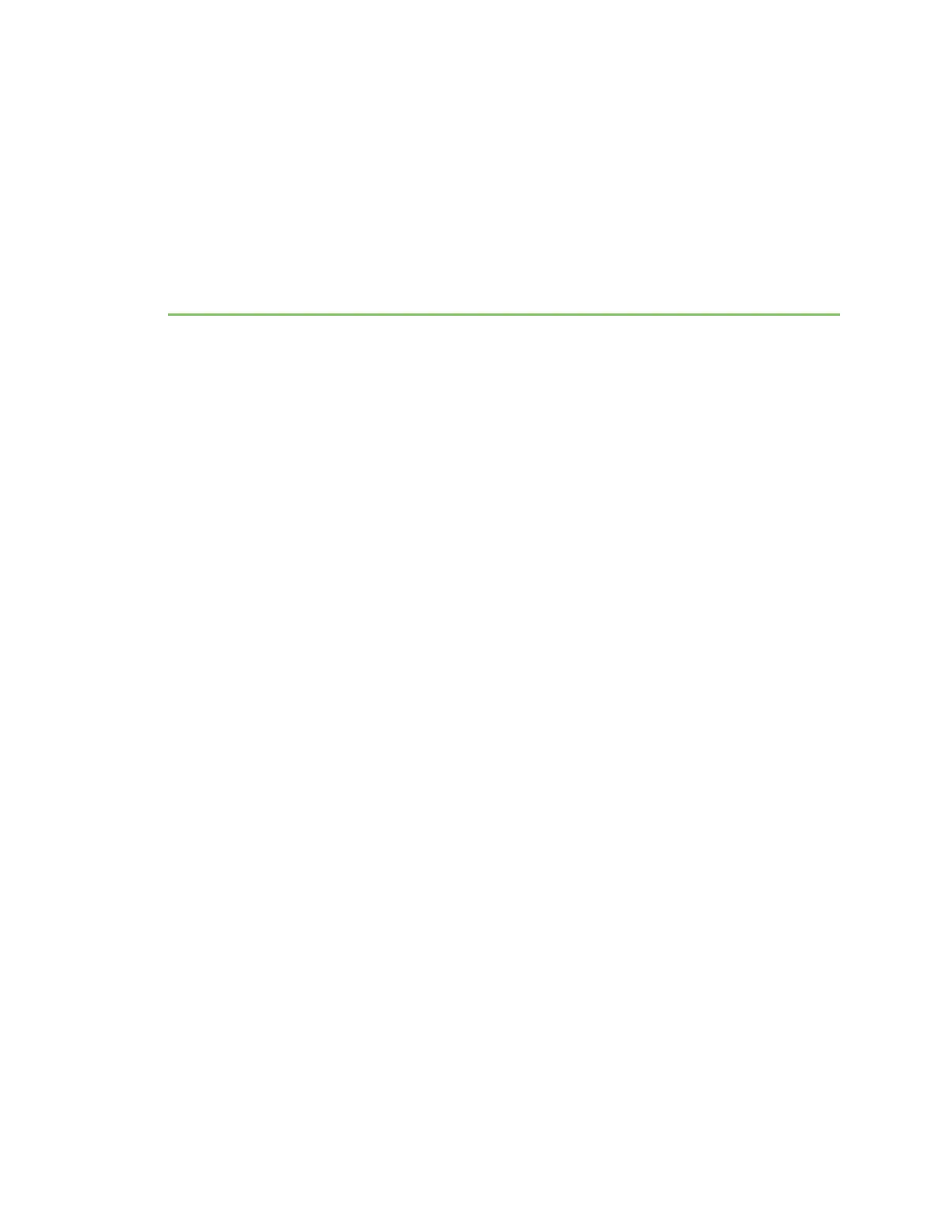Troubleshooting
Tips for improving cellular signal strength
If the signal strength LEDs or the signal quality for your device indicate Poor or No servcie, try the
following things to improve signal strength:
n If available, connect a different set of antennas.
n Purchase a Digi Antenna Extender Kit: Antenna Extender Kit, 1 m.
Download a support report
You can download a support report from the device to provide to technical support. The report file
contains all of the current details for the device's state, and a full record of the system logs from the
device.
See Generate a support report.
Digi Connect IT® 4 User Guide
891
