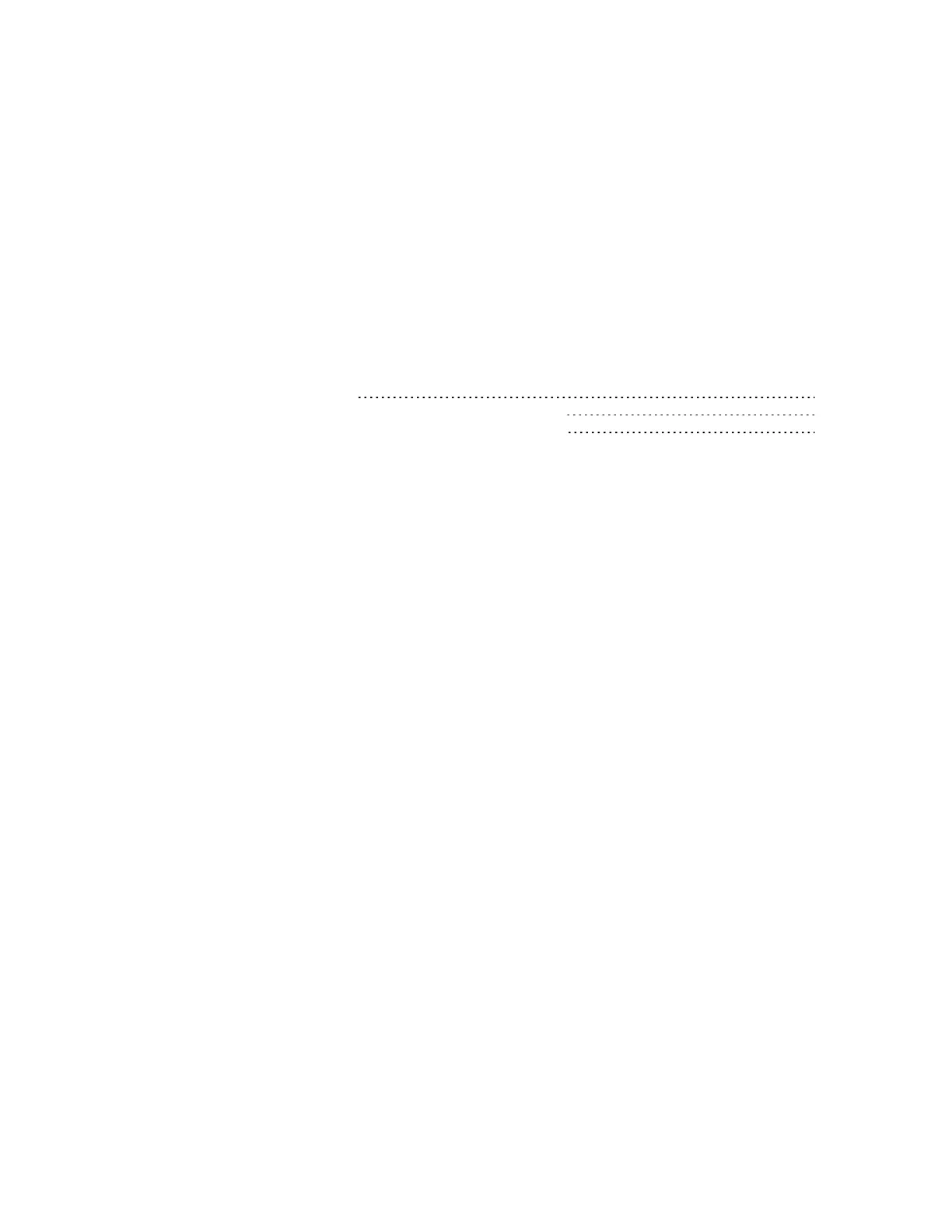User authentication Terminal Access Controller Access-Control System Plus (TACACS+)
Digi Connect IT® 4 User Guide
679
Terminal Access Controller Access-Control System Plus (TACACS+)
Your Connect IT 4 device supports Terminal Access Controller Access-Control System Plus (TACACS+),
a networking protocol that provides centralized authentication and authorization management for
users who connect to the device. With TACACS+ support, the Connect IT 4 device acts as a TACACS+
client, which sends user credentials and connection parameters to a TACACS+ server over TCP. The
TACACS+ server then authenticates the TACACS+ client requests and sends back a response message
to the device.
When you are using TACACS+ authentication, you can have both local users and TACACS+ users able to
log in to the device. To use TACACS+ authentication, you must set up a TACACS+ server that is
accessible by the Connect IT 4 device prior to configuration. The process of setting up a TACACS+
server varies by the server environment.
This section contains the following topics:
TACACS+ user configuration 680
TACACS+ server failover and fallback to local authentication 681
Configure your Connect IT 4 device to use a TACACS+ server 681
