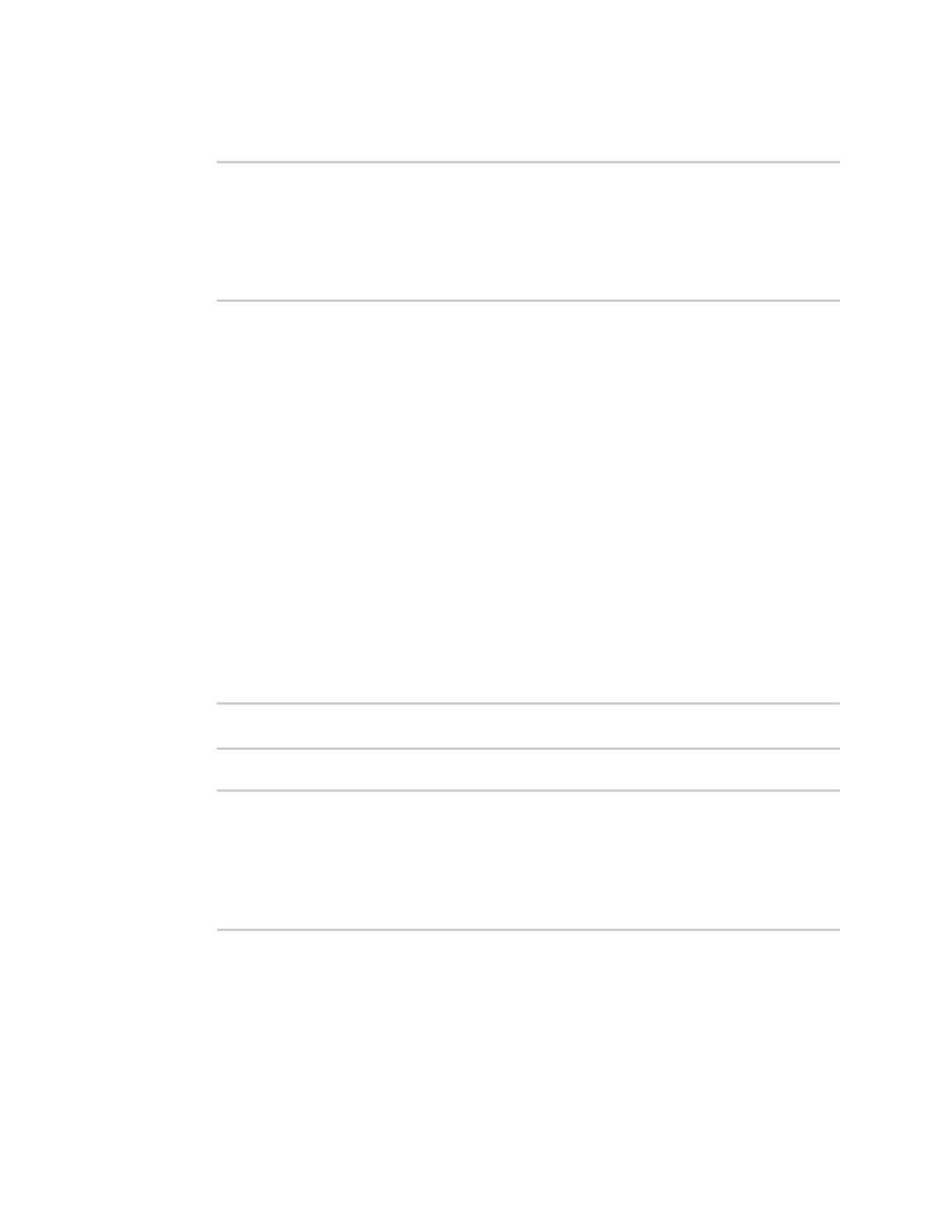File system Create a directory
Digi Connect IT® 4 User Guide
840
2. At the Admin CLI prompt, type ls /path/dir_name. For example, to display the contents of the
/etc/config directory:
> ls /etc/config
-rw-r--r-- 1 root root 856 Nov 20 20:12 accns.json
drw------- 2 root root 160 Sep 23 04:02 analyzer
drwxr-xr-x 3 root root 224 Sep 23 04:02 cc_acl
-rw-r--r-- 1 root root 47 Sep 23 04:02 dhcp.leases
...
>
3. Type exit to exit the Admin CLI.
Depending on your device configuration, you may be presented with an Access selection
menu. Type quit to disconnect from the device.
Create a directory
Command line
This procedure is not available through the WebUI. To make a new directory, use the mkdir command,
specifying the name of the directory.
For example:
1. Select the device in Remote Manager and click Actions > Open Console, or log into the
Connect IT 4 local command line as a user with full Admin access rights.
Depending on your device configuration, you may be presented with an Access selection
menu. Type admin to access the Admin CLI.
2. At the Admin CLI prompt, type mkdir /path/dir_name. For example, to create a directory
named temp in /etc/config:
> mkdir /etc/config/temp
>
3. Verify that the directory was created:
> ls /etc/config
...
-rw-r--r-- 1 root root 1436 Aug 12 21:36 ssl.crt
-rw------- 1 root root 3895 Aug 12 21:36 ssl.pem
-rw-r--r-- 1 root root 10 Aug 5 06:41 start
drwxr-xr-x 2 root root 160 Aug 25 17:49 temp
>
4. Type exit to exit the Admin CLI.
Depending on your device configuration, you may be presented with an Access selection
menu. Type quit to disconnect from the device.
