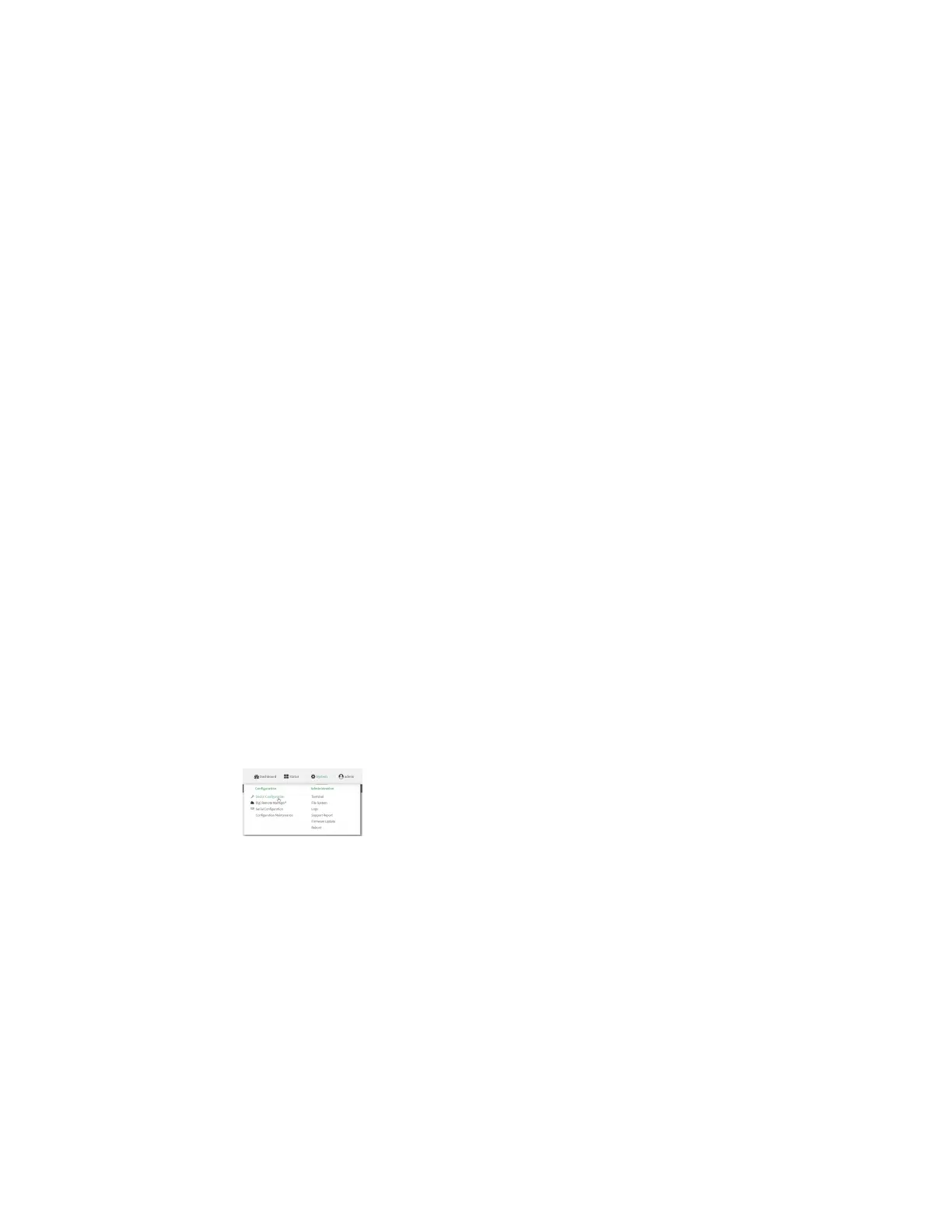Services Network Time Protocol
Digi Connect IT® 4 User Guide
561
Configure the device as an NTP server
Required Configuration Items
n Enable the NTP service.
n At least one upstream NTP server for synchronization. The default setting is the Digi NTP
server, time.devicecloud.com.
Additional Configuration Options
n Additional upstream NTP servers.
n Access control list to limit downstream access to the Connect IT 4 device's NTP service.
n The time zone setting, if the default setting of UTC is not appropriate.
To configure the Connect IT 4 device's NTP service:
Web
1. Log into Digi Remote Manager, or log into the local Web UI as a user with full Admin access
rights.
2. Access the device configuration:
Remote Manager:
a. Locate your device as described in Use Digi Remote Manager to view and manage your
device.
b. Click the Device ID.
c. Click Settings.
d. Click to expand Config.
Local Web UI:
a. On the menu, click System. Under Configuration, click Device Configuration.
The Configuration window is displayed.
3. Click Services > NTP.
4. Enable the Connect IT 4 device's NTP service by clicking Enable.
5. (Optional) Configure the access control list to limit downstream access to the Connect IT 4
device's NTP service.
n To limit access to specified IPv4 addresses and networks:
a. Click IPv4 Addresses.
b. For Add Address, click .
c. For Address, enter the IPv4 address or network that can access the device's NTP
service. Allowed values are: