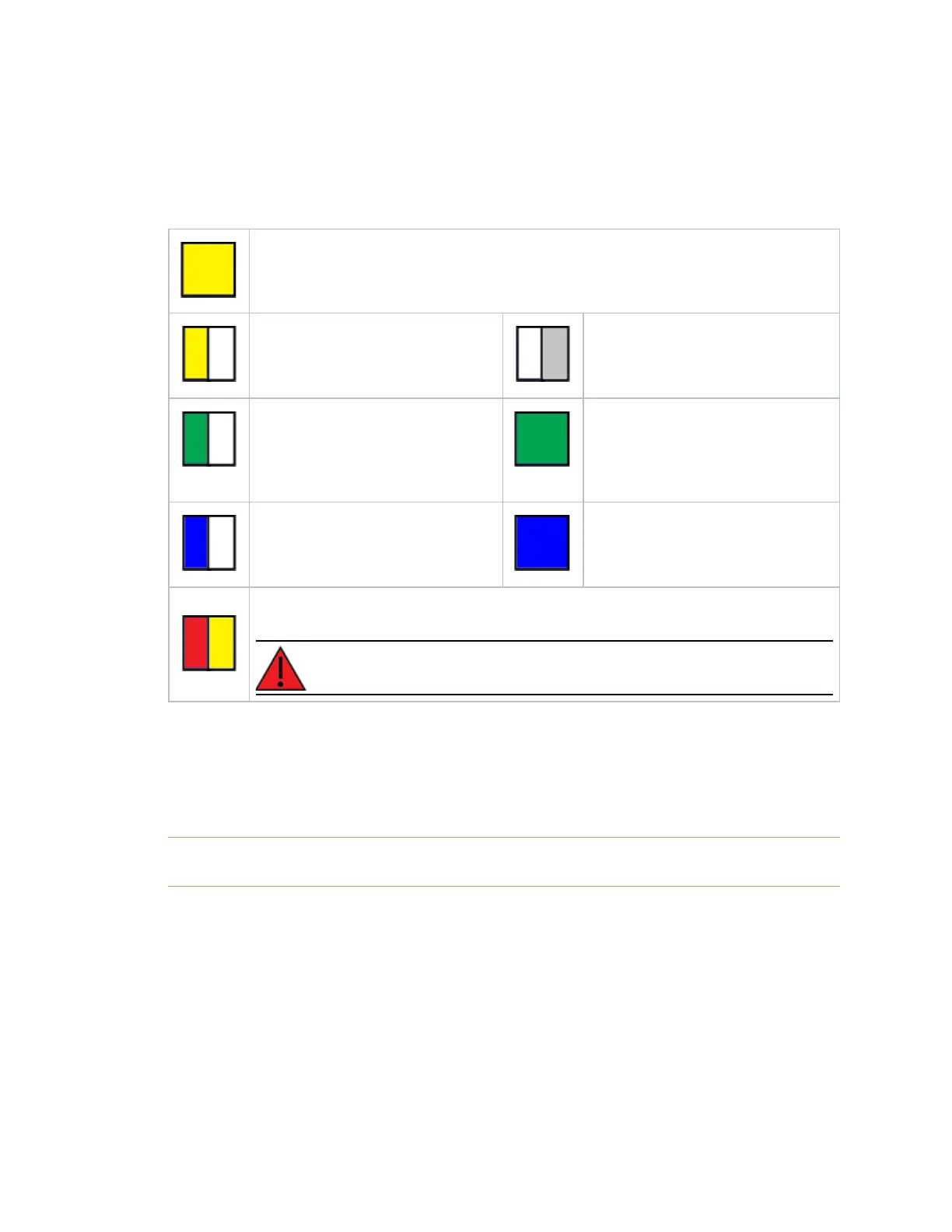Hardware Signal strength
Digi Connect IT® 4 User Guide
888
LTE status indicators
The LTE LED provides the following network status information:
Solid yellow (or orange)
Initializing or starting up.
Flashing yellow (or orange)
In the process of connecting to the
cellular network and to a device on
its ETH2 port.
Flashing white
ETH2 port connection established
and in the process of connecting to
the cellular network.
Flashing green
Connected to 2G or 3G1 and is in the
process of connecting to any device
on its ETH2 port, or nothing is
connected to the port.
Solid green
Connected to 2G or 3G and also has
a device linked to its ETH2 port.
Flashing blue
Connected to 4G LTE and in the
process of connecting to a device on
its ETH2 port.
Solid blue
Connected to the 4G LTE and also
has a device link to its ETH2 port.
Alternating Red/yellow (or orange)
Upgrading firmware.
WARNING! DO NOT POWER OFF DURING FIRMWARE UPGRADE.
1. Or an unknown type of cellular network.
Signal strength
The signal bars show the strength of the cellular network connection.
Note If the Connect IT 4 doesn't recognize the available 4G/LTE network, the Connect IT 4
automatically falls back to the highest available 3G network.
