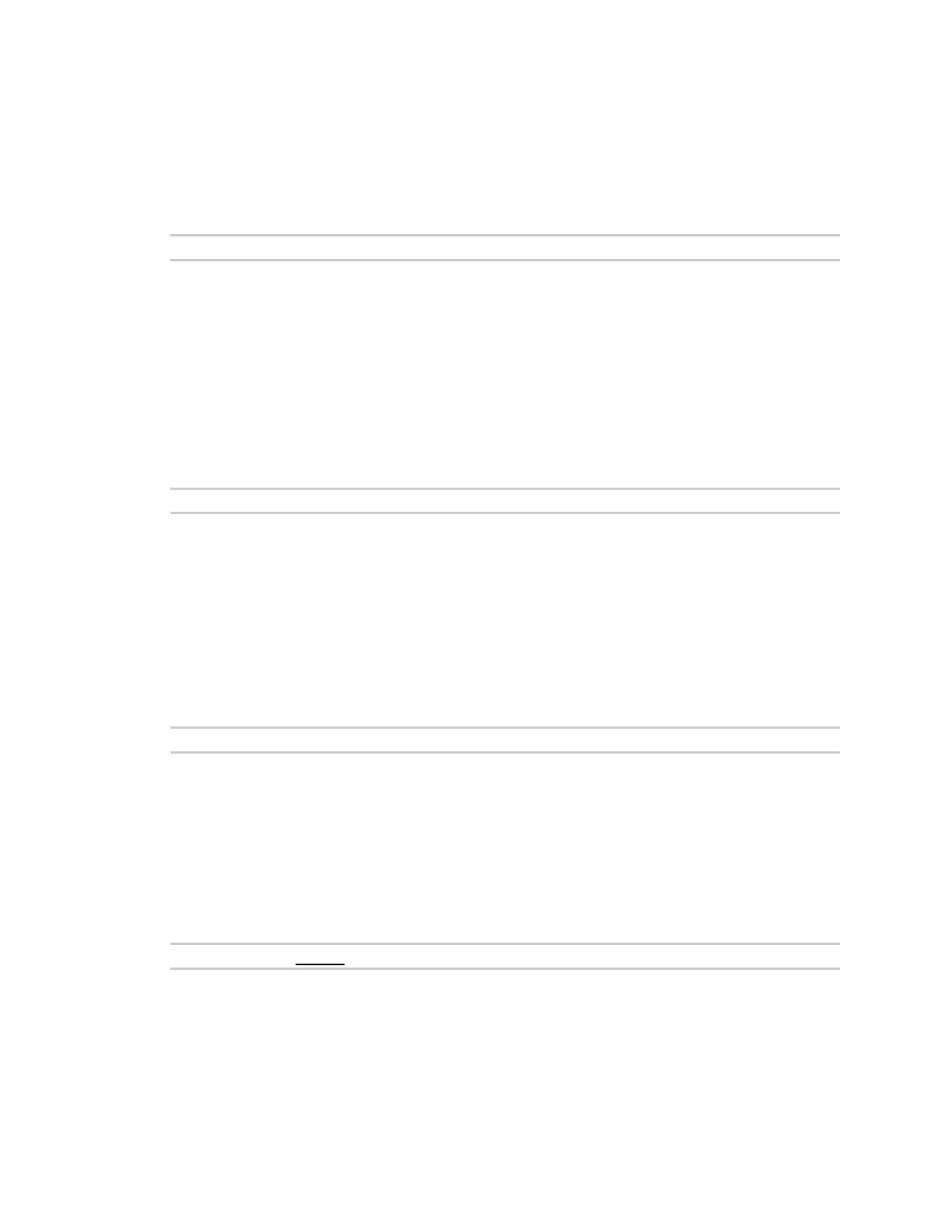Command line interface Command line reference
Digi Connect IT® 4 User Guide
950
show config
Show a summary of changes made to the default configuration. The changes shown are not suitable
for pasting into a CLI session.
Syntax
show config [cli_format]
Parameters
cli_format: Show the exact CLI commands required to configure the device from a default
configuration. The changes shown are suitable for pasting into a CLI session, although individual
output lines maybe context sensitive and unable to be entered in isolation.
show dhcp-lease
Show DHCP leases.
Syntax
show dhcp-lease [all] [verbose]
Parameters
all: Show all leases (active and inactive (not in etc/config/dhcp.*lease)).
verbose: Display more information (less concise, more detail).
show dns
Show DNS servers and associated domains.
Syntax
show dns
Parameters
None
show eth
Show ethernet status & statistics.
Syntax
show eth [name STRING]
Parameters
name: Display more details and configuration data for a specific ethernet instance.
show event
Show event list (high level).
