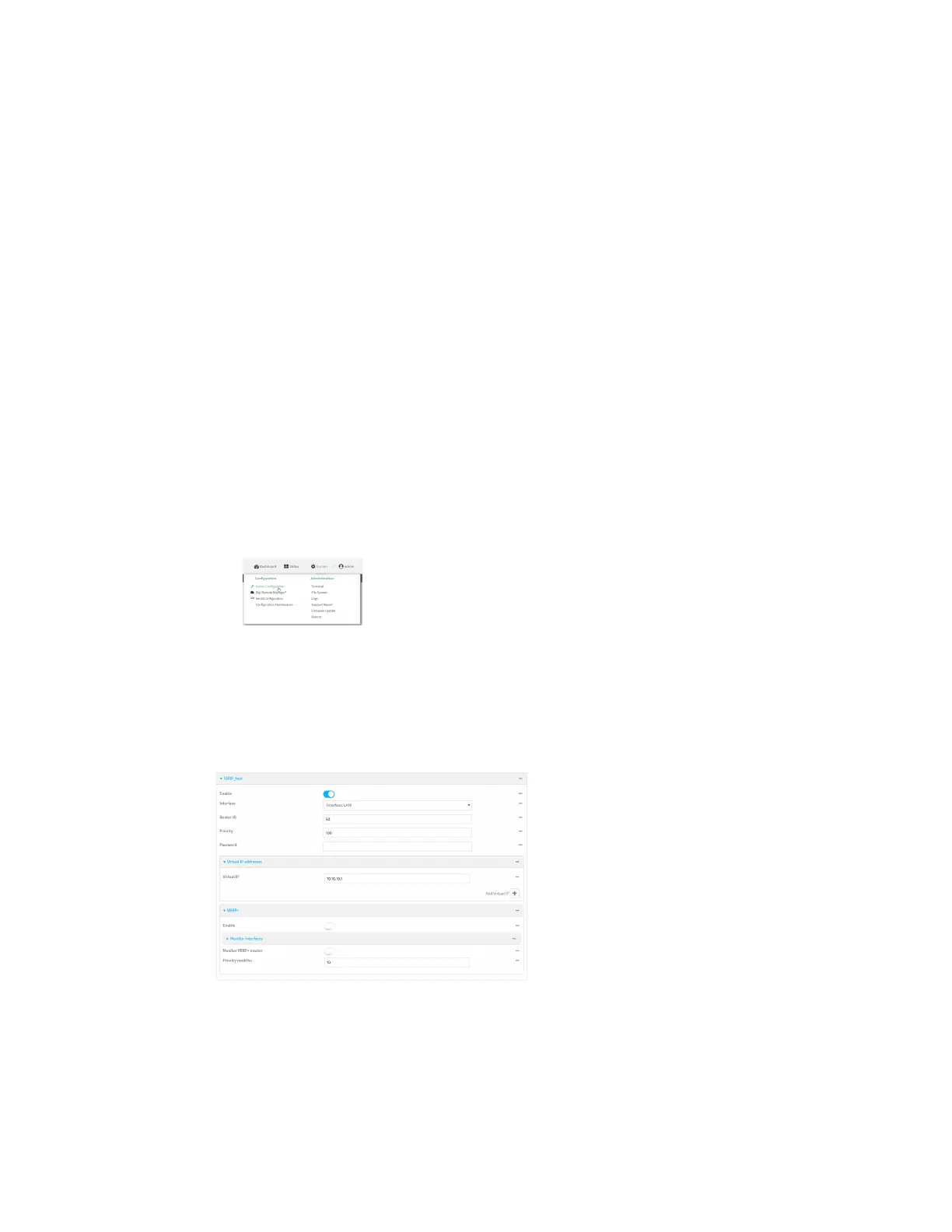Routing Virtual Router Redundancy Protocol (VRRP)
Digi Connect IT® 4 User Guide
286
Additional configuration items
n For backup VRRP devices, enable the ability to monitor the VRRP master, so that a backup
device can increase its priority when the master device fails SureLink tests.
Web
1. Log into Digi Remote Manager, or log into the local Web UI as a user with full Admin access
rights.
2. Access the device configuration:
Remote Manager:
a. Locate your device as described in Use Digi Remote Manager to view and manage your
device.
b. Click the Device ID.
c. Click Settings.
d. Click to expand Config.
Local Web UI:
a. On the menu, click System. Under Configuration, click Device Configuration.
The Configuration window is displayed.
3. Click Network > VRRP.
4. Create a new VRRP instance, or click to expand an existing VRRP instance.
See Configure VRRP for information about creating a new VRRP instance.
5. Click to expand VRRP+.
6. Click Enable.
