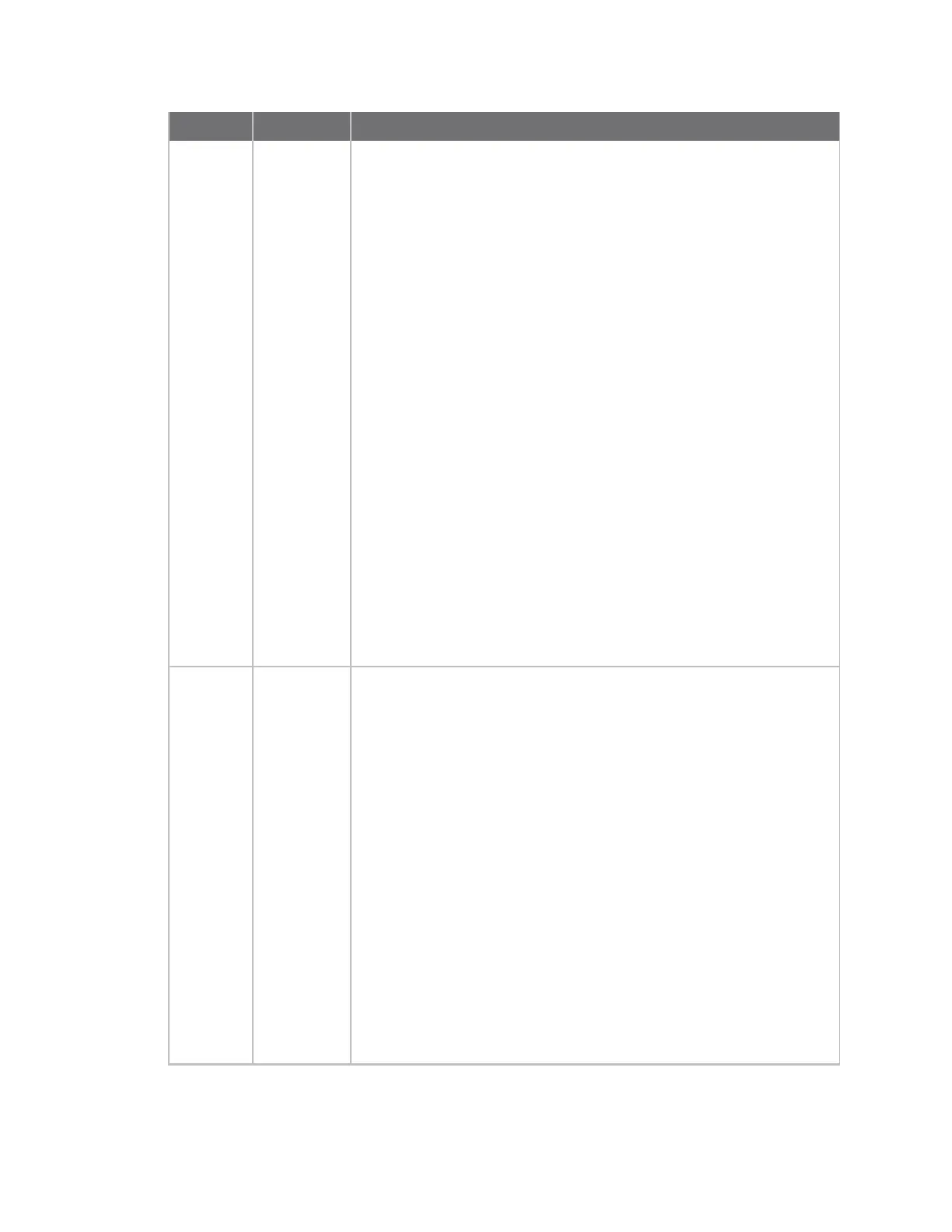Revision Date Description
l Added configuration option under Serial > TCP connection to
specify encrypted connection types.
l Added configuration option under Serial > TCP/Telnet/SSH
connections to enable/disable TCP keep-alive messages and
nodelay.
n Enhanced SMS support:
l Added System > Scheduled tasks > Allow scheduled
scripts parameter to allow custom python scripts to handle
sending/receiving SMS messages
l Added the digidevice.sms python module for
sending/receiving SMS messages in a custom python script.
n MQTT client support via Paho Python module.
n Added a random unprivileged port for performing ntp time syncs
if standard port 123 fails.
n Scripting enhancements:
l Added a Status > Scripts page in the web UI and show
scripts command to the Admin CLI to view custom scripts
and applications configured in the device, along with their
status.
Added the system scripts stop command to the Admin CLI to
stop a custom script or application.
Additional changes:
n Updated LED information: Connect IT 4 hardware and LEDs
T June 2022
Release of Digi Connect IT 4 firmware version 22.5:
n 5G enhancements:
l Added 5G slice support for configuring the slice type for the
5G modems.
n Surelink enhancements:
l Enabled Surelink reset_modem action by default on cellular
interfaces and set fail count to three.
l Updated Surelink reset_modem action to automatically
power cycle the modem in the event that the modem fails to
reset.
n Serial port support enhancements:
l Added serial PPP dial-in mode to handle AT-based connection
requests from a device connected to a serial port and provide
IPv4 networking to the device.
n Added cellular APN and cellular connection duration as
datapoints sent to Digi Remote Manager.
n Wi-Fi scanner enhancements:
Digi Connect IT® 4 User Guide
4
