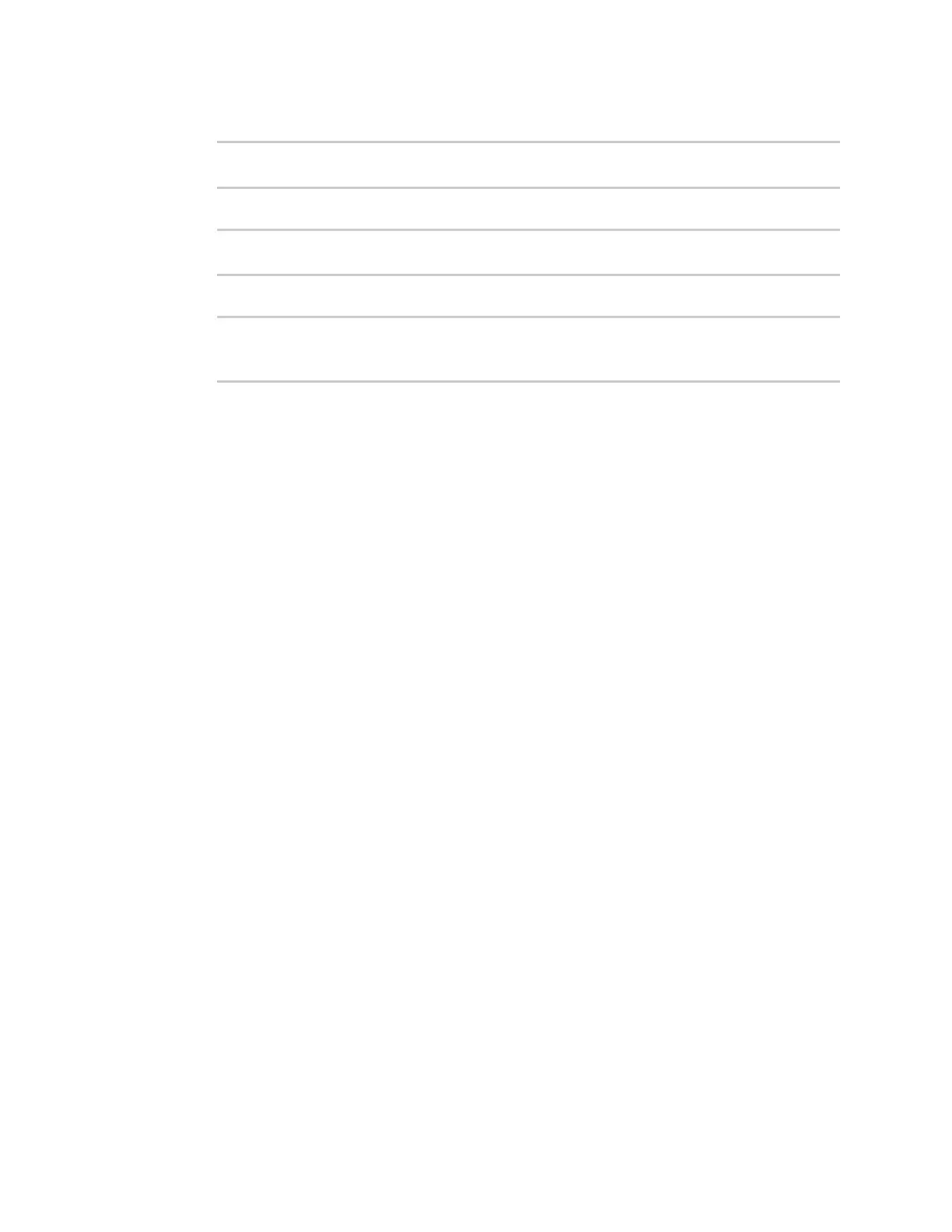System administration Locate the device by using the Find Me feature
Digi Connect IT® 4 User Guide
784
2. To activate the Find Me feature, at the prompt, type the following at the command prompt:
> system find-me on
>
3. To deactivate the Find Me feature, type the following at the command prompt:
> system find-me off
>
4. To determine the status of the Find Me feature, type the following at the command prompt:
> system find-me status
off
>
