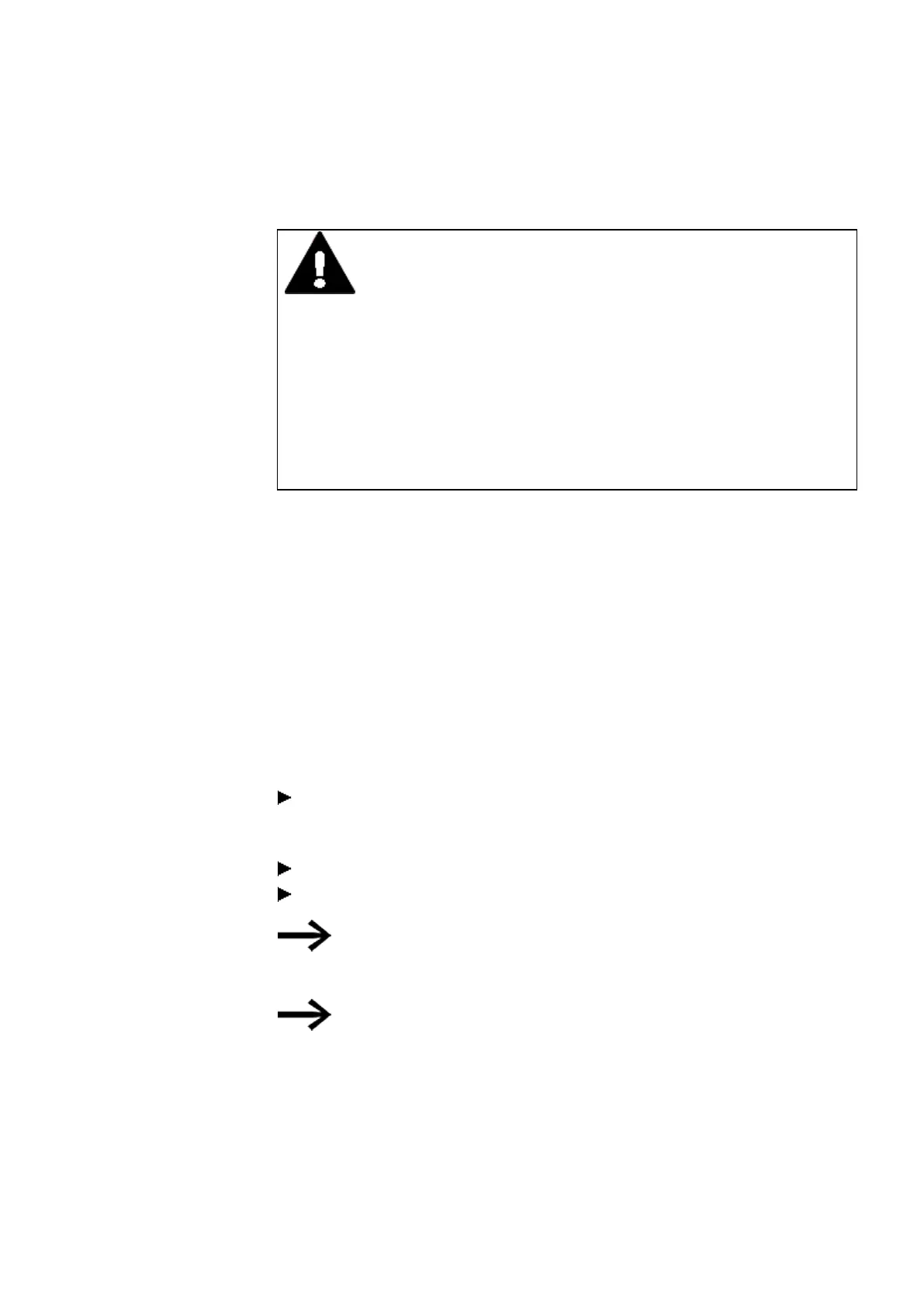3. Commissioning
3.1 Initial commissioning
3. Commissioning
CAUTION
SHORT-CIRCUIT HAZARD
If the device is or has been exposed to environmental fluctuations
(ambient temperature, air humidity), condensation may form on or
inside it. As long as this condensation is present, there will be a short-
circuit hazard.
Do not switch on the device when it has condensation in or on it.
If the device has condensation in or on it, or if the panel has been
exposed to environmental fluctuations, let the panel settle into the
existing ambient temperature before switching it on. Do not expose the
device to direct thermal radiation from heating appliances.
The easyE4 devices with/without display and operator functions can be com-
missioned. However, a display and operating facility is required in order to follow all
explanations in this chapter.
The following applies to devices without a display and controls: You can use
easySoft 8 for the display and controls or use a remote display. To this end, the con-
trol relay offers a point-to-point Ethernet connection or a connection in a network via
easySoft 8.
3.1 Initial commissioning
Carry out the following steps once:
Configure the device's system settings as necessary, including the menu lan-
guage.
Please refer to→ Section "Switch languages", page 629
Install the required software package easySoft 8.
Transfer program to the easyE4 device
The commissioning process for the optional EASY-COM-SWD-… module
is described in the easyE4 as a SmartWire-DT coordinator section
→ Section "Configuring the SWD line", page 760
The optional EASY-COM-RTU-… module can only be commissioned with
easySoft 8
→ Section "easyE4 Communication via Modbus RTU", page 765
easyE402/24 MN050009ENEaton.com
105