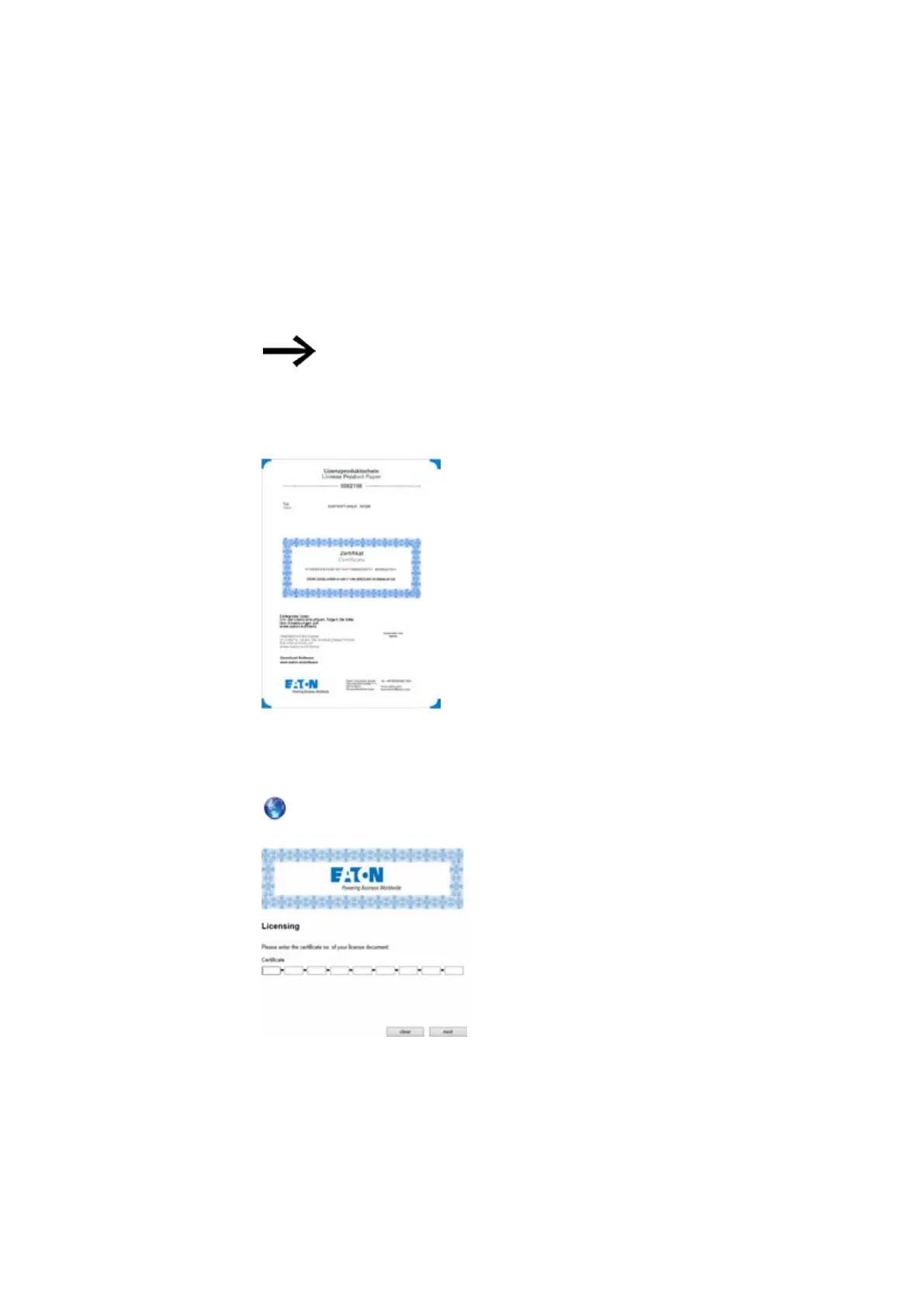2. Installation
2.6 Programming software license
2.6.1 Licensing
When you purchase the EASYSOFT-SWLIC you acquire a license product certificate
for easySoft 8.
This license product certificate bears a 36-digit certificate number.
With this certificate number, you can obtain your 24-digit licence key online.
During the installation process, you will be asked for the 24-digit license
key for your easySoft 8.
If you do not enter a license key, the program will be installed in demo
mode.
You can add a license key at a later point if necessary.
Fig. 40: license product certificate
Getting a license key
To get a license key with your license product certificate, follow the instructions at:
Eaton.com/lizenz
Fig. 41: Input screen for the license product certificate No.
Once you enter the 36-digit certificate number from your license product certificate,
a dialog box will appear. For your own security, enter the owner information into this
dialog box.
94
easyE402/24 MN050009ENEaton.com