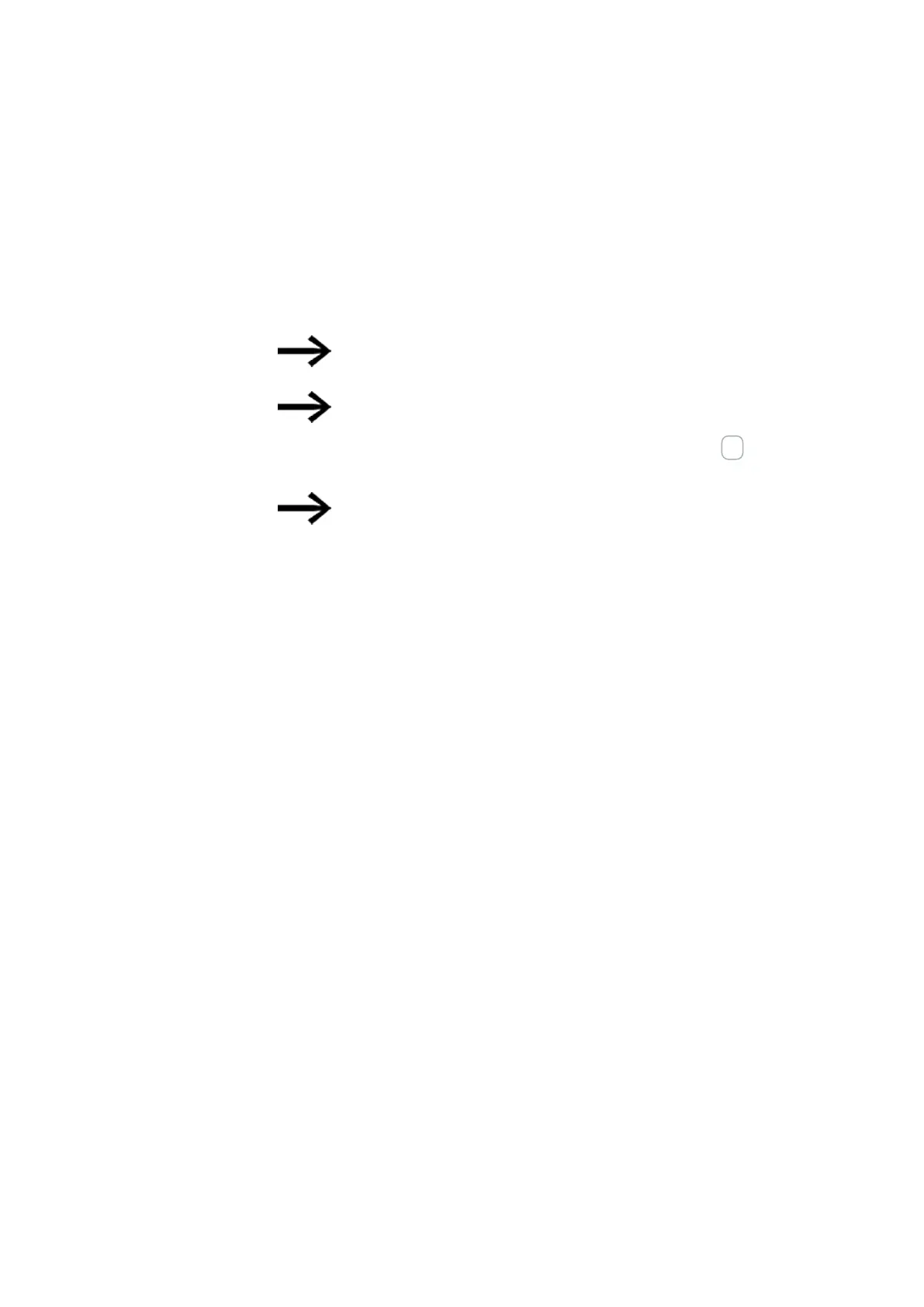3. Commissioning
3.9 Functions of the microSD memory card
3.9 Functions of the microSD memory card
easyE4 base devices can be used with a microSD memory card.
The easyE4 device supports microSD memory cards with a capacity of 128 MB to 32
GB (SD and SDHC, FAT12/16/32, Class 2 or 4 ).
The following card manager functions for microSD memory
cards and the online function are not available in demo mode.
Note on device safety when relevant changes are made:
A confirmation prompt will appear in the device menu. The pro-
gram will not be deleted until you select Yes and press OK as a
confirmation.
Do not install or remove microSD memory card while the easyE4 is
switched on.
Moreover, using a memory card makes it possible to use the following functions:
1. Automatic booting from the memory card
The easyE4 can load and run a starting program from the memory card.
2. Resetting to factory settings
3. Download new firmware
4. Setting a splash screen for the EASY-E4-...-12...C1(P) display
You can store a boot.bmp file on the memory card so that it will be shown on
the display when starting the easyE4 and when inserting the card
5. Transferring user programs, Storing multiple programs
6. Logging data
→ Section "DL - Data logger", page 503
In order to be able to transfer programs or use the data logger function, the
microSD memory card must be formatted accordingly.
The actual transfer is carried out in easySoft 8, in the Project view.
The DL - Data logger function block can be used for logging data and states.
3.9.1 Ejecting the microSD memory card
As an alternative to removing the memory card from the device, you can eject it with
easySoft 8.
easyE402/24 MN050009ENEaton.com
145