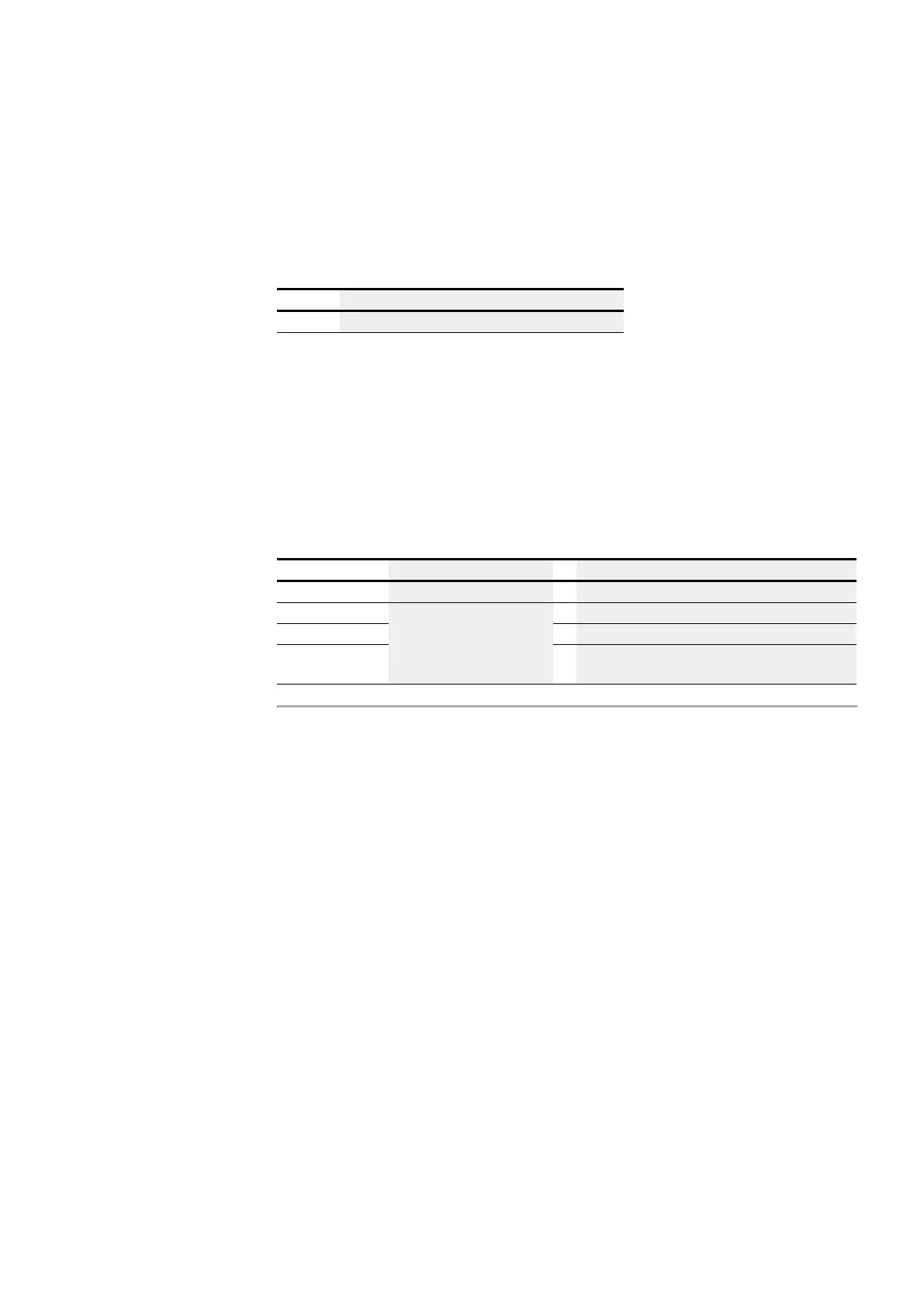5. Programming on the device
5.7 Using operands in a program
5.7.8 Retentive markers
You can declare a freely definable contiguous range between marker bytes as
retentive.
Device Marker range that can be declared as retentive
easyE4
MB01 - MB400
For information on how to configure markers so as to store data in a non-volatile man-
ner, please refer to → Section "Retention function", page 636.
5.7.9 Internal marker ranges in function blocks
Function blocks with a main program that can contain subroutines need to provide
their own marker ranges for the program as well. These marker ranges cannot be
accessed externally. Following are the function blocks that have their own marker
ranges:
function block Marker range
UF
16 marker double words → "UF - User function block", page 588
IE
32 marker bits → "IE - Edge-controlled interrupt", page 574
IC
→ "IC - Counter-controlled interrupt", page 562
IT
→ "IT - Time-controlled interrupt function block",
page 580
easyE402/24 MN050009ENEaton.com
239