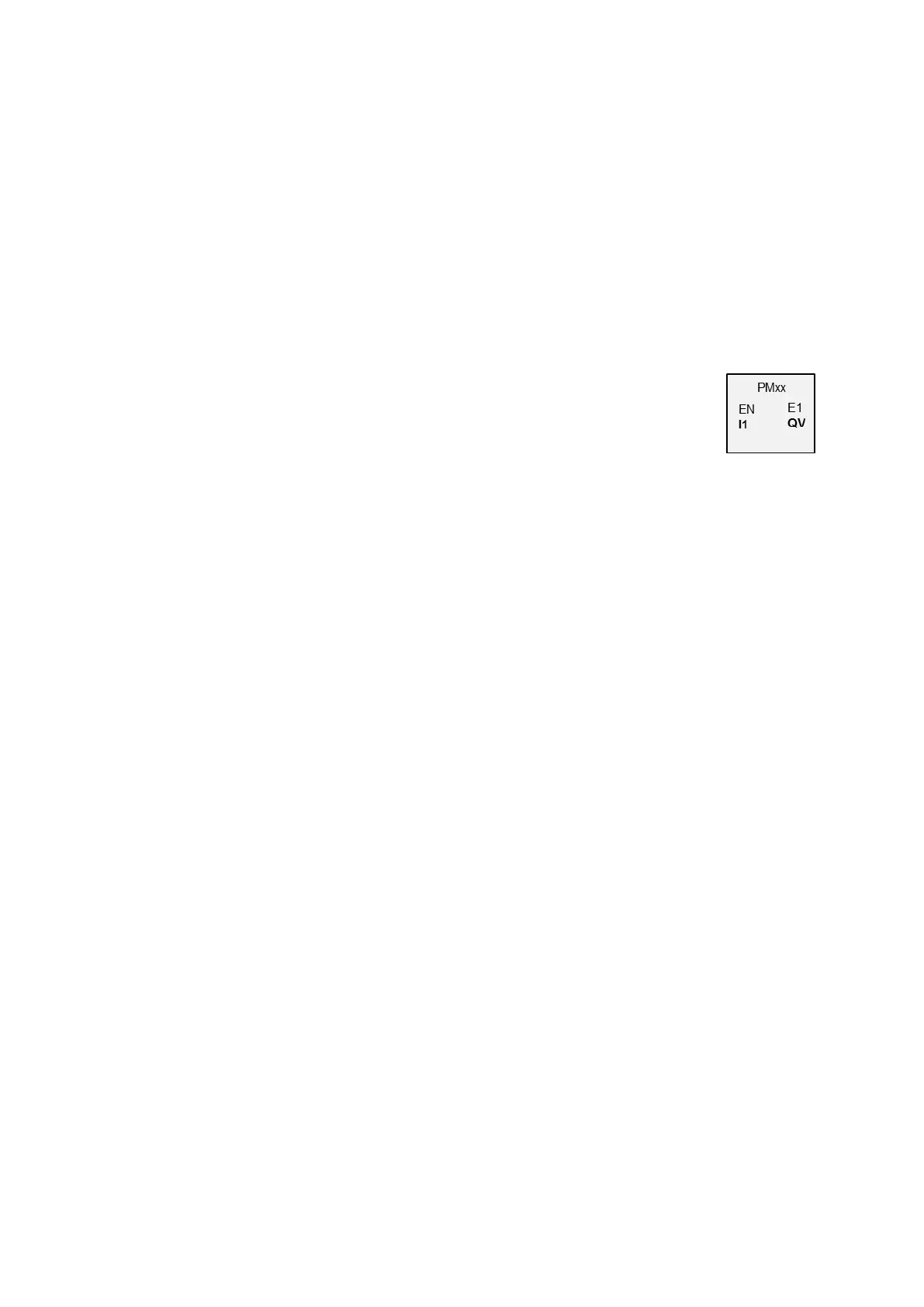6. Function blocks
6.1 Manufacturer function blocks
6.1.3.7 PM - Performance map
Only available on easySoft Version 7.10 or higher.
If this function block is not being shown in the leftmost pane in easySoft 8, make sure
that you are using firmware version 1.10 or higher for the project.
General
easyE4 base devices provide 4 performance map function
blocks, PM01 through PM04. This characteristic curve function
is implemented by reading the value at function block input I1,
looking up the corresponding output value in a reference value
table, and outputting this output value at function block output
QV.
Operating principle
The performance map function block can be used to implement a characteristic
curve function. This characteristic curve function is implemented by reading the
value at function block input I1, looking up the corresponding output value in a ref-
erence value table, and outputting this output value at function block output QV. The
reference value table needs to be filled with at least 2 and at most 32 values for I1
and QV beforehand. If a value that is not found in the table is present at the function
block input, the operating mode being used will determine which value fits the best
and will be output at the function block output.
An example is used in the following sections in order to illustrate which operating
modes are available and how they interpret the values at the function block input.
easyE402/24 MN050009ENEaton.com
361