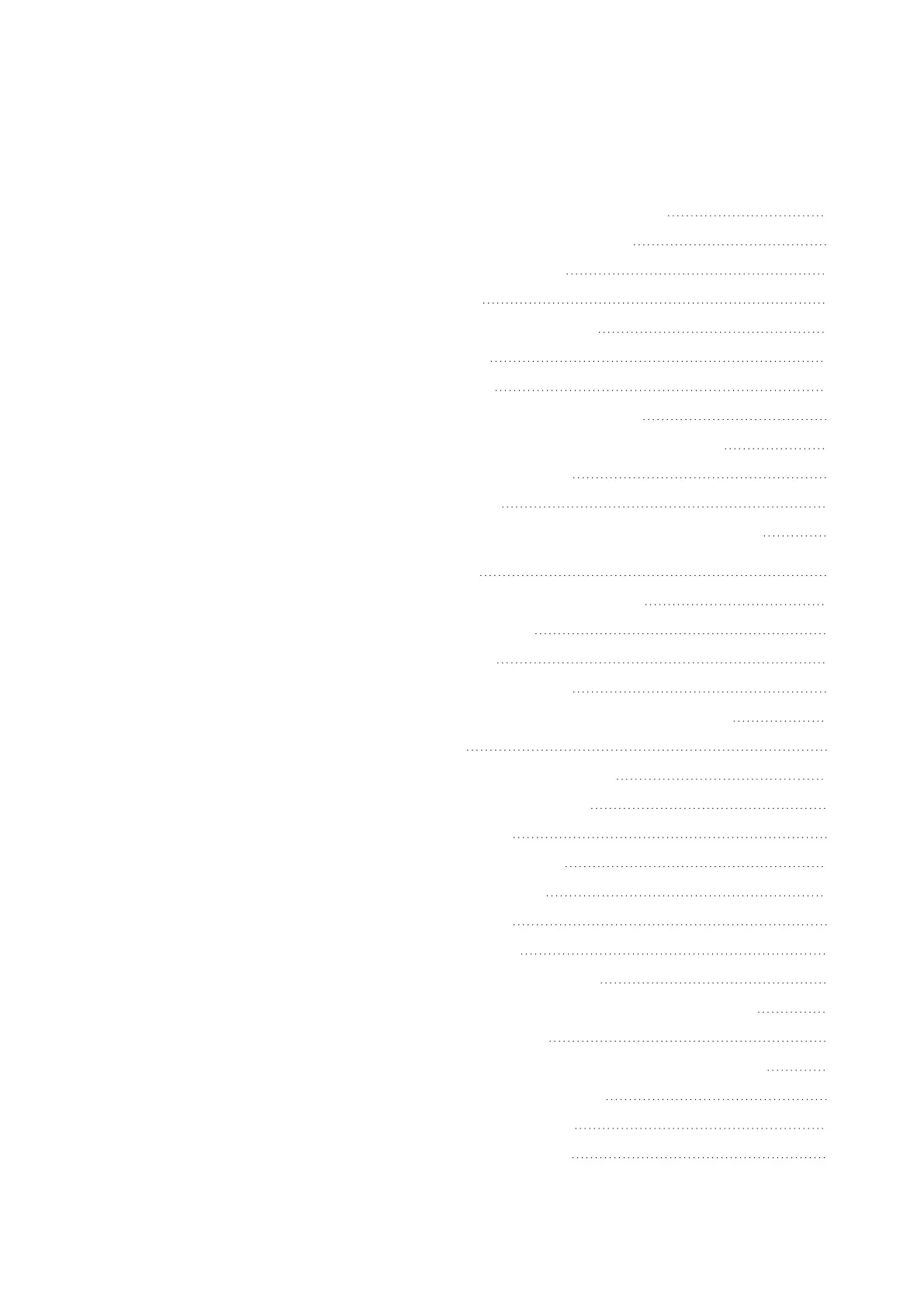1.9.2.4 Installation, maintenance, and disposal 39
1.9.2.5 Prerequisites for proper operation 40
1.9.3 Device-specific hazards 41
1.10 Engineering 45
1.10.1 Length of Signal input cables 45
1.10.1.1 Digital inputs 45
1.10.1.2 Analog inputs 46
1.10.2 Length of signal analog output lines 46
1.10.3 Notes for connection of EASY-E4-AC-... devices 47
1.10.3.1 Connect digital AC inputs 47
1.10.4 Analog signals 50
1.10.5 Notes on connecting an easy communication module 51
2. Installation 53
2.1 Prerequisites for the location of use 54
2.1.1 Installation position 54
2.1.1.1 Temperatures 55
2.1.1.2 Aeration and de-aeration 55
2.2 Unpacking and checking the equipment supplied 56
2.3 Mounting 58
2.3.1 Mounting easyE4 control relays 58
2.3.1.1 Installation on mounting rail 62
2.3.1.2 Screw mounting 64
2.3.1.3 Dismounting of a device 65
2.4 Connection terminals 66
2.4.1 Screw terminals 66
2.4.2 Push-in terminals 67
2.4.3 Connecting the power supply 68
2.4.3.1 Special notes on connecting EASY-E4-AC-... devices 70
2.4.4 Connect digital inputs 71
2.4.4.1 Special considerations for EASY-E4-AC-... expansions 72
2.4.4.2 Connect digital counter inputs 73
2.4.5 Connecting analog inputs 74
2.4.6 Connecting relay outputs 75
2
easyE402/24 MN050009ENEaton.com