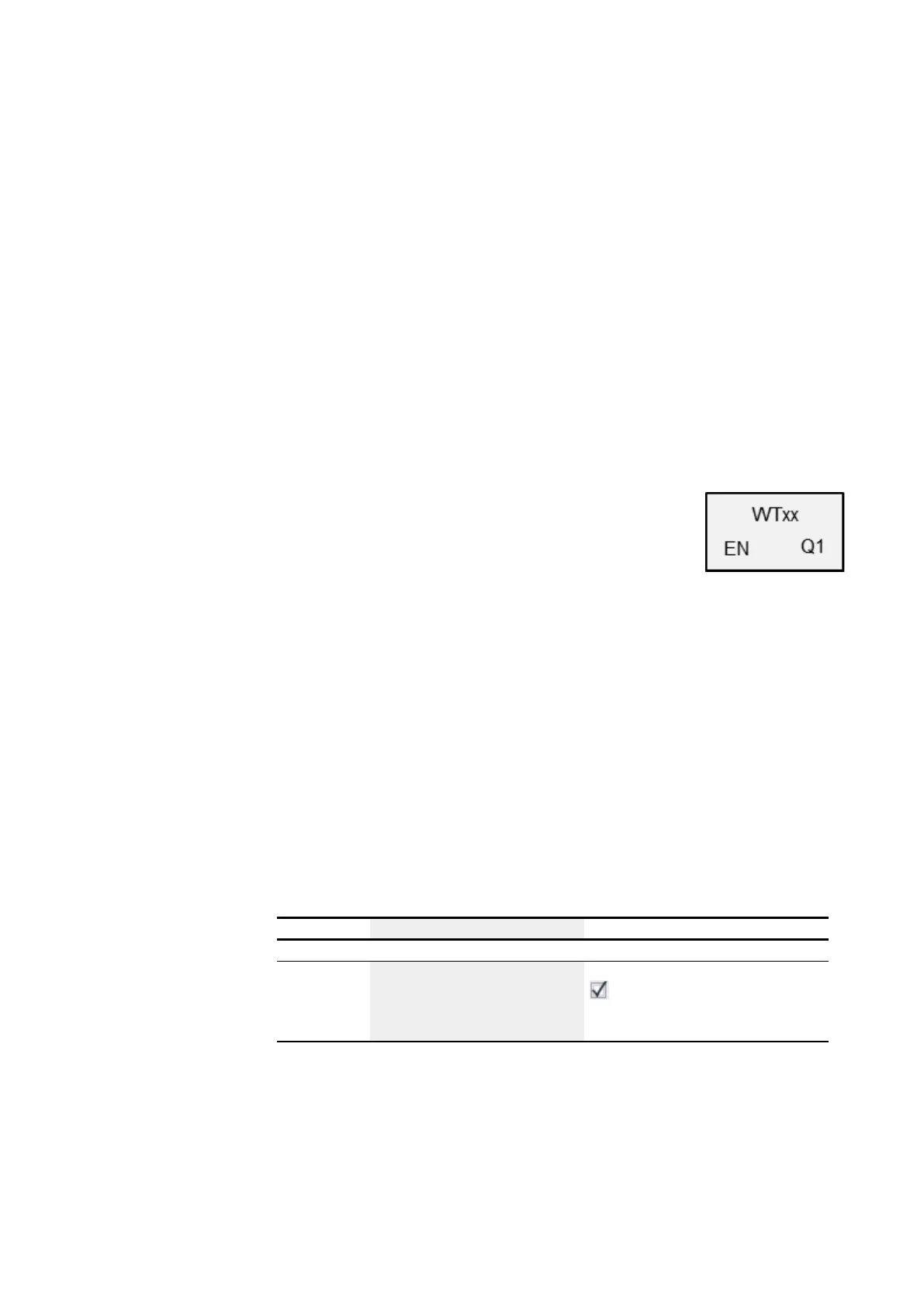6. Function blocks
6.1 Manufacturer function blocks
6.1.1.7 WT - Weekly timer (WeekTable)
easyE4 devices feature a real-time clock with a date and time functionality.
When combined with the HW, HY or WT, YT function blocks, this real-time clock
makes it possible to implement the functionality of a weekly timer and year time
switch.
→ Section "Time and Date setting", page 644
The AC manufacturer function block, Astronomic clock, can be used to program
switching operations based on sunrise and sunset times. In order for this to work
properly, the settings for the device clock and the device location's time zone and
geographic coordinates must be correctly selected in this tab.
General
This function block is an enhanced version of the existing HW
- Weekly timer function block.
Base devices provide 32 weekly timer WT01…WT32 (WeekT-
able). WT weekly timers can be used to easily configure
recurring switching events. The function block was spe-
cifically designed for implementing switching events that
occur at set weekly cycles.
It can also take into account different procedures for busi-
ness days and weekends.
Operating principle
Each of the 32 weekly timers, WT01 through WT032, can be configured with eight
switching events that will be executed at the same time and on any specified day of
the week. The corresponding settings are accurate to the minute and cannot be mod-
ified at runtime, i.e., they must be viewed as a set configuration.
The function block and its parameters
Function block inputs
Description Note
(bit)
EN
1: Activates the function block.
The checkbox for the
Function block release by EN is
necessary
parameter must first be enabled
Assigning operands
You can assign the following operands to the function block inputs that are numeric
inputs.
easyE402/24 MN050009ENEaton.com
291