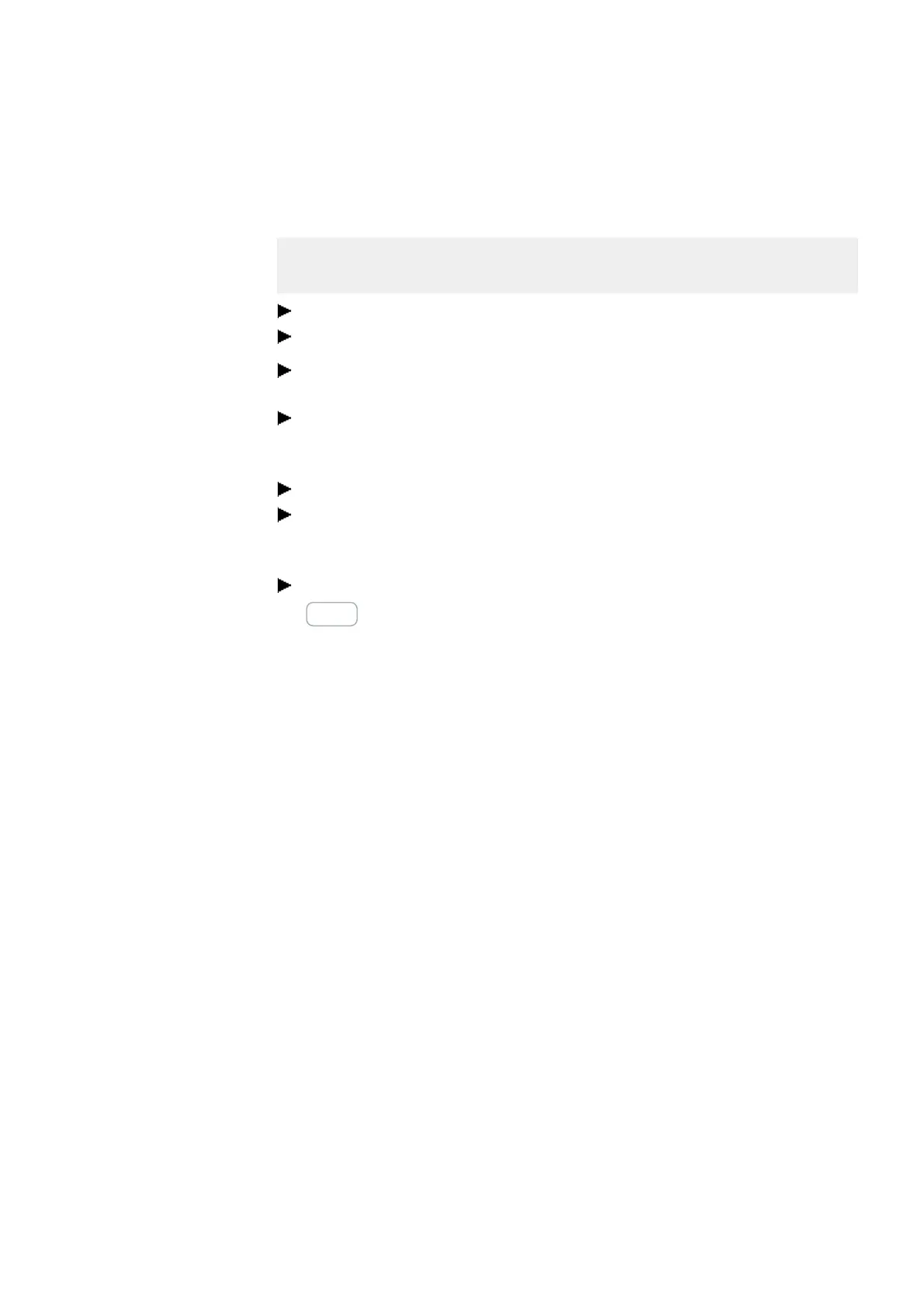3. Commissioning
3.6 Automatic booting of the memory card
3.6.2 Preparing the card in the easyE4 device for booting with easySoft 8
Prerequisites
l
Licensed easySoft 8 version on the PC
Insert the card into the device while the latter is de-energized.
Switch on the supply voltage.
Open easySoft 8 and open the project you want to transfer, e.g.,
<myprogram.e80>.
If you want the starting program on the card to overwrite the current program
on the device again later on, make sure to enable the Allow overwriting via card
option in Project view/System settings tab.
Establish online communications between the PC and the device
If there is a program on the device already, make sure that the Allow over-
writing via card option is enabled in the program. To do so, enable the Allow
overwriting via card option in Project view/System settings.
Go to the Communication view/Program/Configuration section and click on the
Card… button.
The Card setup dialog box will appear.
easyE402/24 MN050009ENEaton.com
129