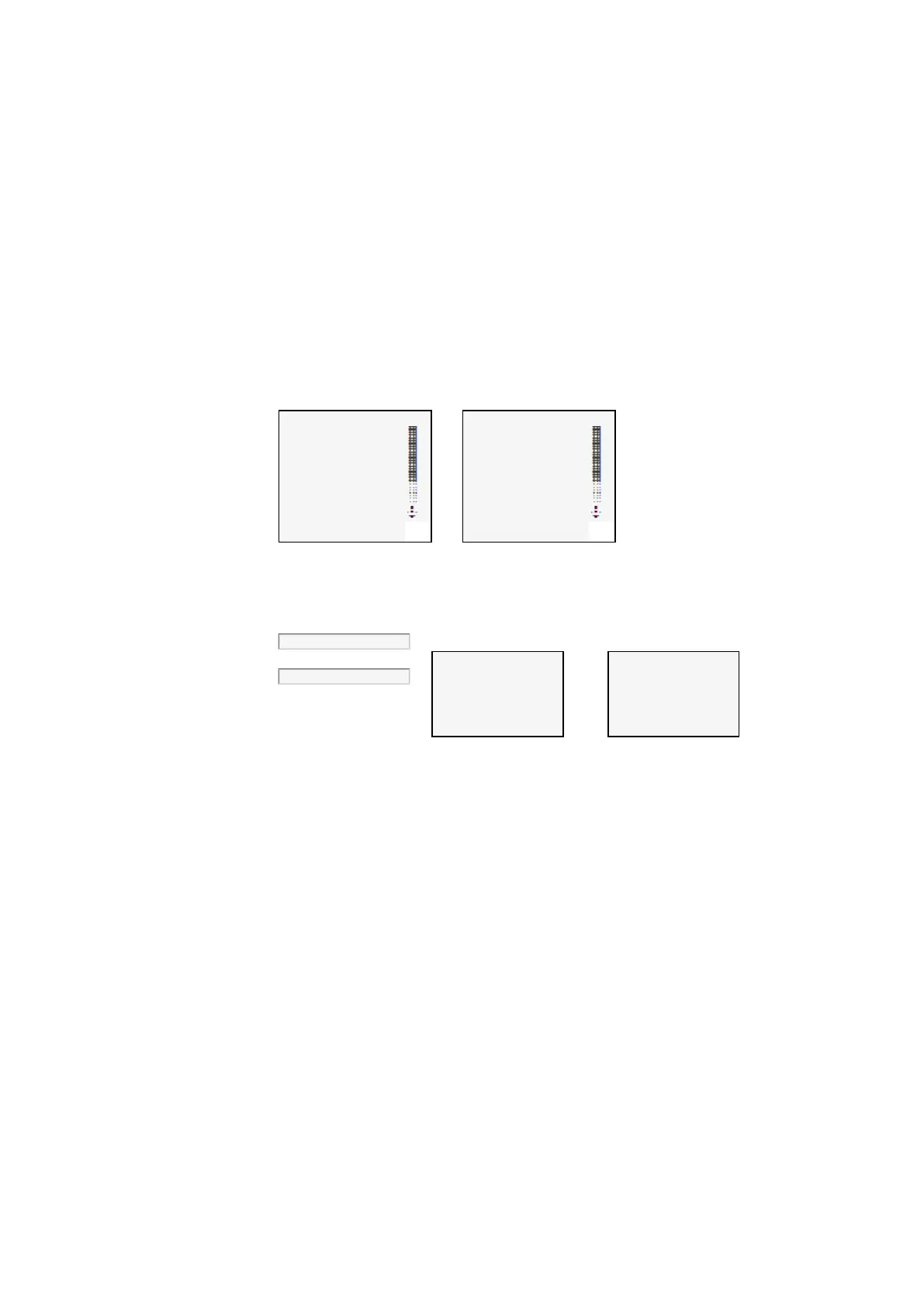4. Operation
4.4 Overview of the menus on the device
4.4 Overview of the menus on the device
Following is an overview of the menu structure and the various submenus that can
be accessed from the main menu.
4.4.1 Main menu
Ongoing operation To work on the easyE4
STOP RUN ✓
PARAMETERS
SET CLOCK
CARD
INFORMATION
SYSTEM OPTIONS
PROGRAM
Tab. 25: Main menu
STOP ✓ RUN
PARAMETERS
SET CLOCK
CARD
INFORMATION
SYSTEM OPTIONS
PROGRAM
Tab. 26: Main menu
4.4.2 STOP RUN operating mode menu
This submenu can be used to switch between operating modes.
STOP ✓ RUN
STOP RUN ✓
STOP?
YES
NO
Tab. 27: STOP
RUN?
YES
NO
Tab. 28: RUN
See also
→ Section "Operating modes of the easyE4", page 157
easyE402/24 MN050009ENEaton.com
161