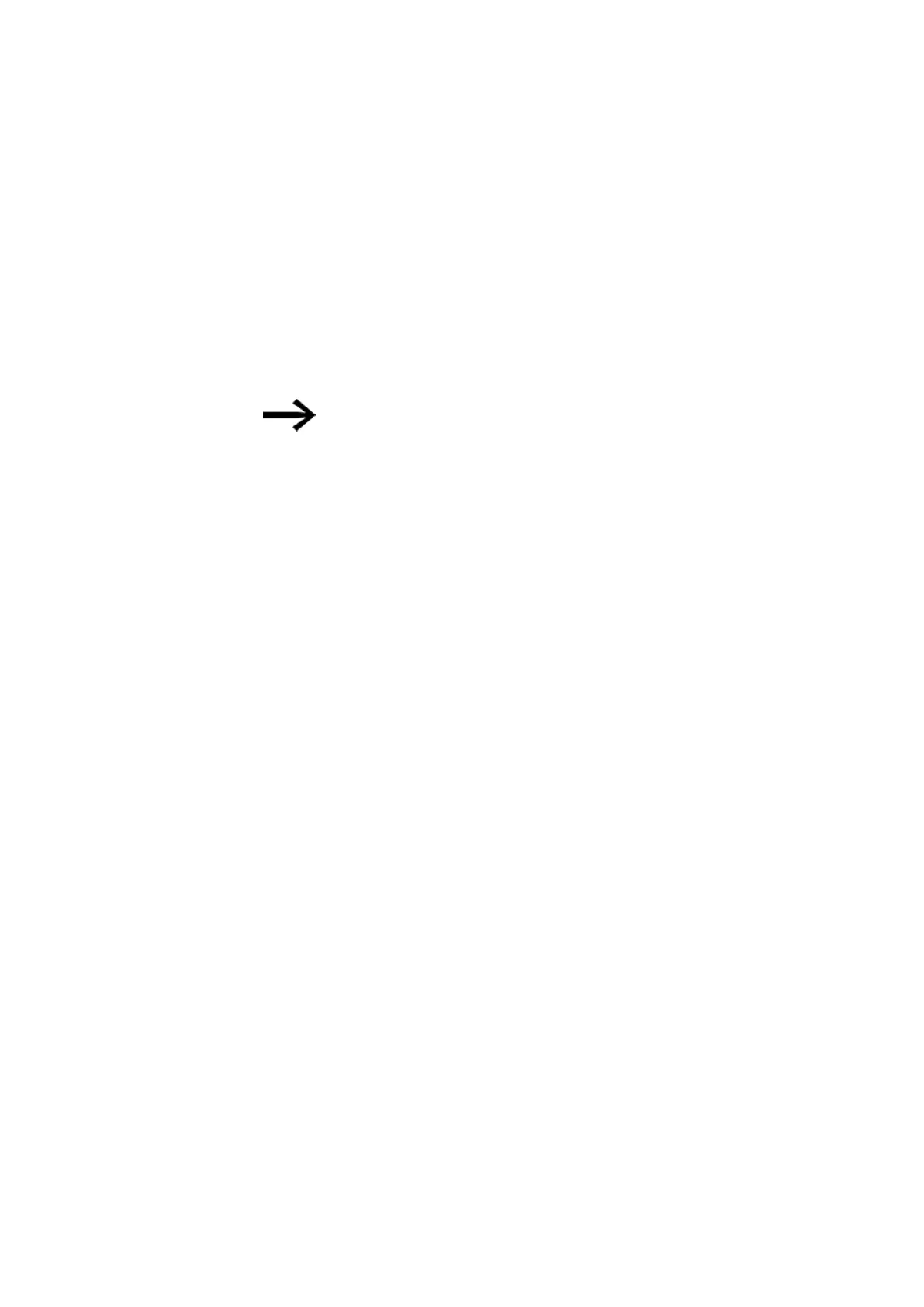1. Description of easyE4 control relay
1.8 easySoft 8 programming software
1.8 easySoft 8 programming software
easyE4 control relays are designed to be programmed with the easySoft 8 pro-
gramming software program. This program was developed specifically for this series
of devices, and makes it possible to quickly, conveniently, and easily integrate avail-
able functions into a circuit diagram and use the result as a control program.
The program is available free of charge. However, you will need a software license in
order to be able to use all of its functions.
Some functions are not available in the demo version.
easySoft 8 also allows you to:
l
Test your circuit diagram by simulating the power flow (offline test).
l
Transfer your circuit diagram to a connected and operational easyE4 base
device.
l
Monitor the power flow and view operand states after transferring the circuit dia-
gram (online test)
l
Print out your circuit diagram so that you can document it in detail
l
Create the visualization project file for the EASY-RTD-DC-43-03B2-00 easy
Remote Touch Display.
In addition, the program makes it possible for you to use a password to protect your
projects and, accordingly, your know-how.
The easySoft 8 help is an integral part of easySoft 8 and is designed to help you use
the programming software.
Installing multiple easySoft 8 versions
If you are using easySoft version 7.40 or higher, you can install multiple different
easySoft versions on your computer at the same time (e.g., 8.00, 7.40, and 7.32 or
lower).
If, for example, version 7.40 is already installed and you also want to install version
7.41, you do not need to uninstall the former first. When you install 7.41, 7.40 will be
uninstalled as part of the installation routine.
Likewise, when updating from 7.30 to 7.32, you do not need to uninstall 7.30 before
you install 7.32. When running these minor version update installations, only the new
program files will be replaced.
Tutoriels
Des vidéos utiles, qui vous expliquent le fonctionnement de certaines fonctions, sont
disponibles sur internet sur la page du produit Eaton.com/easy-tutorial.
36
easyE402/24 MN050009ENEaton.com